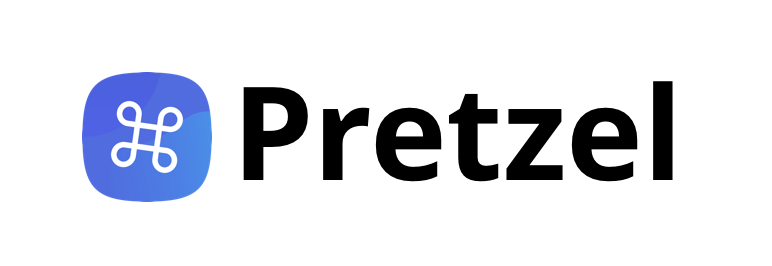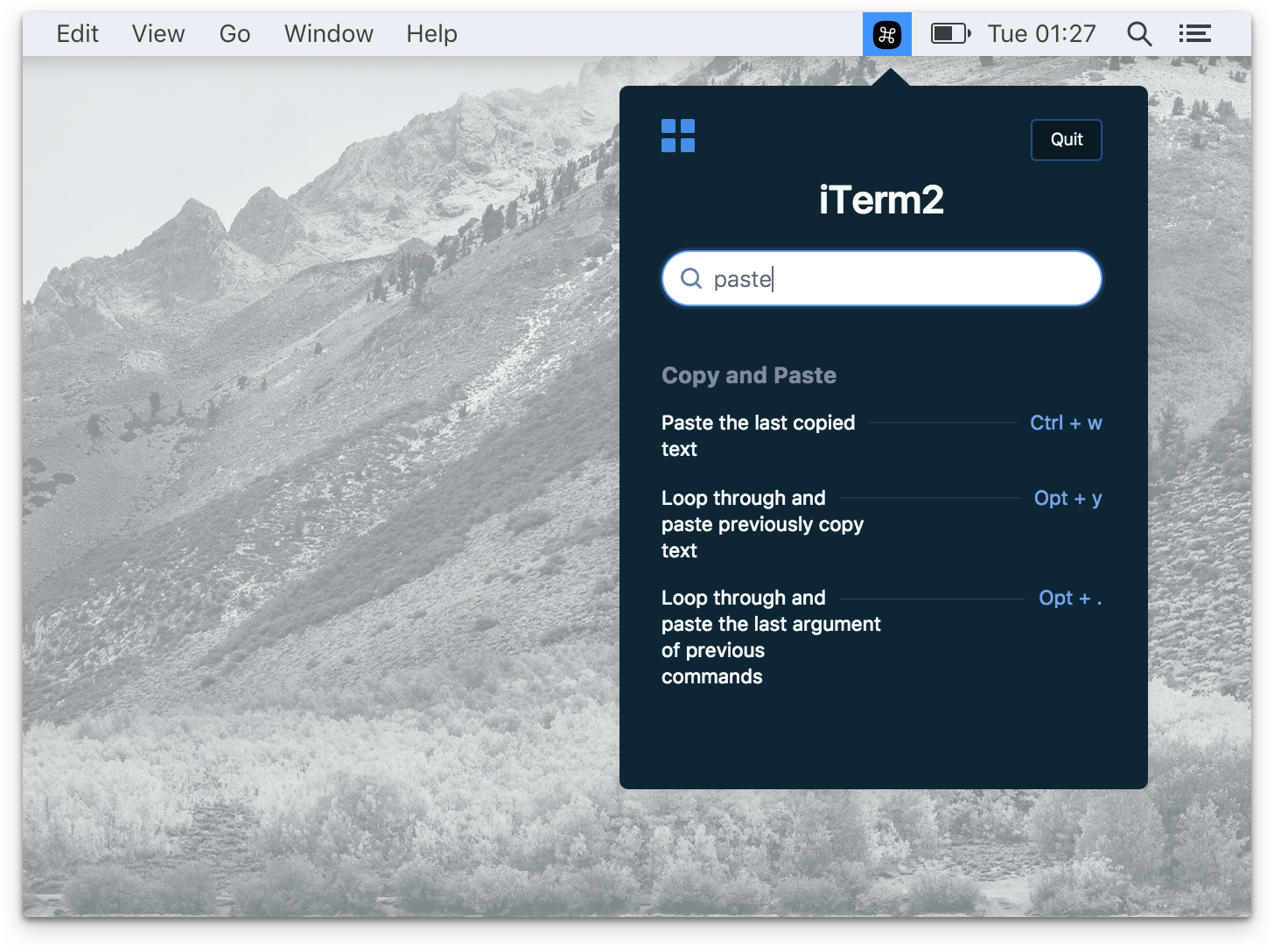Pretzel is Mac desktop app that shows and search keyboard shortcuts based on your current app. Checkout the landing page here.
- 🔍 In-App quick search: Find your specific shortcut with quick search among hundreds.
- ⚡ Detects the currently focused app.
- 🐠 Little distraction from your current task. Clicking on the menubar icon or hit
CmdorCtrl + (backtick)on keyboard will automatically opens the shortcut panel.
Because Pretzel has a dependency node-ffi that requires node v8, until node-ffi is compaitable with
latest node, you should use nvm to install node v8 to run Pretzel locally. Otherwise, npm install would give you some error regarding node-gyp.
nvm install 8.11.3 # I personally use this version
nvm ls # to make sure we are currently using node v8
npm install
npm start
Compile Scss
sass --watch sass/main.scss:main.css
To compile:
npm run build:mac
npm run build:win
If you have github account, please check the roadmap first then read the Contributing doc here
If you don't have a github account, please check the roadmap first. If you don't see desired apps under development, follow these steps:
- Create a text file with .yml as the file name. For example,
Photoshop.yml. - Find your app's shortcuts on the web and add them to your
.ymlfile, in the same format as the files in/shortcutsfolder. - Send me the
.ymlfile so I could add it in.
MIT © Amie Chen