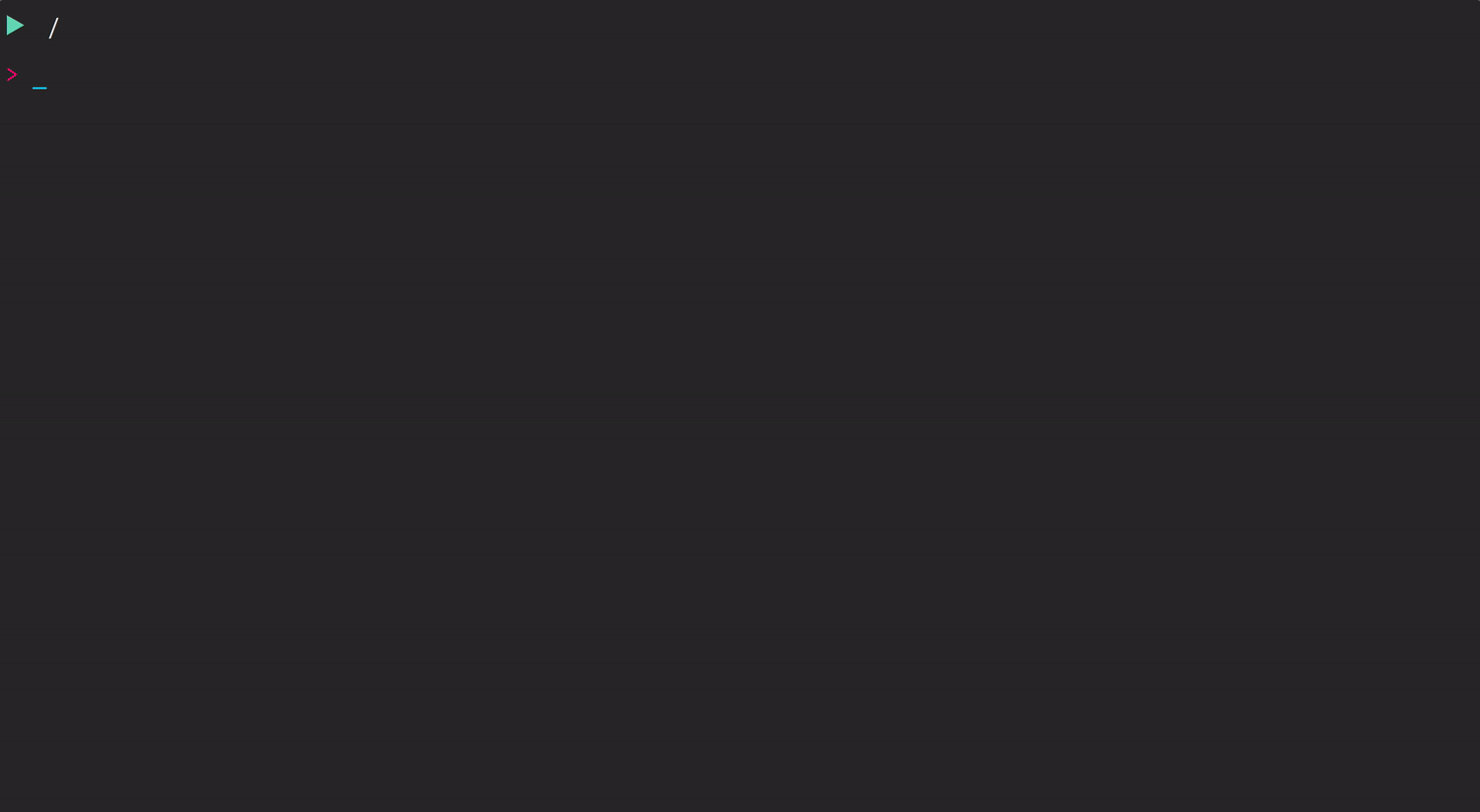This theme has a unique directory listing. When inside a Git project, the directory display is scoped to the current repository root.
- Ensure your
ZSH_CUSTOMvariable is set in your.zshrcfile (ZSH_CUSTOM=$HOME/.oh-my-zsh-custom) - In your
ZSH_CUSTOMadd thesixlive.zsh-themetothemes/ - Activate the theme
ZSH_THEME="sixlive"in your.zshrcfile
Custom theme directory example after install:
/Users/tjmiller/.oh-my-zsh-custom/
└── themes
└── sixlive.zsh-theme
I've included my iTerm colors scheme.
- Launch iTerm 2
- Type CMD+i (⌘+i)
- Navigate to Colors tab
- Click on Load Presets
- Click on Import
- Select the
sixlive.itermcolorsfile - Click on Load Presets and choose the color scheme
I'm using Source Code Pro w/ powerline support.
Please see CONTRIBUTING for details.
If you discover any security related issues, please email oss@tjmiller.co instead of using the issue tracker.
The MIT License (MIT). Please see License File for more information.