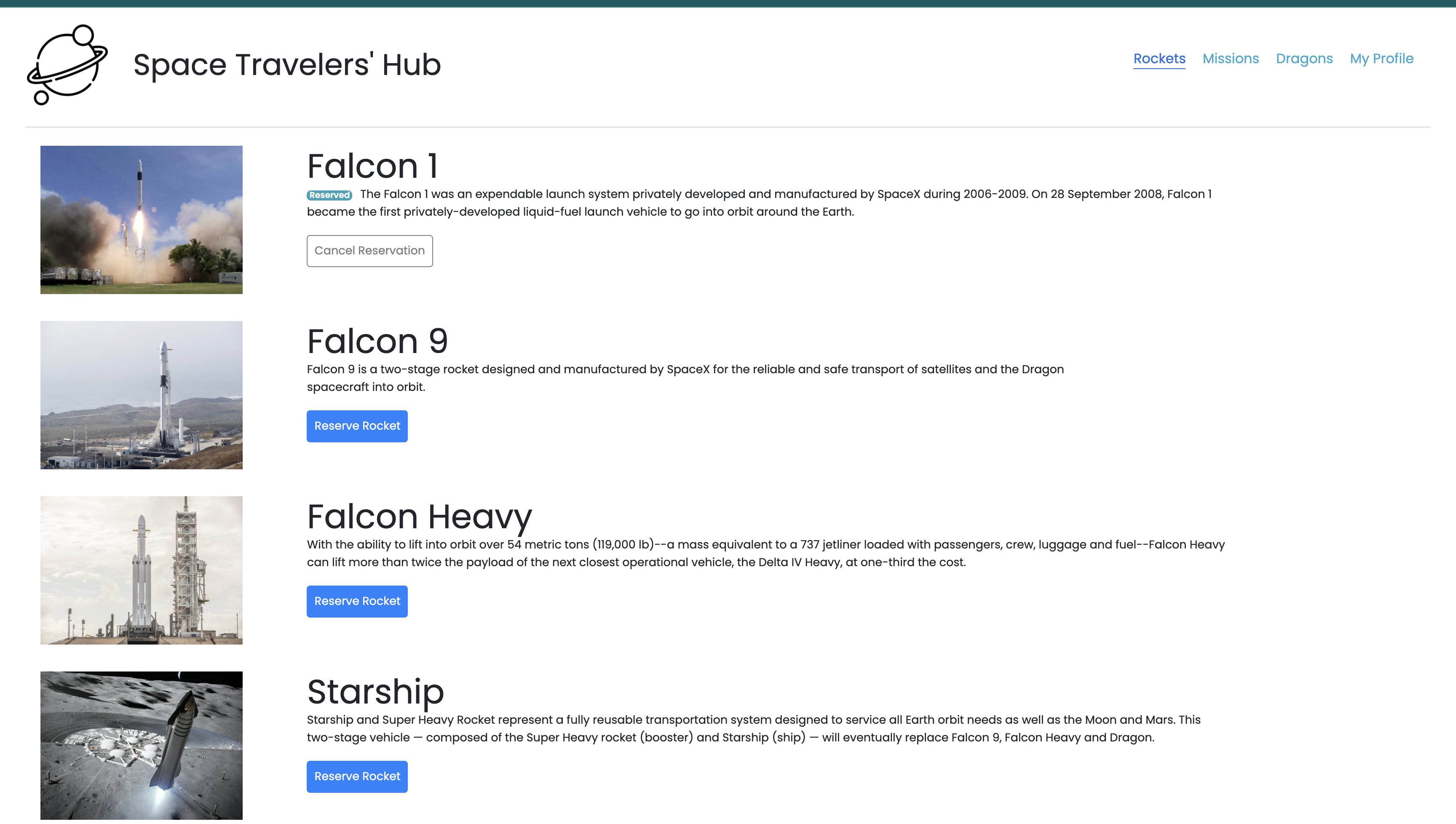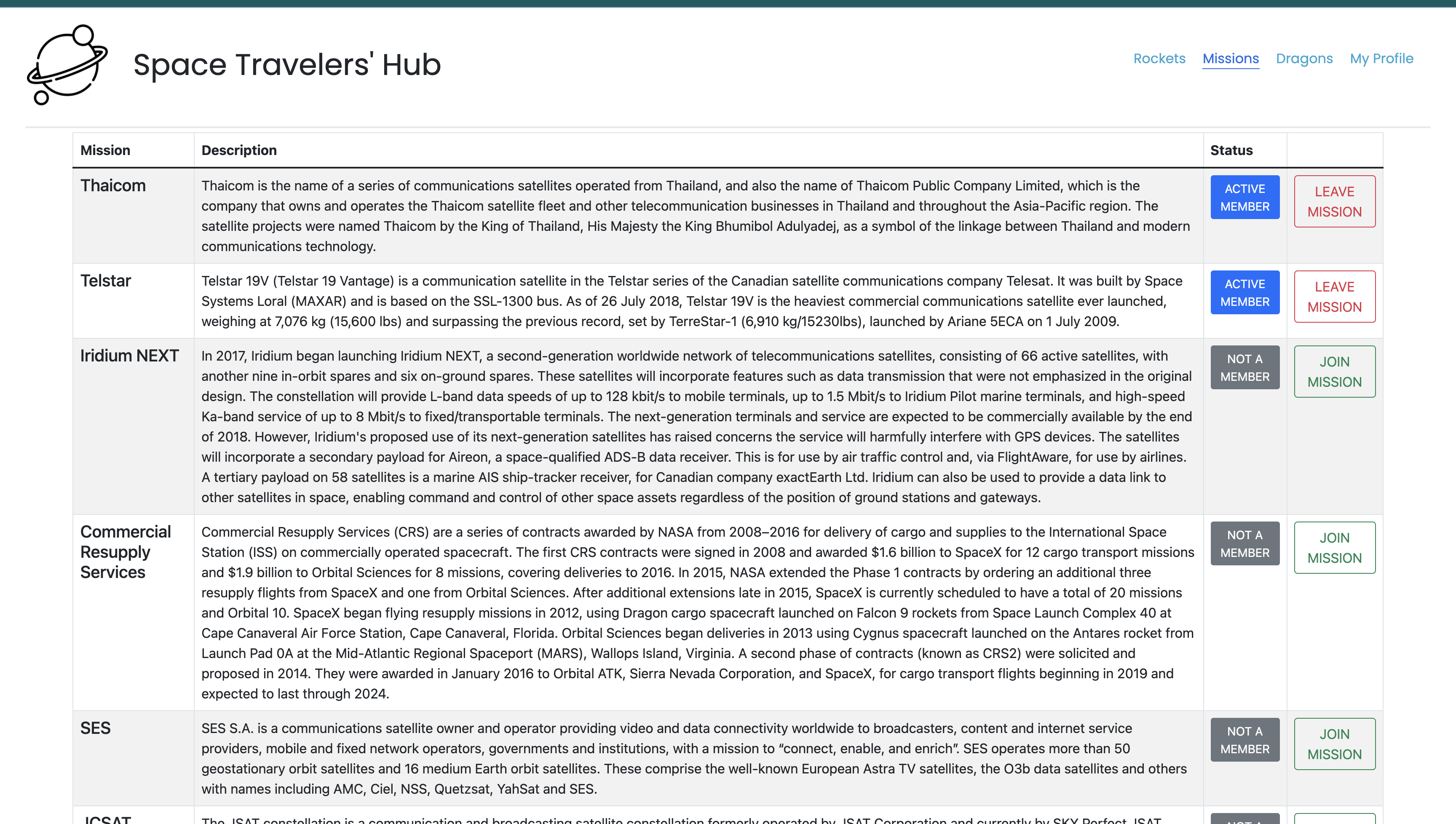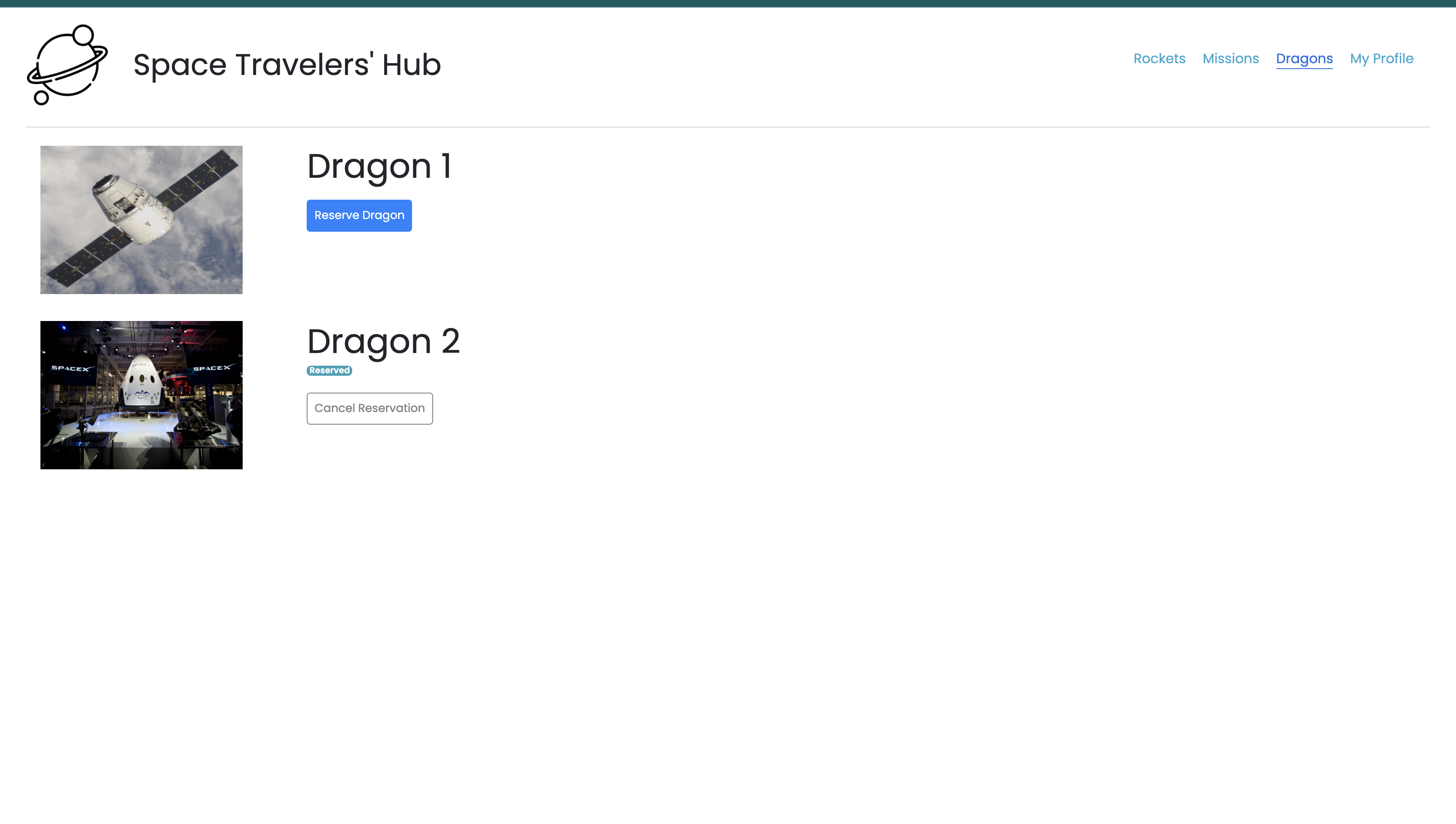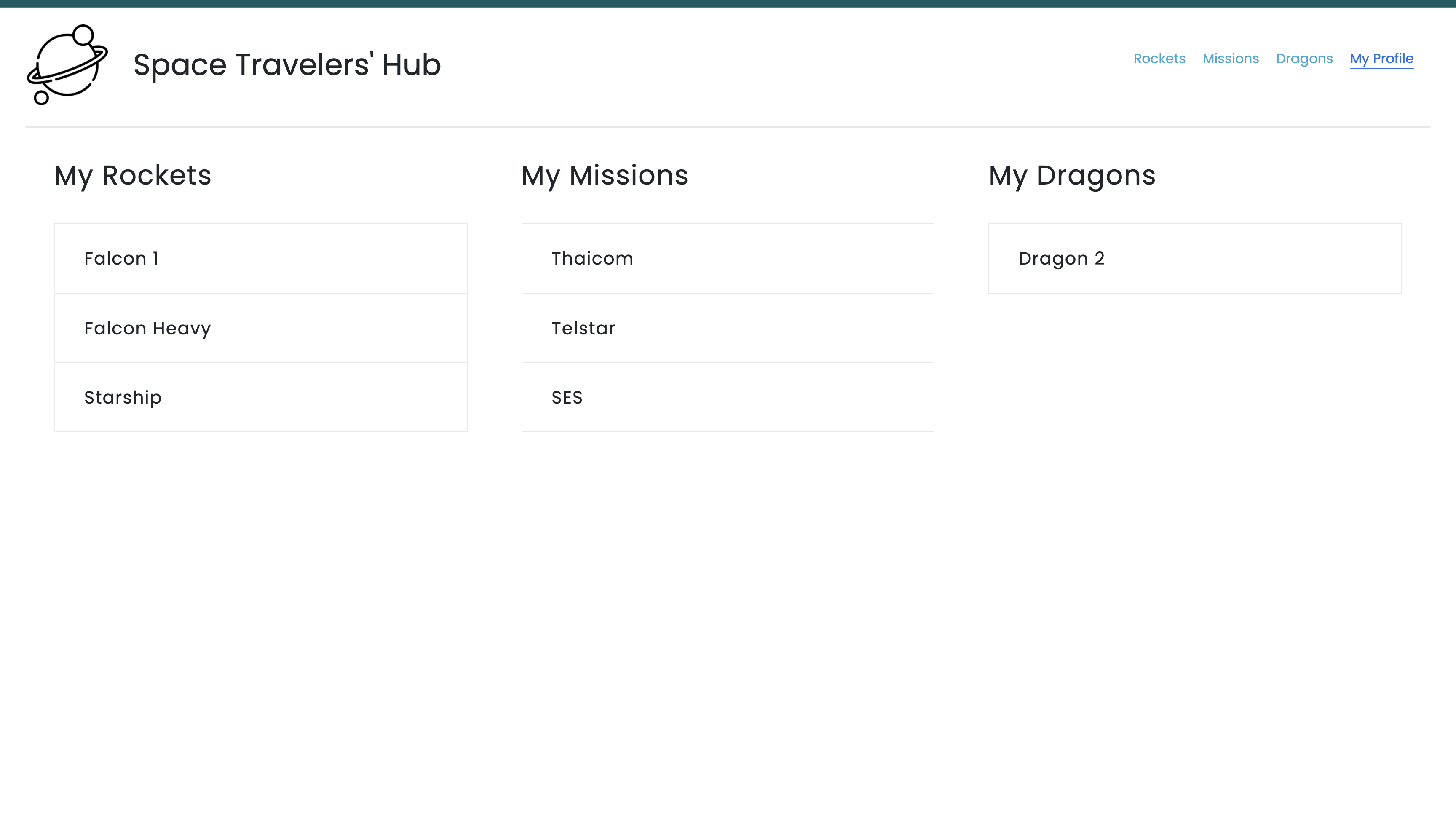The Space Travelers' Hub consists of Rockets, Missions, and the My Profile section. The Rockets section displays a list of all available SpaceX rockets. Users can book each rocket by clicking the reservation button or cancel the previously made booking. The Missions section displays a list of current missions along with their brief description and participation status, a button that allows users to join the selected mission or leave the mission the user joined earlier. The Dragons section displays a list of all available SpaceX dragons. Users can book each dragon by clicking the reservation button or cancel the previously made booking. The My Profile section displays all reserved rockets and space missions.
This project is part of the Microverse curriculum block 4 module 3. The main objective is to understand how create a React app, use components, hooks, state, redux, run tests, and creating professional documentation for development.
- Syeda Juveria Afreen - Rockets
- Eloi Ntazama - Missions
- Gordon Tinyefuza - Dragons
- React
- JavaScript
- HTML/CSS
- Stylelint
- Eslint
- babel
- Jest
To get a local copy of this project:
Clone this repository or download the Zip folder:
https://github.com/sja-thedude/Space-Travelers-Hub.git
To get started, In the project directory, you can run:
npm install
run react app and open in browser:
npm start
Runs the app in the development mode.
Open http://localhost:3000 to view it in the browser.
If you encounter an issue related to eslint or webpack version conflict run:
npm audit fix --force
Track CSS linter errors run:
npx stylelint "**/*.{css,scss}"
Track JavaScript linter errors run:
npx eslint .
npm build
Builds the app for production to the build folder.
It correctly bundles React in production mode and optimizes the build for the best performance.
The build is minified and the filenames include the hashes.
Your app is ready to be deployed!
Note: this is a one-way operation. Once you eject, you can’t go back!
If you aren’t satisfied with the build tool and configuration choices, you can eject at any time. This command will remove the single build dependency from your project.
Instead, it will copy all the configuration files and the transitive dependencies (webpack, Babel, ESLint, etc) right into your project so you have full control over them. All of the commands except eject will still work, but they will point to the copied scripts so you can tweak them. At this point you’re on your own.
You don’t have to ever use eject. The curated feature set is suitable for small and middle deployments, and you shouldn’t feel obligated to use this feature. However we understand that this tool wouldn’t be useful if you couldn’t customize it when you are ready for it.
👤 Syeda Juveria Afreen
- GitHub: @sja-thedude
- Twitter: @sja_thedude
- LinkedIn: LinkedIn
👤 Eloi Ntazama
👤 Gordon Tinyefuza
Contributions, issues, and feature requests are welcome!
Feel free to check the issues page.
Give a ⭐️ if you like this project!
- This project is part module 3 in the Microverse study program.
- Thanks to the Microverse team for the great curriculum.
- Thanks to Code Reviewers for the insightful feedback.
- A great thanks to My coding partners, morning session team, and standup team Partners for their contributions.
This project is MIT licensed.