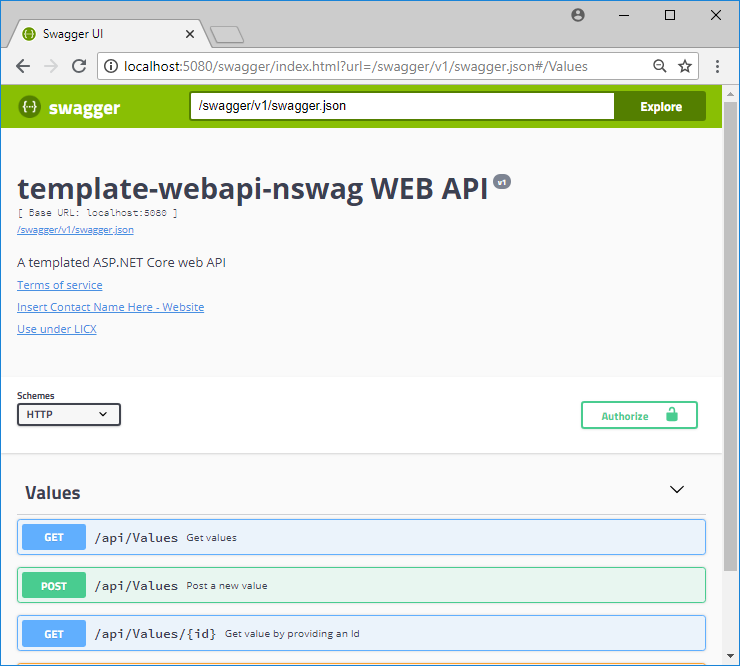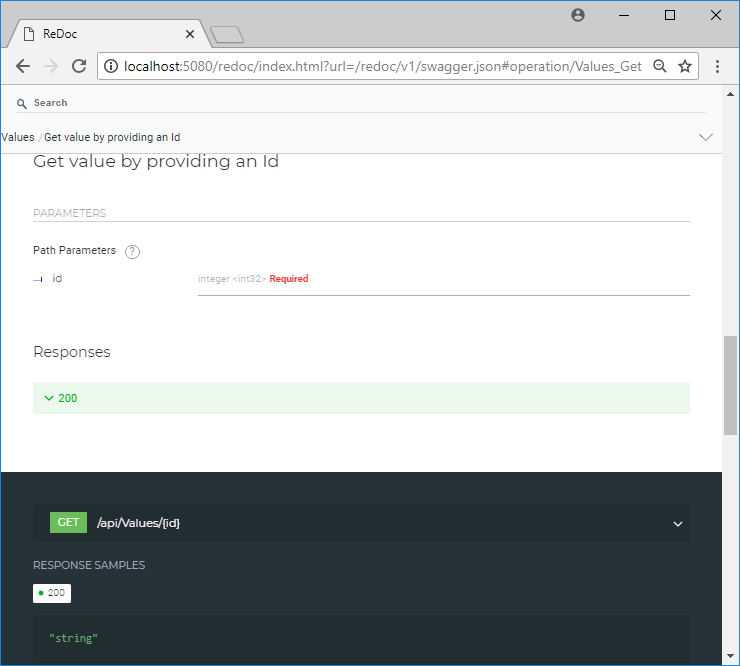ASP.NET Core Web API Template with Swagger toolchain
These instructions will get you a copy of the project up and running on your local machine for development and testing purposes. See deployment for notes on how to deploy the project on a live system.
- .NET core https://github.com/dotnet/core/releases
- nuget command line tools available at https://www.nuget.org/downloads
nuget pack Wigo4It.WebApiNSwagTemplate.CSharp.nuspec
dotnet new -i Wigo4It.WebApiNSwagTemplate.CSharp.1.0.0.nupkg
The template W4WebAPiNSwag should now appear in the .NET core template list
| Templates | Short Name | Language | Tags |
|---|---|---|---|
| Console Application | console | [C#], F#, VB | Common/Console |
| Class library | classlib | [C#], F#, VB | Common/Library |
| ....... | ....... | ....... | ...... |
| WIGO4IT NSwag OpenAPI | W4WebApiNSwag | [C#] | WebAPI/OpenAPI/Swagger |
| ASP . NET Core with Angular | angular | [C#] | Web/MVC/SPA |
| ....... | ....... | ....... | ...... |
You can also run the build-template.bat file from the command line.
dotnet new -u Wigo4It.WebApiNSwagTemplate.CSharp
Create a folder that reflects the name of your api i.e. MyApi (and your namespace). From within the folder execute the following command:
dotnet new W4WebApiNSwag
MyApi.csproj should now have been created, and the namespace should also reflect MyAPI in the source code files.
The docker compose yaml will automatically reflect your namespaces/projectname.
docker-compose up --build -d
The API should now be reachable from:
Pull requests are accepted
- Sjef van Leeuwen - Initial work - github
This project is licensed under the GPL-V3 License - see the LICENSE.md file for details