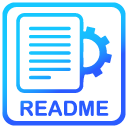An Awesome Discord Bot For Your Server!
View Demo
.
Report Bug
.
Request Feature
- This is a really simple bot for multiple things and easy to implement more things on the fly.
- This bot is still in development, so expect bugs and errors
- If you have any questions, feel free to join our Discord Server
- There is still code left from GalaxyMusic, so if you find any, please let me know!!
- Please use the main branch, testing branch maybe unstable!
This is an example on how you can get started, follow these simple example steps.
sudo apt install nodejssudo apt install npmnpm installnpm run start-- Configuration
- make a file named
.envand fill it with the following
#Basic config
TOKEN=YOUR_DISCORD_TOKEN
LANGUAGE=en
EMBED_COLOR=03fcf8
AUTO_DEPLOY=true
# Devloper
OWNER_ID=331433556867940353
# Database
#use a mongodb database
MONGO_URI=mongodb://(username):(password)@(ip):(port)
DISCORD_TOKEN="YOUR_DISCORD_TOKEN" #twice I know, still needs work :)
# Webserver
PORT=3001
OPENAI=YOUR_OPENAI_TOKEN
API=API TO GALAXYAISee the open issues for a list of proposed features (and known issues).
Contributions are what make the open source community such an amazing place to be learn, inspire, and create. Any contributions you make are greatly appreciated.
- If you have suggestions for adding or removing projects, feel free to open an issue to discuss it, or directly create a pull request after you edit the README.md file with necessary changes.
- Please make sure you check your spelling and grammar.
- Create individual PR for each suggestion.
- Please also read through the Code Of Conduct before posting your first idea as well.
- Fork the Project
- Create your Feature Branch (
git checkout -b feature/AmazingFeature) - Commit your Changes (
git commit -m 'Add some AmazingFeature') - Push to the Branch (
git push origin feature/AmazingFeature) - Open a Pull Request
Distributed under the MIT License. See LICENSE for more information.
- Sjempotje - Freelance - Sjempotje - Building the REPO
- GalaxyStudio's - Discord server for support and more - TheGameHub - **