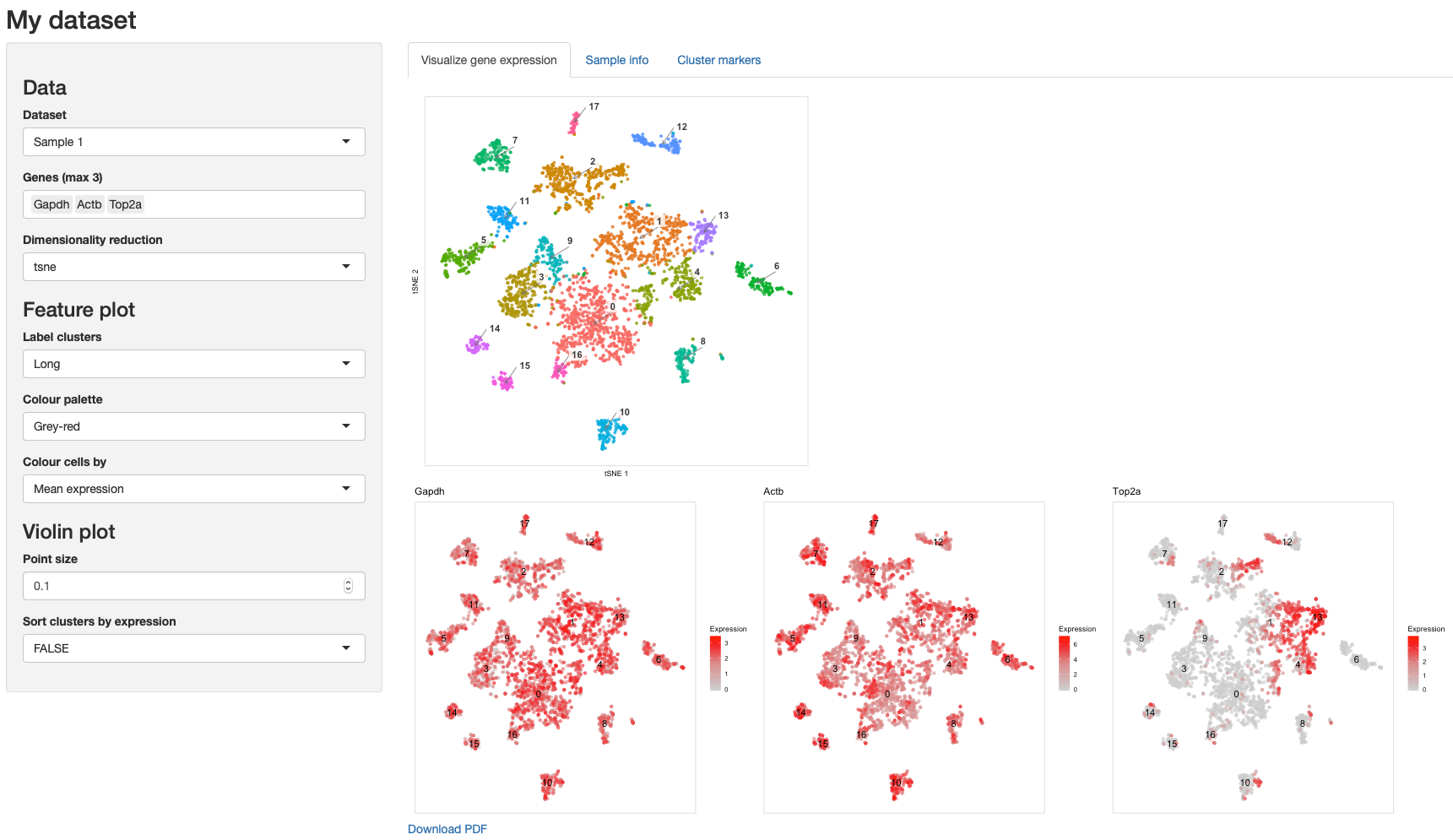A simple Shiny app for visualizing single cell data
Package requirements: shiny, DT, and Seurat packages from CRAN, and cytokit.
This app expects the following directory structure with these naming conventions for samples, where sn_id corresponds to the ID of sample n:
app.R
get_genes.R
data/
seurat_genes.Rda
markers/
s1_id.markers.tsv
...
s5_id.markers.tsv
seurat/
s1_id.seurat_small.Rda
...
s5_id.seurat_small.Rda
You can have as many samples as you like!
Currently this works for SC data stored in seurat objects. Since these objects
tend to be large and store a lot of data, most of which are not needed for the simple
functions here, generating smaller versions to be stored alongside this app can dramatically help with speed.
These should be saved in the data directory, each named as sn_id.seurat_small.Rda.
Here is an example function that takes a Seurat object as input, deletes some of the content not needed for the app, and returns the shrunken object:
reduce_seurat <- function(seurat,
n_pcs = 5,
keep_raw_data = FALSE) {
# Remove scale.data
seurat@scale.data <- NULL
# Remove raw data, only used for scaling and differential expression
# as per https://satijalab.org/seurat/faq
if (!keep_raw_data) seurat@raw.data <- NULL
# Only keep data for the first few PCs
seurat@dr$pca@cell.embeddings <- seurat@dr$pca@cell.embeddings[, 1:n_pcs]
seurat@dr$pca@gene.loadings <- seurat@dr$pca@gene.loadings[, 1:n_pcs]
if (!all(dim(seurat@dr$pca@gene.loadings.full) == 0)) {
seurat@dr$pca@gene.loadings.full <- seurat@dr$pca@gene.loadings.full[, 1:n_pcs]
}
return(seurat)
}
- The app will title certain plots using the
@project.nameslot in the Seurat objects - The app expects that a named character vector (names matching cluster names and
values corresponding to colours) is stored at
@misc$colours
The cluster markers can also be provided, allowing them to be searched/filtered
in the app in a separate tab. The output of Seurat::FindAllMarkers for each sample can
be saved as a TSV file and saved in the markers directory, named as sn_id.markers.tsv.
These are the expected columns:
p_val avg_logFC pct.1 pct.2 p_val_adj cluster external_gene_name ensembl_gene_id gene_biotype description
The server function in the app.R script can be easily modified to suit the
columns of your markers files, at the step which generates output$markers.
We save the gene lists for each sample to allow them to be searched by the user in the app when visualizing expression. To prepare this list:
- Populate the
datadirectory (step 1) - Modify the indicated lines in
get_genes.Rwith your sample IDs - Run
$ Rscript get_genes.Rfrom the top level of the directory storing your app
Modify theapp.R script at the indicated lines with your sample IDs. In the example script,
there are two collections of samples - you can have as many collections as you like,
each containing as many samples as you like.
NOTE: The sn_id fields must match exactly the sample IDs used to name your data.
The Sample n name fields can be friendlier versions of the sample IDs, or exactly the same; nothing depends on these and they are just for listing the available datasets within the app.