This is a WebGL based renderer for following file formats:
vox, vox2, voxnoc(dense voxel grids)ply, obj(meshes)wrf(wireframe files).json(scene files, can be used in mitsuba)jpg, png, gif(images)
If you want more file formats to be visualized, then open an issue and I'll write a shader for it as soon as I find some time
Just pase the absolute path of your file in the browser and it will render that file automatically:
localhost:8080/Viewer/[abspath-to-file]
- No copying from server to local machine needed
- No meshlab needed
- No remote desktop needed
- View outputs from anywhere
- All you need is a browser
- It's super fast to view predictions in the browser
I have seen people copy outputs to their local machine and visualize with meshlab lol. I believe this will save a lot of time.
Open firefox or chrome and goto:
localhost:8080/Viewer/home/amo/neural-network/prediction.voxnoc
.voxnoc (voxelwise rgb color) |
|---|
 |
.json (scene fileformat) |
 |
.ply (this is a black bunny lol) |
 |
.wrf (wireframe format) |
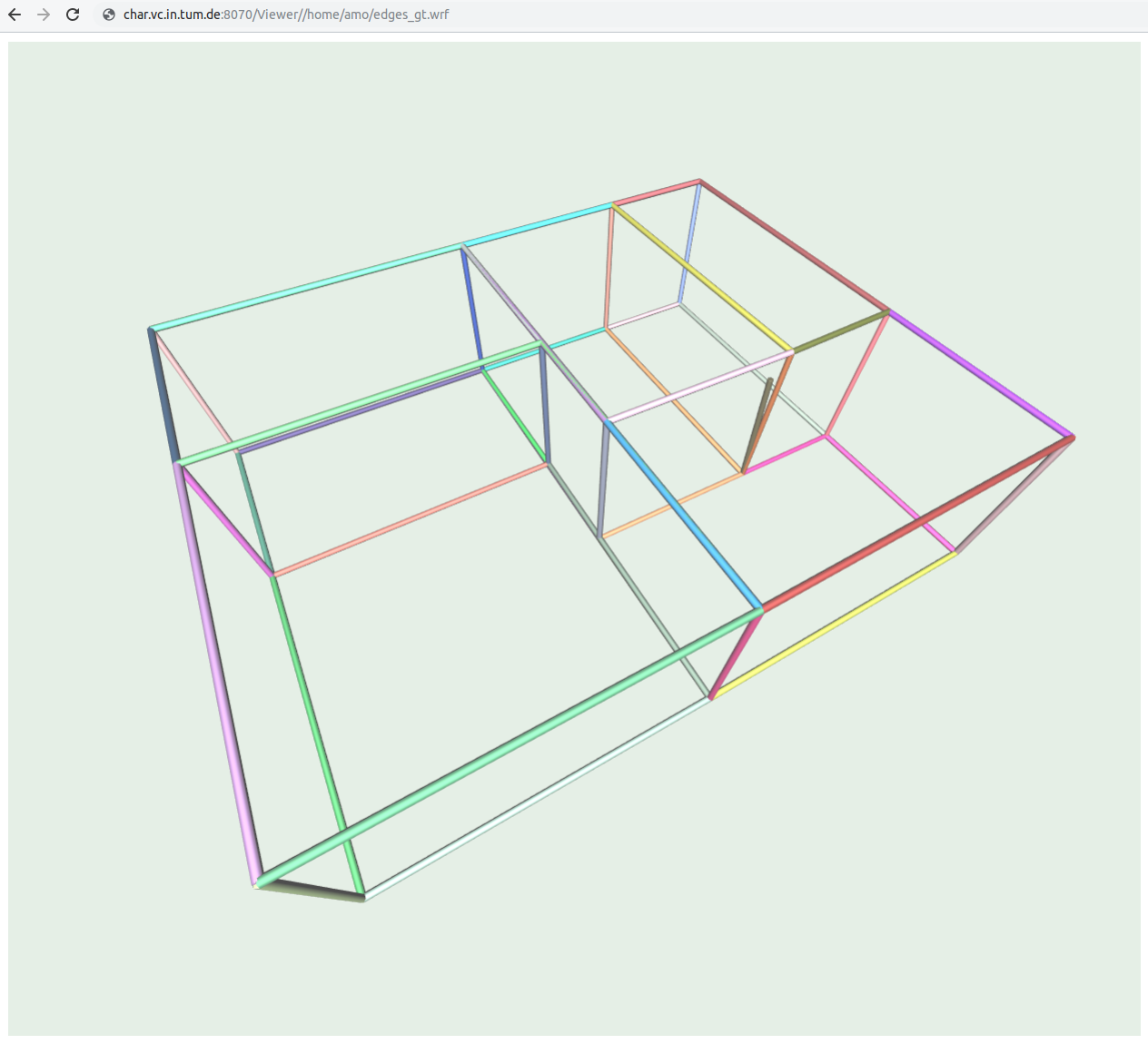 |
.vox2 (this is a heatmap) |
 |
- Clone this repo
cd repo-name(enter downloaded repository folder)- Install
nodejs(=npm) from https://nodejs.org/en/ - Run
npm installfor client-side- This will install all dependencies specified in
package.json
- This will install all dependencies specified in
cd ./server/ && npm installfor server side.- Run
./build.shto compile - Run
./server/run.shto start the server.- Note that this assumes that you use
bash
- Note that this assumes that you use
- Go to localhost:8080/Viewer/[abspath-to-file]