The purpose of this repository is to showcase a contextual AI assistant built with the open source Rasa framework.
ARCA is an alpha version giving FCAI students Academic Advising. It aims at helping each student identify his/her strengths and abilities to assist him/her in making decisions relevant to his/her studies and specialization and in overcoming any impediments at college.
The chatbot should be able to the following basic functionalities
-
Helping you to make your own schedule
-
knowing whether you can study this subject or not
-
which major is most suitable to you based on your grades
To install ARCA, please clone the repository and run:
cd FCAI_CU_Chatbot
pip install -r requirements.txt | pip3 install -r requirements.txtThis will install the bot and all of its requirements. Note that this bot should be used with python 3.6 or 3.7.
We Have custom components to add to our pipeline for preprocessing incoming input, but we need first to add these components to file called registry.py in rasa package files
so open **your_virtual_environment_path **/lib/python3.7/site-packages/rasa/nlu/registry.py
add the following code:
import sys
folder_path = "your_full_path/FCAI_CU_Chatbot/components"
sys.path.insert(1, folder_path)
from input_preprocessing import Cleaning_Arabic_Text,Print_Clean_Textadd in the component_classes list in the same file "regisry.py" add the imported classes:
component_classes = [
# Arabic Preprocessing
Cleaning_Arabic_Text,
Print_Clean_Text,
# utils
SpacyNLP,Now all files is ready to be trained.
Use rasa train to train a model
Then, to run, first set up your action server in one terminal window:
rasa run actions Finally, in the second terminal window you can run and start your conversation
rasa shellNote that this bot should be used with Rasa 2.8
data/stories/ - contains stories
data/rules/ - contains rules
data/nlu - contains NLU training data
actions - contains custom action code
domain.yml - the domain file, including bot response templates
config.yml - training configurations for the NLU pipeline and policy ensemble
Use rasa train to train a model
These are the needed dependencies
pip install SpeechRecognition
pip install playsound
pip install pipwin
pipwin install pyaudio
pip install gTTS
pip install requestsFirst Terminal
rasa run -m models --endpoints endpoints.yml --port 5002 --credentials credentials.ymlSecond Terminals
rasa run actionsFinally you can run the voice_bot.py from IIDE or terminal.
Note that the bot must be trained before running this python file.