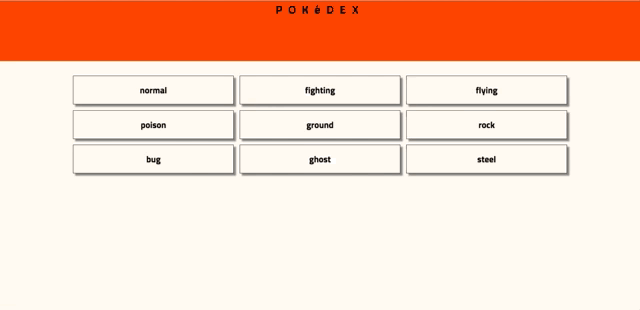This application is built from create-react-app
npm installnpm start- Pull down the api https://github.com/turingschool-examples/poke-api
Make an http request to localhost:3001/types. Once you've received the pokemon type data from the api you'll want to store it in the redux store.
Lets work on the visual layer!
Once you've populated the redux store with all the type data you are going to want to display them as Cards. While we wait for the data please give your app a loading gif.
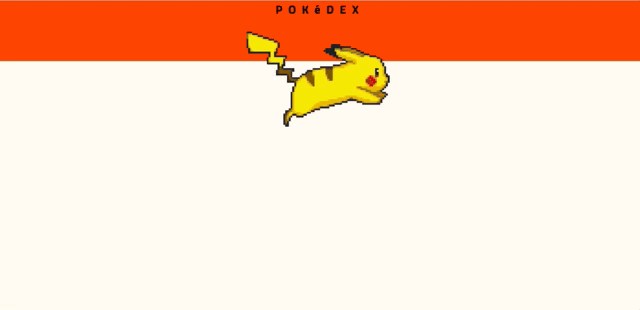
Before you move onto itteration 2 you need to start testing your actions, reducers, containers, and components.
If you look at the type data you'll notice that a pokemon array. This contains an array of pokemon id's. You'll have to make a get request to http://localhost:3001/pokemon/:id to retrieve the corresponding pokemon.
This data should not be displayed until the user clicks on the card. You can solve this any way you'd like. If you decided to use router you might want to consider creating a dynamic route to render the pokemon
Display the following for each pokemon:
name, type(type name), weight, and display one of the pokemon sprites