Mock Server
what is it ?
a simple mock server built on express, totally based on file system and dynamic reload
how to use
git clone https://github.com/skidxjq/mock-server
cd mock-server && npm install
npm run mockand then open Mock Manager
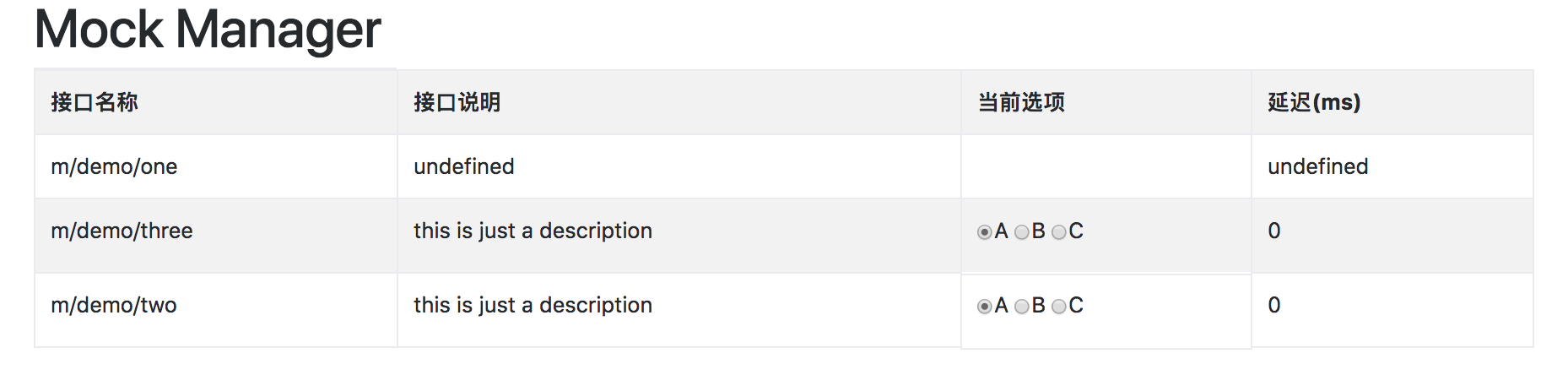
examples
demo1
if you want to create a API named '/m/demo/one', you should create a folder totally the same with API except for replacing '/' with '-', then you could create an index.js file in this folder, and make your mock data as default export.
cd data && mkdir m-demo-one
touch index.js
echo 'module.exports = ${your_data}' > index.jsfile conent in data/m-demo-one/index.js
module.exports = {
"code": 0,
"msg": "success",
"data": {
"name": "skidxjq",
"age": 18
}
}demo2
if you want to create a API named '/m/demo/two', serveral alternatives of mock data are prepared, you may switch one to another, just shown as image below.
if you want to mock your data in three ways how to do it
cd data && mkdir m-demo-two
touch A.js B.js C.js
echo 'module.exports = ${data_A}' > A.js
echo 'module.exports = ${data_B}' > B.js
echo 'module.exports = ${data_C}' > C.jshow to configure
cd data && mkdir m-demo-two
touch map.json
echo ${config_data} > map.jsonthe content of map.json should be like as below,
keys should be in line with names of data files in folder interface
delay describe the delay ms time (default 0)
{
"desc": "this is just a description",
"keys": {
"A": "data A",
"B": "data B",
"C": "data C"
},
"delay": 0
}change current mock data via http://localhost:8080/interface-admin/public/index.html
demo3
make a response based on the request parameters, such as check req.body or validate your parameters submitted from a html form
how to do it .
see examples in data/m-demo-three.
Advantages
- Do not need to restart your server, our core principle is url pattern matching, and make it like a express router
- custom your own response based on request parameters
- dynamicly switch one data to another on dashboard
Cautions
- There are no ways to nest your APIs, you should relate one api folder to the specified api name .
- In this example, we defined the specified started with 'm-' matches those folders and apis, in your application, you could change or remove it on your own.