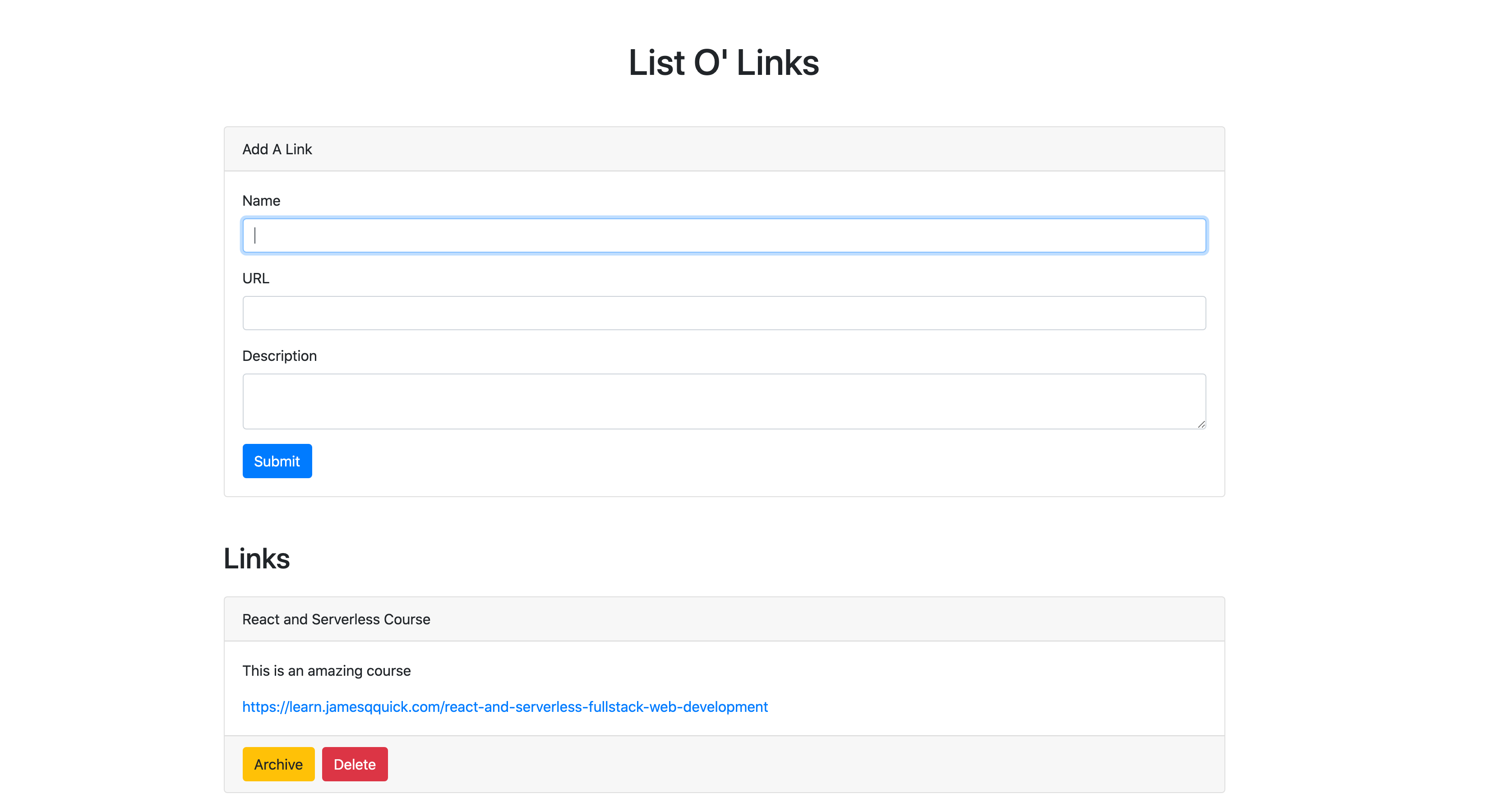This is the source code for the JAMstack Crash Course video on YouTube. It uses FaunaDB (with GraphQL), Netlify, and React to build a fullstack Link Saver application. By the end of the video, you will have a fully deployed application you can include on your portfolio and share with your friends.
This project was bootstrapped with Create React App.
In the project directory, you can run:
To run this app locally, you'll need to install the netlify-cli
using npm install -g netlify-cli. The React app and the serverless
functions will be served at
http://localhost:8888.
You'll also need to add a .env file in the root directory and
include FAUNA_SECRET_KEY=<your secret key>
Builds the app for production to the build folder.
It
correctly bundles React in production mode and optimizes the build for
the best performance.
The build is minified and the filenames include the hashes.
Your
app is ready to be deployed!
See the section about deployment for more information.
You can connect your repository to Netlify for Contiuous Integration
deployments. In the Netlify deploy configuration, tell Netlify to run
npm run build as the command and then serve the build directory.
You'll also need to add FAUNA_SECRET_KEY environment variable inside
of Netlify dashboard.