SymTuner is a tool that automatically tunes external parameters of symbolic execution via online learning. This tool is implemented on the top of KLEE, a publicly available symbolic execution tool for testing C programs. For more technical details, please read our paper which will be published at ICSE'22.
We provide a docker image that all requirements are pre-installed at skkusal/symtuner. To install docker on your system, please follow the instructions at docker installation. After docker is successfully installed, you can download and use our tool by following the commands below:
$ docker pull skkusal/symtuner
$ docker run --rm -it --ulimit='stack=-1:-1' skkusal/symtunerSince KLEE, the symbolic executor, needs a big stack size,
we recommend you to set an unlimited stack size by --ulimit='stack=-1:-1'.
Here, we provide an example instruction which conducts a short experiment performing KLEE+SymTuner and KLEE with default parameters, respectively, on a benchmark program gcal-4.1 once with a time budget of one hour. Note that, conducting experiments on all benchmarks (Figure 3 in our paper) takes a total of 1,920 hours (12 benchmarks * 10 hours * 4 baselines * 4 iterations).
We offer all benchmarks used for our experiments in /workspaces directory:
$ docker run --rm -it --ulimit='stack=-1:-1' skkusal/symtuner
/workspaces$ ls
combine-0.4.0 diffutils-3.7 gawk-5.1.0 grep-3.4 sed-4.8 xorriso-1.5.2
coreutils-8.32 enscrip-1.6.6 gcal-4.1 nano-4.9 trueprint-5.4All benchmarks have already been compiled, so these can be tested via SymTuner directly.
You can perform KLEE+SymTuner on the program gcal-4.1 with the following command:
/workspaces$ symtuner -t 3600 -s spaces.json -d KLEE_SymTuner gcal-4.1/obj-llvm/src/gcal.bc gcal-4.1/obj-gcov/src/gcal Then, you will see the testing progress as follows:
...
2022-01-10 14:08:26 symtuner [INFO] All configuration loaded. Start testing.
2022-01-10 14:09:03 symtuner [INFO] Iteration: 1 Time budget: 30 Time elapsed: 36 Coverage: 1125 Bugs: 0
2022-01-10 14:09:40 symtuner [INFO] Iteration: 2 Time budget: 30 Time elapsed: 73 Coverage: 1144 Bugs: 0
2022-01-10 14:10:17 symtuner [INFO] Iteration: 3 Time budget: 30 Time elapsed: 111 Coverage: 1395 Bugs: 0
...
When SymTuner successfully terminates, you can see the following output:
...
2022-01-10 15:08:55 symtuner [INFO] SymTuner done. Achieve 2756 coverage and found 1 bug.You can also perform KLEE with the default parameter values without SymTuner as the following command:
/workspaces$ symtuner -t 3600 -s no-tuning.json -d defaultKLEE gcal-4.1/obj-llvm/src/gcal.bc gcal-4.1/obj-gcov/src/gcalThen, you will see the process similar to the above testing process of symtuner.
report.py is a visualization script that generates a coverage graph over time and a table of found bugs.
This script needs some requirements, and you can install the requirements with the following command:
$ sudo pip3 install matplotlib pandas tabulateThe script takes the directories generated by running KLEE+SymTuner and KLEE with default parameters, respectively, and compares the experimental results as:
$ python3 report.py KLEE_SymTuner defaultKLEE --name gcal-4.1Then, you can see the coverage graph of the experimental results at coverage.pdf:
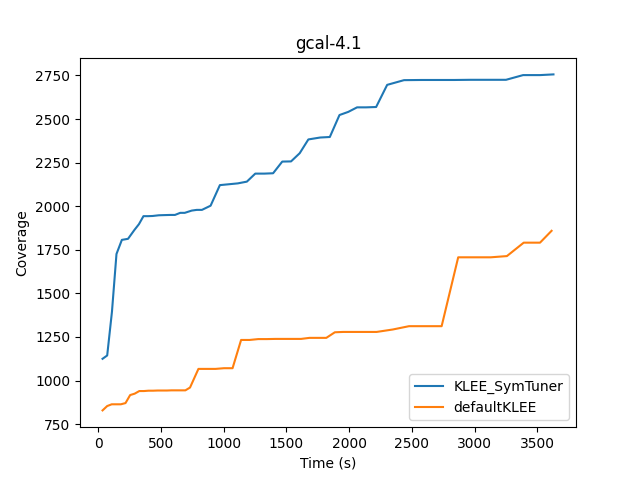
You can also find the bug table at bugs.md:
/workspaces$ cat bugs.md
# Bug Table for gcal-4.1
| | KLEE_SymTuner | defaultKLEE |
|-----------------------------:|:---------------:|:-------------:|
| ../../src/file-io.c 740 | V | X |
By clicking the benchmark name, You can see the exact commands for running SymTuner on each benchmark:
combine-0.4.0
# Run SymTuner
$ symtuner -t 3600 -s spaces.json -d combine_SymTuner combine-0.4.0/obj-llvm/src/combine.bc combine-0.4.0/obj-gcov/src/combine
# Run default KLEE
$ symtuner -t 3600 -s no-tuning.json -d combine_defaultKLEE combine-0.4.0/obj-llvm/src/combine.bc combine-0.4.0/obj-gcov/src/combine
# Visualize
$ python3 report.py combine_SymTuner combine_defaultKLEE --name combine-0.4.0diff-3.7 (from diffutils-3.7)
# Run SymTuner
$ symtuner -t 3600 -s spaces.json -d diff_SymTuner diffutils-3.7/obj-llvm/src/diff.bc diffutils-3.7/obj-gcov/src/diff
# Run default KLEE
$ symtuner -t 3600 -s no-tuning.json -d diff_defaultKLEE diffutils-3.7/obj-llvm/src/diff.bc diffutils-3.7/obj-gcov/src/diff
# Visualize
$ python3 report.py diff_SymTuner diff_defaultKLEE --name diff-3.7du-8.32 (from coreutils-8.32)
# Run SymTuner
$ symtuner -t 3600 -s spaces.json -d du_SymTuner coreutils-8.32/obj-llvm/src/du.bc coreutils-8.32/obj-gcov/src/du
# Run default KLEE
$ symtuner -t 3600 -s no-tuning.json -d du_defaultKLEE coreutils-8.32/obj-llvm/src/du.bc coreutils-8.32/obj-gcov/src/du
# Visualize
$ python3 report.py du_SymTuner du_defaultKLEE --name du-8.32enscript-1.6.6
# Run SymTuner
$ symtuner -t 3600 -s spaces.json -d enscript_SymTuner enscript-1.6.6/obj-llvm/src/enscript.bc enscript-1.6.6/obj-gcov/src/enscript
# Run default KLEE
$ symtuner -t 3600 -s no-tuning.json -d enscript_defaultKLEE enscript-1.6.6/obj-llvm/src/enscript.bc enscript-1.6.6/obj-gcov/src/enscript
# Visualize
$ python3 report.py enscript_SymTuner enscript_defaultKLEE --name enscript-1.6.6gawk-5.1.0
# Run SymTuner
$ symtuner -t 3600 -s no-optimize.json -d gawk_SymTuner --gcov-depth 0 gawk-5.1.0/obj-llvm/gawk.bc gawk-5.1.0/obj-gcov/gawk
# Run default KLEE
$ symtuner -t 3600 -s no-tuning.json -d gawk_defaultKLEE --gcov-depth 0 gawk-5.1.0/obj-llvm/gawk.bc gawk-5.1.0/obj-gcov/gawk
# Visualize
$ python3 report.py gawk_SymTuner gawk_defaultKLEE --name gawk-5.1.0gcal-4.1
# Run SymTuner
$ symtuner -t 3600 -s spaces.json -d gcal_SymTuner gcal-4.1/obj-llvm/src/gcal.bc gcal-4.1/obj-gcov/src/gcal
# Run default KLEE
$ symtuner -t 3600 -s no-tuning.json -d gcal_defaultKLEE gcal-4.1/obj-llvm/src/gcal.bc gcal-4.1/obj-gcov/src/gcal
# Visualize
$ python3 report.py gcal_SymTuner gcal_defaultKLEE --name gcal-4.1grep-3.4
# Run SymTuner
$ symtuner -t 3600 -s spaces.json -d grep_SymTuner grep-3.4/obj-llvm/src/grep.bc grep-3.4/obj-gcov/src/grep
# Run default KLEE
$ symtuner -t 3600 -s no-tuning.json -d grep_defaultKLEE grep-3.4/obj-llvm/src/grep.bc grep-3.4/obj-gcov/src/grep
# Visualize
$ python3 report.py grep_SymTuner grep_defaultKLEE --name grep-3.4ls-8.32 (from coreutils-8.32)
# Run SymTuner
$ symtuner -t 3600 -s spaces.json -d ls_SymTuner coreutils-8.32/obj-llvm/src/ls.bc coreutils-8.32/obj-gcov/src/ls
# Run default KLEE
$ symtuner -t 3600 -s no-tuning.json -d ls_defaultKLEE coreutils-8.32/obj-llvm/src/ls.bc coreutils-8.32/obj-gcov/src/ls
# Visualize
$ python3 report.py ls_SymTuner ls_defaultKLEE --name ls-8.32nano-4.9
# Run SymTuner
$ symtuner -t 3600 -s spaces.json -d nano_SymTuner nano-4.9/obj-llvm/src/nano.bc nano-4.9/obj-gcov/src/nano
# Run default KLEE
$ symtuner -t 3600 -s no-tuning.json -d nano_defaultKLEE nano-4.9/obj-llvm/src/nano.bc nano-4.9/obj-gcov/src/nano
# Visualize
$ python3 report.py nano_SymTuner nano_defaultKLEE --name nano-4.9sed-4.8
# Run SymTuner
$ symtuner -t 3600 -s spaces.json -d sed_SymTuner sed-4.8/obj-llvm/src/sed.bc sed-4.8/obj-gcov/src/sed
# Run default KLEE
$ symtuner -t 3600 -s no-tuning.json -d sed_defaultKLEE sed-4.8/obj-llvm/src/sed.bc sed-4.8/obj-gcov/src/sed
# Visualize
$ python3 report.py sed_SymTuner sed_defaultKLEE --name sed-4.8trueprint-5.4
# Run SymTuner
$ symtuner -t 3600 -s no-optimize.json -d trueprint_SymTuner trueprint-5.4/obj-llvm/src/trueprint.bc trueprint-5.4/obj-gcov/src/trueprint
# Run default KLEE
$ symtuner -t 3600 -s no-tuning.json -d trueprint_defaultKLEE trueprint-5.4/obj-llvm/src/trueprint.bc trueprint-5.4/obj-gcov/src/trueprint
# Visualize
$ python3 report.py trueprint_SymTuner trueprint_defaultKLEE --name trueprint-5.4xorriso-1.5.2
# Run SymTuner
$ symtuner -t 3600 -s spaces.json -d xorriso_SymTuner xorriso-1.5.2/obj-llvm/src/xorriso.bc xorriso-1.5.2/obj-gcov/src/xorriso
# Run default KLEE
$ symtuner -t 3600 -s no-tuning.json -d xorriso_defaultKLEE xorriso-1.5.2/obj-llvm/src/xorriso.bc xorriso-1.5.2/obj-gcov/src/xorriso
# Visualize
$ python3 report.py xorriso_SymTuner xorriso_defaultKLEE --name xorriso-1.5.2You can check the options of SymTuner and see the meaning of each option with the following command:
$ symtuner -h
usage: symtuner [-h] [--klee KLEE] [--klee-replay KLEE_REPLAY] [--gcov GCOV]
[-s JSON] [--exploit-portion FLOAT] [--step INT]
[--minimum-time-portion FLOAT] [--increase-ratio FLOAT]
[--minimum-time-budget INT] [--exploration-steps INT]
[-d OUTPUT_DIR] [--generate-search-space-json] [--debug]
[--gcov-depth GCOV_DEPTH] [-t INT]
[llvm_bc] [gcov_obj]
optional arguments:
-h, --help show this help message and exit
...
Three options are mandatory to run SymTuner: llvm_bc, gcov_obj and time budget.
llvm_bc indicates a location of an LLVM bitcode file to run KLEE, and gcov_obj is a location of an executable file with Gcov instrumentation for coverage calculation.
The option -t or --budget denotes the total testing time budget.
| Option | Description |
|---|---|
-t or --budget |
Total time budget in seconds |
llvm_bc |
LLVM bitcode file |
gcov_obj |
executable with Gcov support |
The hyperparameter --search-space is very important in our tool. You can check all the hyperparameters by passing --help option to SymTuner.
| Option | Description |
|---|---|
--search-space |
Path to json file that defines parameter spaces |
If you do not specify search space, SymTuner will use the parameter spaces predefined in our paper.
You can give your own parameter space with --search-space option.
--generate-search-space-json option will generate an example json that defines search spaces:
$ symtuner --generate-search-space-json
# See example-space.jsonIn the json file, there are two entries;
space for parameters to be tuned by SymTuner, and defaults for parameters to use directly without tuning.
{
"space": {
"-max-memory": [[500, 1000, 1500, 2000, 2500], 1],
"-sym-stdout": [["on", "off"], 1],
...
},
"defaults": {
"-watchdog": null,
...
}
}
Each tuning space is defined by its candidate values, and the maximum number of times to be repeated.
Here are breif descriptions of files. Some less-important files may be omitted.
.
├── benchmarks Some auxilary files for testing provided benchmarks
└── symtuner Main source code directory
├── bin.py CLI command entry point
├── klee.py KLEE specific implementation of SymTuner
├── logger.py Logging module
├── symbolic_executor.py Interface for all symbolic executors (e.g., KLEE)
└── symtuner.py Core algorithm of SymTuner
You can see the detailed descriptions of source codes in each file.
We are welcome any issues. Please, leave them in the Issues tab.
If you want to make any contribution, please use the devcontainer settings of SymTuner with all requirements pre-installed. You can set up the environment with a few steps as follows:
- Install Visual Studio Code.
- Install Docker. You can find installation instructions for each platforms at here.
- Install Remote - Containers extension. Open extension bar (
CTRL + Shift + XorCMD + Shift + X), searchRemote - Containers, and install it. - Clone this repository (or a forked repository), and open it with VSCode.
$ git clone https://github.com/skkusal/symtuner.sal # or clone a forked repository
$ code symtuner- Press
F1, and runReopen In Container. - Now, you can implement and test your own idea!
- (Optional) Install SymTuner in editable mode to test your idea simultaneously with the VSCode terminal (
CTRL + `).
# Note that this command should be typed in the terminal inside VSCode, not your own terminal application
/workspaces/symtuner$ [sudo] pip3 install -e .You can cite our paper, if you use our work with your own work.
@inproceddings{symtuner,
author={Cha, Sooyoung and Lee, Myungho and Lee, Seokhyun and Oh, Hakjoo},
booktitle={2022 IEEE/ACM 43rd International Conference on Software Engineering (ICSE)},
title={SymTuner: Maximizing the Power of Symbolic Execution by Adaptively Tuning External Parameters},
year={2022}
}