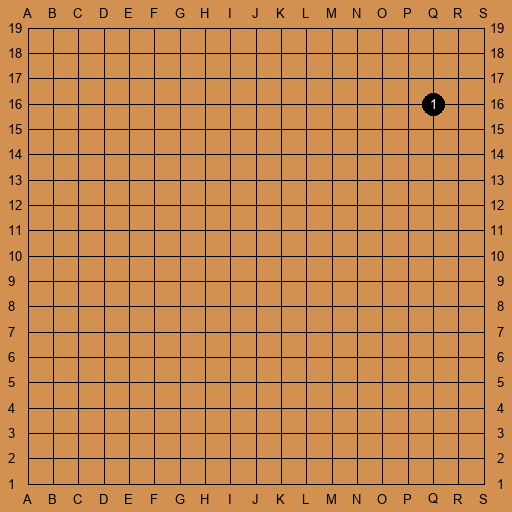This Python script generates an animated GIF from Go game file (kifu). The resulting gif file could be embedded into a web page or posted to social network.
Python 3.9+ is required. To install required packages, run:
python -m pip install -r requirements.txt
Run:
python sgf2gif.py [OPTIONS] SGF_FILE GIF_FILE
where:
SGF_FILE Path to a kifu file (.sgf)
GIF_FILE Output file (either .gif or any other image file extension)
Options:
-s, --size INTEGER RANGE Image size [default: 512; 128<=x<=2048]
-r, --range INTEGER... Starting and ending positions range
-d, --duration FLOAT Pause between the moves, seconds [default: 3]
-n, --numbers Show move numbers
--final Make a picture with final game position instead of GIF file
For example:
Generate a GIF file with numbered moves and 3 sec delay between each:
python .\sgf2gif.py .\20221219_Shin-Jinseo_Ke-Jie.sgf out.gif -d 3 -n
Generate a static PNG file for final game position with numbered moves:
python .\sgf2gif.py .\20221219_Shin-Jinseo_Ke-Jie.sgf out.png -n --final