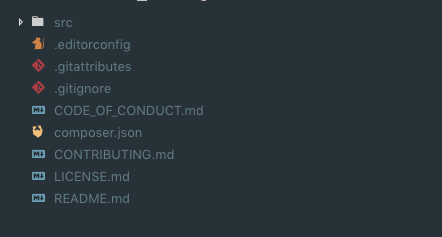How often do you find yourself doing the same things over and over when you want to create a new package?
This package allows you to run a simple console command to quiclkly scaffold a new folder structure for your PHP packages.
Start by installing this package on your global composer directory:
$ composer global require skoyah/phpackage
Now everytime you want to create a new package just run the following command on your terminal:
$ phpackage new awesome-package-nameThis will create a folder sructure similar to this:
In addition, if you want to use the well-known template
Skeleton, from The PHP League, just run the same command with the --src skeletonflag. This will install the most recent version of that template.
$ phpackage new awesome-package-name --src="skeleton"
If you like to start writting your tests using PHPUnit, make sure to pass the optional flag --unit when creating a new package. This will add the phpunit/phpunit dev-dependency to your composer.json and also create the initial boilerplate to run your tests.
$ phpackage new awesome-package-name --unit
You're almost done! Just remember to edit the fields on your composer.json and then run $ composer install inside your project folder.