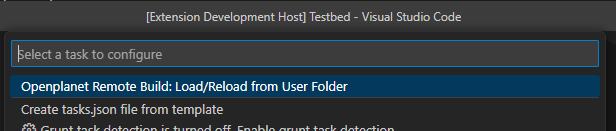This extension adds build tasks for compiling Openplanet plugins. The tasks communicate with the Remote Build plugin to trigger script compilation and this must be installed for the tasks to work.
Install the Remote Build plugin in Openplanet. You can find it in the Plugin Manager by searching "Remote Build".
[Optional] You can then install the tm-remote-build python executable if you want the plugin to load happen as part
of a larger build script in plugin. Run python -m pip install --upgrade tm-remote-build to download and install the
latest version.
- Prerequisites
- Workspace is located in ~/OpenplanetX/Plugins/<MyPlugin>
- Workspace contains info.toml file in the root directory
Open vscode so your workspace is inside a plugin folder in the OpenplanetX/Plugins/ folder. If you also have a info.toml file in the top level of your plugin folder than you will see the "Openplanet Remote Build: Load/Reload from User Folder" task in the available list when you go to add a new task.
NOTE: tm-remote-build is not required to be installed to use this custom build task. All parts of the loading are handled inside the VS Code extension.
Run this task to send a command to Openplanet and have the plugin in your workspace loaded.
- Prerequisites
- None
If you have a custom build script to create a "shell"/"process" type task and configure it to call your script. Add the
following to your task definition in .vscode/tasks.json:
"problemMatcher": [ "$Openplanet Remote Build Problem Matcher: Angelscript Compiler" ]
Your task could look something like this:
{
"label": "Openplanet Remote Build Custom Shell",
"type": "shell",
"command": "./build.bat",
"problemMatcher": [ "$Openplanet Remote Build Problem Matcher: Angelscript Compiler" ]
}Refer to the VS Code documentation for help creating a custom task.
It is expected that at some point in your build script you will call tm-remote-build to trigger the plugin to load.