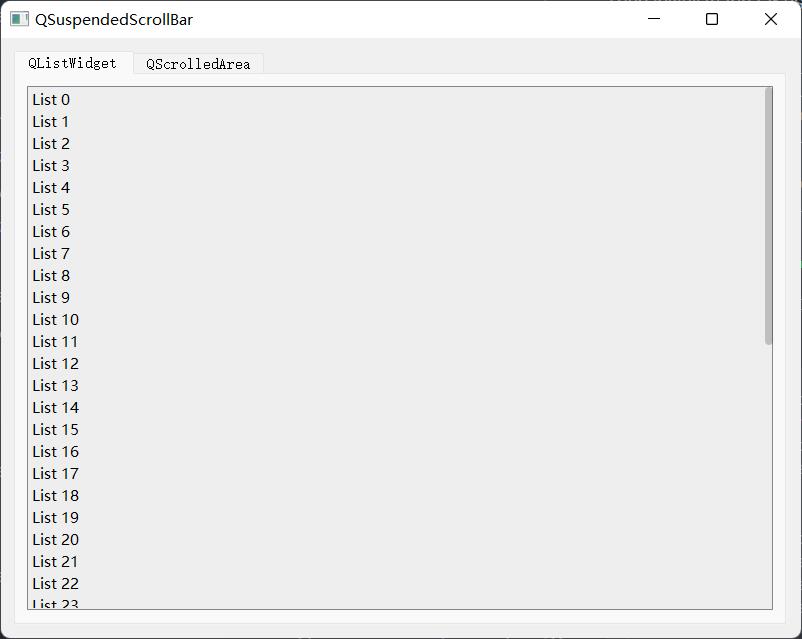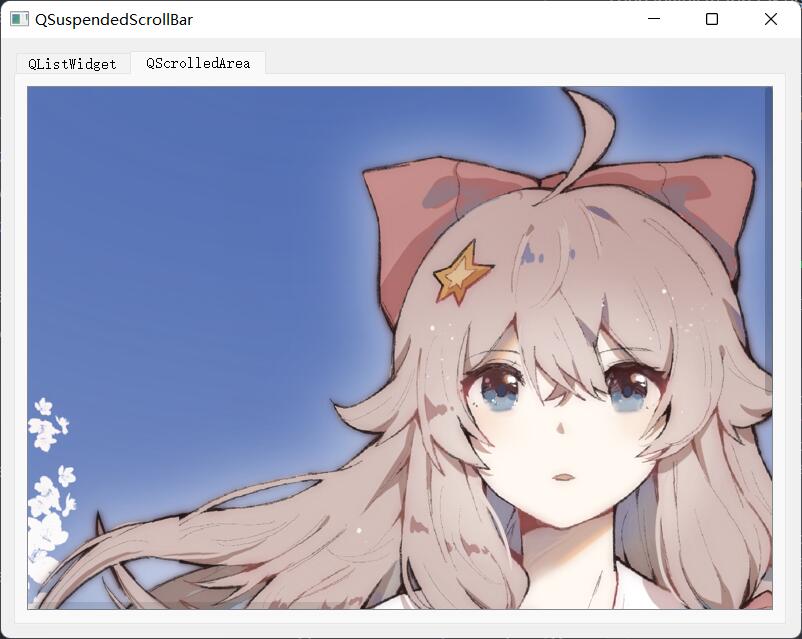QSuspendedScrollBar is a suspended (translucent) scrollbar implementation, written in Qt5.
Firstly, hide the default scrollbar of widget.
this->setVerticalScrollBarPolicy(Qt::ScrollBarAlwaysOff);
this->setHorizontalScrollBarPolicy(Qt::ScrollBarAlwaysOff);Then initialize the QSuspendedScrollBar object, and connect the signals and slots.
m_verSuspendedScrollBar = new QSuspendedScrollBar(Qt::Vertical, this);
connect(this->verticalScrollBar(), SIGNAL(valueChanged(int)), m_verSuspendedScrollBar, SLOT(slotValueChanged(int)));
connect(m_verSuspendedScrollBar, SIGNAL(valueChanged(int)), this, SLOT(slotVerValueChanged(int)));
connect(this->verticalScrollBar(), SIGNAL(rangeChanged(int, int)), m_verSuspendedScrollBar, SLOT(slotRangeChanged(int, int)));
void QSuspendedScrollBar_ListWidget::slotValueChanged(int value) {
this->verticalScrollBar()->setValue(value);
}You also need to override these events: resizeEvent, enterEvent, leaveEvent.
void QSuspendedScrollBar_ListWidget::resizeEvent(QResizeEvent *e) {
int iX = this->width() - 8;
m_suspendedScrollBar->setGeometry(iX, 1, 8, this->height() - 2);
return QListWidget::resizeEvent(e);
}
void QSuspendedScrollBar_ListWidget::enterEvent(QEvent *e) {
if (m_suspendedScrollBar->maximum() > 0)
m_suspendedScrollBar->show();
return QListWidget::enterEvent(e);
}
void QSuspendedScrollBar_ListWidget::leaveEvent(QEvent *e) {
m_suspendedScrollBar->hide();
return QListWidget::leaveEvent(e);
}You can find the implementations of QListWidget and QScrollArea, both with QSuspendedScrollBar in Example.