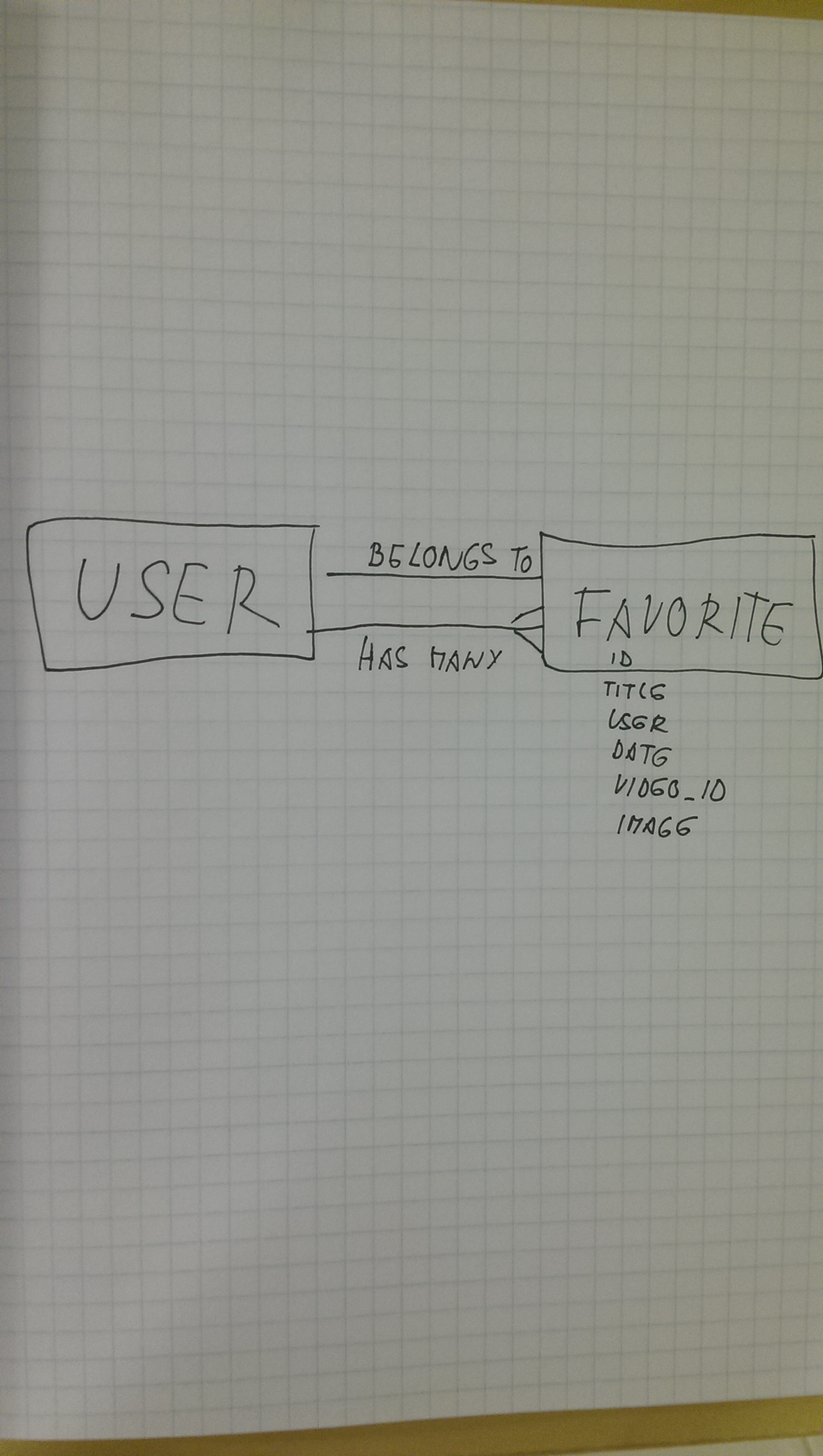sport-client sport-api deployed client deployed api
| Verb | URI Pattern | Controller#Action |
|---|---|---|
| POST | /sign-up |
users#signup |
| POST | /sign-in |
users#signin |
| PATCH | /change-password/:id |
users#changepw |
| DELETE | /sign-out/:id |
users#signout |
| Verb | URI Pattern | Controller#Action |
|---|---|---|
| GET | /favorites |
favorites#index |
| POST | /favorites |
favorites#create |
| Verb | URI Pattern | Controller#Action |
|---|---|---|
| GET | /favorites/:id |
favorites#show |
| DELETE | /favorites/:id |
favorites#destroy |
| Verb | URI Pattern | Controller#Action |
|---|---|---|
| GET | /highlights |
highlight#index |
| Verb | URI Pattern | Controller#Action |
|---|---|---|
| GET | /users |
users#index |
| GET | /users/:id |
users#show |
Repo - Ruby Client for the YouTube API
Documentation - Ruby Gems Yt
- I have put into Gemfile
gem 'yt', '~> 0.28.0' - I have run in the terminal
bundle installto get a versionyt 0.28.5 - I created at [Google Developers Console] (https://console.developers.google.com/apis/credentials/key/101?project=sport-highlights-162617)
a new project called Sport Highlights and created under
Credentialsunique API key for my project.
Installed with bundle install.
-
I have Downloaded this template.
-
Unzipped and renamed the template directory.
-
I filled
README.mdwith my own content of development process. -
I moved into the new project and did
git init. -
Installed dependencies with
bundle install. -
Renamed my app module in
config/application.rb(changeRailsApiTemplate). -
Renamed my project database in
config/database.yml(change'rails-api-template'). -
Created a
.envfor sensitive settings (touch .env). -
Generated new
developmentandtestsecrets (bundle exec rake secret). -
Stored them in
.envwith keys as:SECRET_KEY_BASE_DEVELOPMENT=SECRET_KEY_BASE_TEST= -
In order to make requests to my deployed API, I needed to set heroku variables:
heroku config:set SECRET_KEY_BASE=$(rake secret)heroku config:set SECRET_TOKEN=$(rake secret) -
In order to make requests from my deployed client application, I set
CLIENT_ORIGINin the environment of the production API (e.g.heroku config:set CLIENT_ORIGIN=https://skylarkj.github.io). -
Then I setup my database with
bin/rake db:nuke_pave. -
I tested the API server with running in the terminal:
bin/rails server.locally
bin/rake db:migrate VERSION=0 bin/rake db:migrate db:seed db:examples
heroku
heroku run rake db:migrate VERSION=0 heroku run rake db:migrate db:seed db:examples
I have used javascript front end framework Ember.js while Ruby on Rails on the back end. YouTube highlights are rendered in the browser through a controller in the backend - making queries to YouTube APIs.
I have picked to build an application that would solve the inconvinient jumping of sport fans of any kinds from one application to another to catch up on sport highlights in their busy lives. Now with the mind of 4 days to complete a project I decided to go with highlights for just NHL teams. There are 30 teams available and all highligts accessible from YouTube APIs. The search is sorted from the top to bottom according to the latest upload. In the future I would like to store third party APIs from several sources for several team sports.
The major hurdle was a deployment of Ember client side to the GH-pages. In terms of own development, I had a problem for some time to figure out how to use YouTube Apis because their main source of documentation is not current. I have found a repo on GitHub for YouTube APIs which worked. Also, YouTube is giving a search result of 100 000 items so I had to figure out how to limit that to just 25 items. Another issue - I created a model with videoId at first instead of video_id so it took me also for a while to realize why the youTube doesn't catch the request fo the video highlight. Then I had to correct that in every file which was annoying.
pinned client and api repositories
rails-api - includes authentication
I have creaded one more script called search.sh to test the API for YouTube NHL Hockey.
It can be found under scripts/search.sh content:
#!/bin/bash
API="${API_ORIGIN:-http://localhost:4741}"
URL_PATH="/highlights?query=washington"
curl "${API}${URL_PATH}" \
--include \
--request GET #\
# --header "Authorization: Token token=$TOKEN"
echo
And this is the curl response in the terminal:
$ sh ./scripts/search.sh
HTTP/1.1 200 OK
X-Frame-Options: SAMEORIGIN
X-XSS-Protection: 1; mode=block
X-Content-Type-Options: nosniff
Content-Type: application/json; charset=utf-8
ETag: W/"c8c1641cb514dfb8b63ca58f685a9785"
Cache-Control: max-age=0, private, must-revalidate
X-Request-Id: 0e077a32-b12a-4d68-b4b8-2780d7d70b75
X-Runtime: 3.279595
Vary: Origin
Transfer-Encoding: chunked
By default youtube search result identifies video, channel and playlist resources.
But I configured queries to only get a specific type of resource.
In the app/controllers/higlight-controller.js I have picked videos = Yt::Collections::Videos.new
and videos.where(q: 'Fullscreen CreatorPlatform', safe_search: 'none').size #=> 324
from this snippet:
Yt::Collections::Videos
Use Yt::Collections::Videos to:
search for videos
videos = Yt::Collections::Videos.new
videos.where(order: 'viewCount').first.title #=> "PSY - GANGNAM STYLE"
videos.where(q: 'Fullscreen CreatorPlatform', safe_search: 'none').size #=> 324
videos.where(chart: 'mostPopular', video_category_id: 44).first.title #=> "SINISTER - Trailer"
videos.where(id: 'jNQXAC9IVRw,invalid').map(&:title) #=> ["Fullscreen Creator Platform"]
source: Documentation - Ruby Gems Yt
My snippet of searching for NHL team and getting back 25 results instead as default 100 000:
videos = Yt::Collections::Videos.new
render json: videos.where(q: params[:query] + ' NHL Team').take(25)
video.id # => "BPNYv0vd78A"
→ Yt docsvideo.title # => "Yt info"
→ Yt docsvideo.description # => "A test video for the Yt gem"
→ Yt docsvideo.published_at # => 2015-03-31 06:46:46 UTC
→ Yt docsvideo.thumbnail_url # => "https://i.ytimg.com/vi/BPNYv0vd78A/default.jpg"
→ Yt docsvideo.channel_id # => "UCwCnUcLcb9-eSrHa_RQGkQQ"
→ Yt docsvideo.channel_title # => "Yt test Channel"
→ Yt docsvideo.category_id # => "22"
→ Yt docsvideo.category_title # => "People & Blogs"
class Favorite < ApplicationRecord
belongs_to :user
validates :title, :user, :date, :video_id, :image, presence: true
end
class CreateFavorites < ActiveRecord::Migration[5.0]
def change
create_table :favorites do |t|
t.string :title
t.datetime :date
t.string :video_id
t.string :image
t.references :user, index: true, foreign_key: true, null: false
t.timestamps
end
end
end
Rails.application.routes.draw do
resources :favorites
resources :examples, except: [:new, :edit]
post '/sign-up' => 'users#signup'
post '/sign-in' => 'users#signin'
delete '/sign-out/:id' => 'users#signout'
patch '/change-password/:id' => 'users#changepw'
get '/highlights' => 'highlight#index'
resources :users, only: [:index, :show]
end