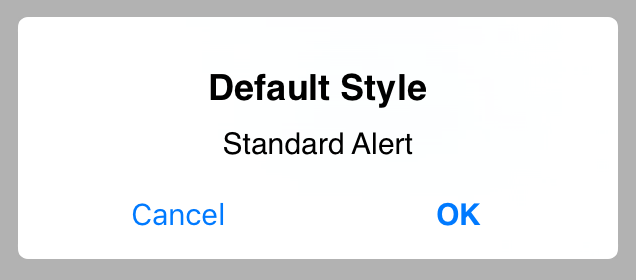An UIAlertView replacement written in Swift with a modern chainable API and highly customizable UI, inspired by SIAlertView and SweetAlert-iOS.
- iOS 9.0 and higher
- Xcode 7.3(Swift 2.2)
pod 'JLAlertView'
use_frameworks!JLAlertView is compatible with Carthage. Add this to you Cartfile:
github "skyline75489/JLAlertView"
Add JLAlertView.swift in your project.
JLAlertView(title: "Default Style", message: "Standard Alert")
.addTextFieldWithConfigurationHandler({ (textField) in
textField.placeholder = "Username"
})
.addTextFieldWithConfigurationHandler({ (textField) in
textField.placeholder = "Password"
})
.addButttonWithTitle("Cancel", style: .Cancel, action: nil)
.addButttonWithTitle("OK", action:{(title, alert) in
let username = alert.textFields[0].text
let password = alert.textFields[1].text
print(username)
print(password)
})
.show()