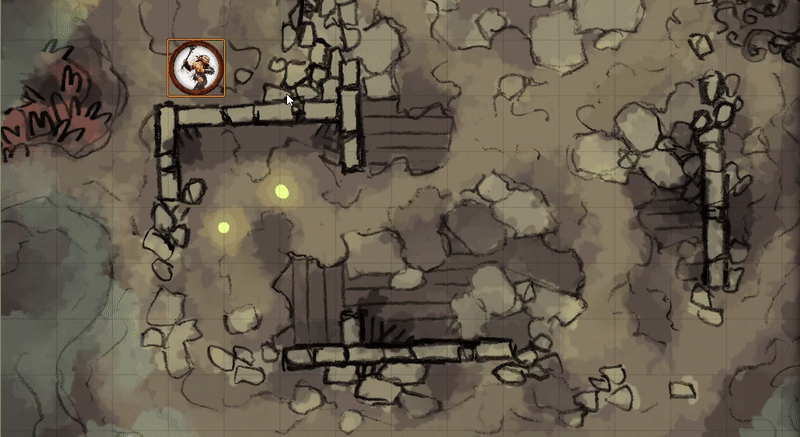A module to find the shortest route for a token to reach a chosen point.
-
Copy this link and use it in Foundry's Module Manager to install the module.
https://raw.githubusercontent.com/Exote/foundry-vtt-pathfinding/master/module.json
-
Enable the Module in your World's module settings.
- Make sure the game isn't paused
- Select a single token (which you are able to control).
- Select the Basic Controls -> Router Finder tool from the menu to the left.
- Move your mouse around the map, a line starting from your token should show you the quickest route to the position at your mouse. It will also show you the distance.
- Right click to move the token to the position at your mouse.