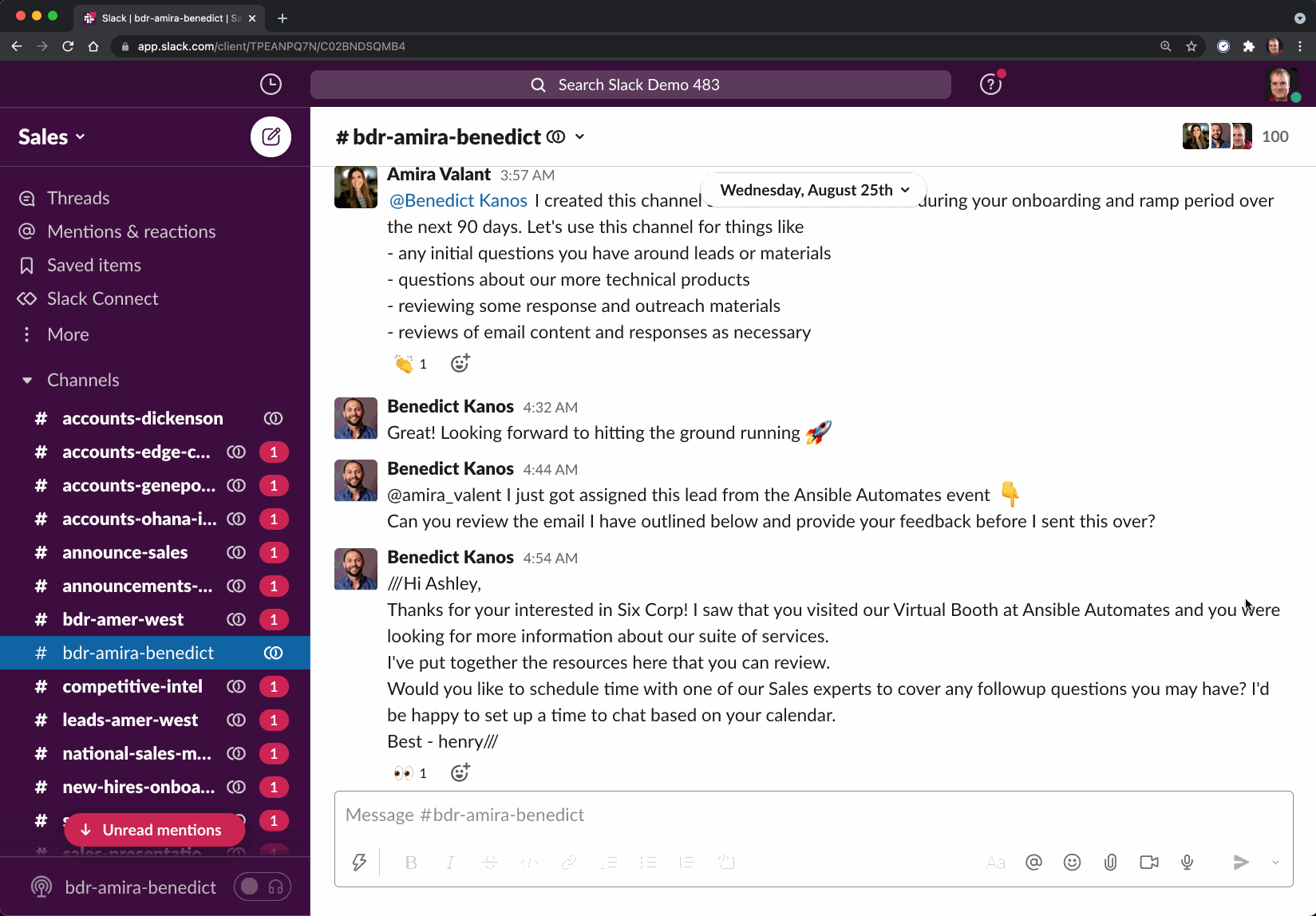Reacjilator translates a message when a user reacts with an emoji ("reacji"). For example, when a message gets a :flag-de: reacji, this bot translates the original message to German and posts it in the message thread.
- Create an app at your Slack App Settings page at api.slack.com/apps
- Choose "From an app manifest", select the workspace you want to use, then paste the contents of
manifest.ymlinto the dialog marked "Enter app manifest below". - On the OAuth & Permissions page, install the app and get a Bot User OAuth Token - it begins with
xoxb-. - On the Basic Information page, scroll down to App-Level Tokens and click Generate Token and Scopes.
- Add the
connections:writescope, give your token a name, and click Generate. Copy this new token to your.envfile asSLACK_APP_TOKEN
Rename the .env.sample to .env and fill the env vars with your credentials. You also need Google credentials to use the Google translation API:
SLACK_SIGNING_SECRET=
SLACK_AUTH_TOKEN=
GOOGLE_PROJECT_ID=
GOOGLE_APPLICATION_CREDENTIALS=
Get Your Slack App-Level Token at Basic Information, And your bot token at OAuth & Permissions.
Get your Google Cloud project ID and application credentials at cloud.google.com