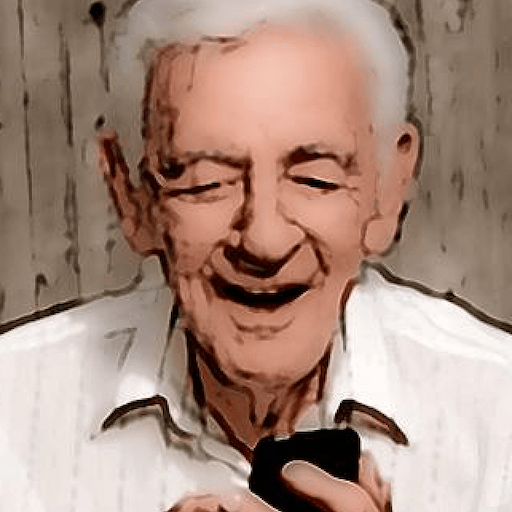Lenny Troll is a Smart Answering Machine for Raspberry Pi and Plain Old Telephone Systems.
Introduction • Build for Raspberry Pi • Install • License
Lenny Troll is a full-featured multi-threaded Linux Daemon with an embedded Web Server providing a Browser based Web Application.
Lenny Troll is written in C++ using standard USB based Voice Modems that answers your telephone with a Script based responses keeping Telemarketers busy wasting their time while entertaining us.
Raspberry Pi is an awesome Linux product with a USB Voice Modem make the foundation for running Lenny Troll as an appliance.
Building Lenny Troll requires two development libraries to be installed:
# sudo apt install libudev-dev libusb-dev
Lenny Troll is built providing a Web based User-Interface with the ability to record new voice messages requiring Microphone access with a Secure HTTPS session.
Lenny Troll uses the OpenSSL library to create and manage the unsigned certificate while provide TLS1.3 session for your Web Browser.
Lenny Troll web site will require bypassing the security exception to accept the unsigned certificate.
Building Lenny Troll requires a one-time download and build of the OpenSSL development library.
# make lib_openssl
Build Lenny Troll.
# make -build=DEBUG
Build Lenny Troll.
# make -build=DEBUG
Create Lenny Troll binary distribution tar and zip files.
# make dist
Lenny Troll is a Progressive Web App with lots of Browser based Javacript UI code that uses an obfuscation pass as part of the packaging layer.
# node install javascript-obfuscator
Create Lenny Troll web site distribution tar file.
# make dist_web
Follow the step-by-step Lenny Troll Getting Started Guide to run the newly built Lenny Troll daemon.
Lenny Troll is an Open Source project using the Apache 2 license.
You may use the code according to the terms of the license (see LICENSE).