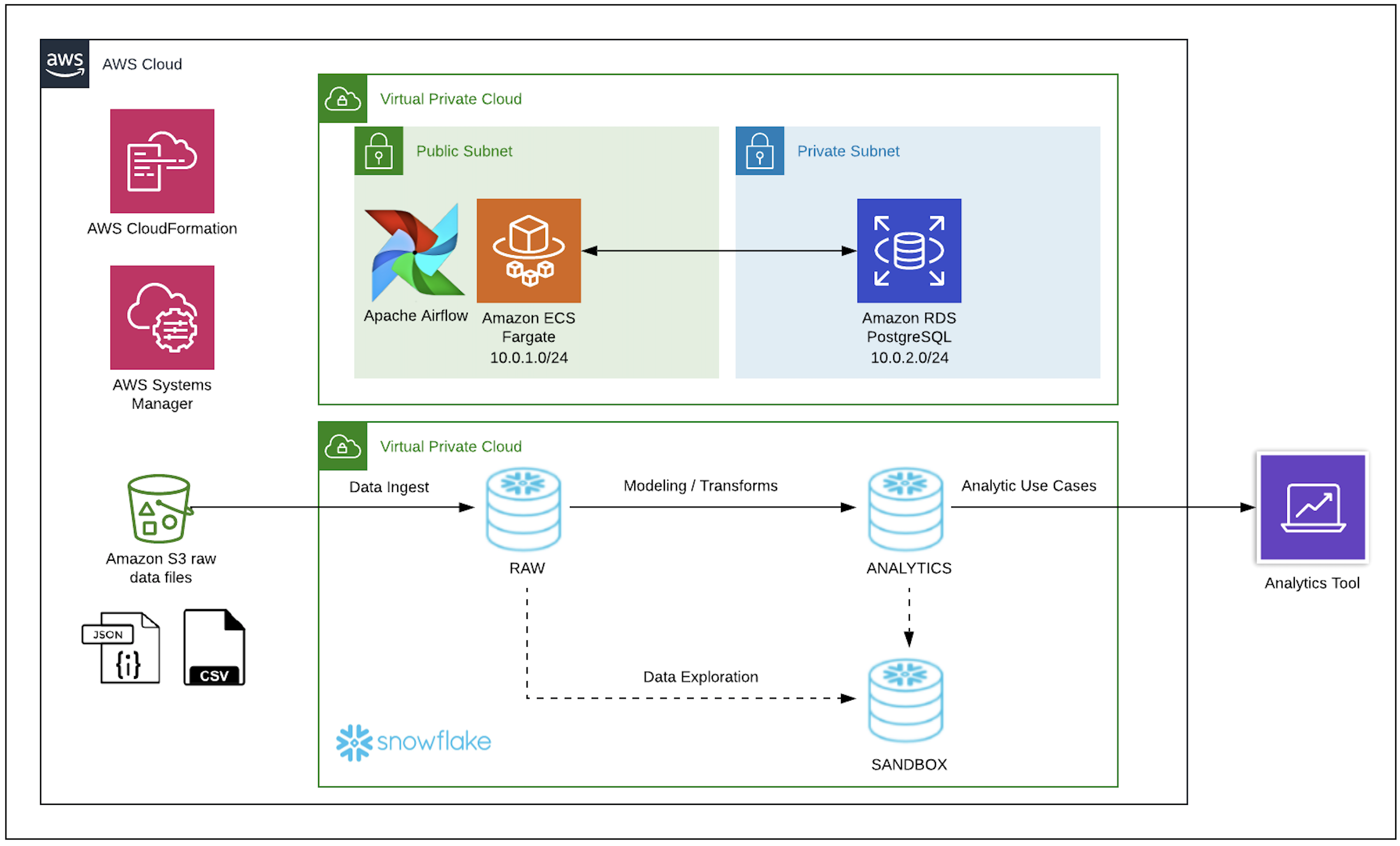A compact framework for automating a Snowflake analytics pipeline on Amazon ECS.
Clone repository and change to project directory
cd /path/to/repo
git clone https://github.com/SlalomBuild/snowflake-on-ecs.git
cd snowflake-on-ecsInstall requirements for running tests and deploying to AWS
pip install -r requirements-dev.txt
alias aws='awsv2'Setup the Snowflake framework and deploy the raw database objects.
- Create Snowflake trial account.
- Log in as your Snowflake account user.
- Run
setup_framework.sqlscript in the Snowflake Web UI. - This creates the Snowflake databases, warehouses, roles, and grants
- Log in as
snowflake_userand change your password. - Log back in as
snowflake_user. - Run
deploy_objects.sqlscript in Snowflake Web UI. - This creates the raw tables, stages, and file formats.
Start Docker host and run the following command.
$ docker build -t slalombuild/airflow-ecs .
...
Step 16/17 : ENTRYPOINT ["/entrypoint.sh"]
---> Using cache
---> f1e75339c73a
Step 17/17 : CMD ["webserver"]
---> Using cache
---> 4d746387437b
Successfully built 4d746387437b
Successfully tagged slalombuild/airflow-ecs:latestCreate the ECR repository in your AWS account using the AWS CLI tool
$ aws ecr create-repository --repository-name slalombuild/airflow-ecs --region us-west-2
{
"repository": {
"repositoryArn": "arn:aws:ecr:us-west-2:999999999999:repository/slalombuild/airflow-ecs",
"registryId": "999999999999",
"repositoryName": "slalombuild/airflow-ecs",
"repositoryUri": "999999999999.dkr.ecr.us-west-2.amazonaws.com/slalombuild/airflow-ecs",
"createdAt": 1584829898.0,
"imageTagMutability": "MUTABLE",
"imageScanningConfiguration": {
"scanOnPush": false
}
}
}Tag your image with the repositoryUri value from the previous step
docker tag slalombuild/airflow-ecs \
999999999999.dkr.ecr.us-west-2.amazonaws.com/slalombuild/airflow-ecs:1.10.15Get the docker login authentication command string for your registry.
$ aws ecr get-login --no-include-email --region us-west-2
docker login -u AWS -p abcdef1234567890abcdef1234567890abcdef1234567890abcdef1234567890abcdef1234567890
...
abcdef1234567890abcdef123 = https://999999999999.dkr.ecr.us-west-2.amazonaws.comRun the docker login command that was returned in the previous step. This command provides an authorization token that is valid for 12 hours. You can safely ignore the warning message.
$ docker login -u AWS -p abcdef1234567890abcdef1234567890abcdef1234567890abcdef1234567890abcdef1234567890
...
abcdef1234567890abcdef123 = https://999999999999.dkr.ecr.us-west-2.amazonaws.com
WARNING! Using --password via the CLI is insecure. Use --password-stdin.
Login SucceededPush the image to your ECR repository with the repositoryUri value from the earlier step.
$ docker push 999999999999.dkr.ecr.us-west-2.amazonaws.com/slalombuild/airflow-ecs:1.10.15
The push refers to repository [999999999999.dkr.ecr.us-west-2.amazonaws.com/slalombuild/airflow-ecs]
1491e4384c9e: Pushed
309c14d6a58f: Pushed
ad3a7ed741d6: Pushed
5ed16ea2a772: Pushed
fd12edf2a904: Pushed
fdf6c4a26006: Pushed
1.10.15: digest: sha256:b854fa72f5f01e0a8ce3a8c4267ce2d6e849533de299d6f9763751fce069119e size: 1574Set Airflow backend Postgres database name and username
$ aws ssm put-parameter --name /airflow-ecs/AirflowDbName --type String \
--value "airflowdb" --region us-west-2
{
"Version": 1,
"Tier": "Standard"
}
$ aws ssm put-parameter --name /airflow-ecs/AirflowDbUser --type String \
--value "airflow" --region us-west-2
{
"Version": 1,
"Tier": "Standard"
}Set Snowflake username
$ aws ssm put-parameter --name /airflow-ecs/SnowflakeUser --type String \
--value "snowflake_user" --region us-west-2
{
"Version": 1,
"Tier": "Standard"
}Set ECR image url
$ aws ssm put-parameter --name /airflow-ecs/ImageUrl \
--region us-west-2 \
--type String --value "999999999999.dkr.ecr.us-west-2.amazonaws.com/slalombuild/airflow-ecs:1.10.15"
{
"Version": 1,
"Tier": "Standard"
}Set passwords for Airflow backend Postgres db and Snowflake
$ aws ssm put-parameter --name /airflow-ecs/AirflowDbCntl --type SecureString \
--value "xxxxxxxxxxx" --region us-west-2
$ aws ssm put-parameter --name /airflow-ecs/SnowflakeCntl --type SecureString \
--value "xxxxxxxxxxx" --region us-west-2Generate and set Fernet key for Airflow cryptography
$ python -c "from cryptography.fernet import Fernet; FERNET_KEY = Fernet.generate_key().decode(); print(FERNET_KEY)"
abcdef1234567890abcdef1234567890abcdef12345=
$ aws ssm put-parameter --name /airflow-ecs/FernetKey --type SecureString \
--value "abcdef1234567890abcdef1234567890abcdef12345=" --region us-west-2
{
"Version": 1,
"Tier": "Standard"
}See CloudFormation template file for full list of parameters and defaults.
Create VPC, Subnets, and ECS cluster
$ aws cloudformation deploy --template-file ./cloudformation/private-vpc.yml \
--stack-name ecs-fargate-network \
--region us-west-2 \
--capabilities CAPABILITY_IAM
Waiting for changeset to be created..
Waiting for stack create/update to complete
Successfully created/updated stack - ecs-fargate-networkCreate ECS Service and Task Definition
# Hit https://www.whatsmyip.org for AllowWebCidrIp value
$ aws cloudformation deploy --template-file ./cloudformation/private-subnet-pubilc-service.yml \
--stack-name ecs-fargate-service \
--region us-west-2 \
--parameter-overrides \
StackName=ecs-fargate-network \
AllowWebCidrIp=xxx.xxx.xxx.xxx/32 \
SnowflakeAccount=ab12345
Waiting for changeset to be created..
Waiting for stack create/update to complete
Successfully created/updated stack - ecs-fargate-service- Navigate to ECS in AWS Console
- Browse to the Service you created
- Get the public IP of the running task
- Browse to the
http://\<yourtaskpublicip\>:8080to reach the Airflow web UI - Enable the schedule for the
snowflake_rawDAG and manually trigger a launch - Once DAG runs are complete, do the same for the
snowflake_analyticsDAG - Once complete, query the
analyticstables you just built in Snowflake
- Edit the
docker-compose-local.ymlfile, replacing the values from your Snowflake account - Make sure docker host is started,
- Run docker compose command to start up Airflow and Postgres DB containers.
docker-compose -f docker-compose-local.yml up -d- Browse to the
http://localhost:8080to reach the Airflow web UI - Enable the schedule for the
snowflake_rawDAG and manually trigger a launch - Once DAG runs are complete, do the same for the
snowflake_analyticsDAG - Once complete, query the
analyticstables you just built in Snowflake
Run the following tests using Python tox. The tests are configured in the tox.ini file
- Cloudformation lint
- flake8 Python lint
- Airflow tests
$ tox
...
cfn-lint run-test: commands[0] | cfn-lint 'cloudformation/*.*'
...
flake8 run-test: commands[0] | flake8 airflow/dags/ airflow/test/ test/
...
tests run-test: commands[0] | pytest test/
================================================= 1 passed in 13.32s ================================================
______________________________________________________ summary_______________________________________________________
cfn-lint: commands succeeded
flake8: commands succeeded
tests: commands succeeded
congratulations :)- An ECSOperator for executing tasks in Fargate
- Integration with dbt for building data models
- Serverless version using AWS Lambda and Step Functions