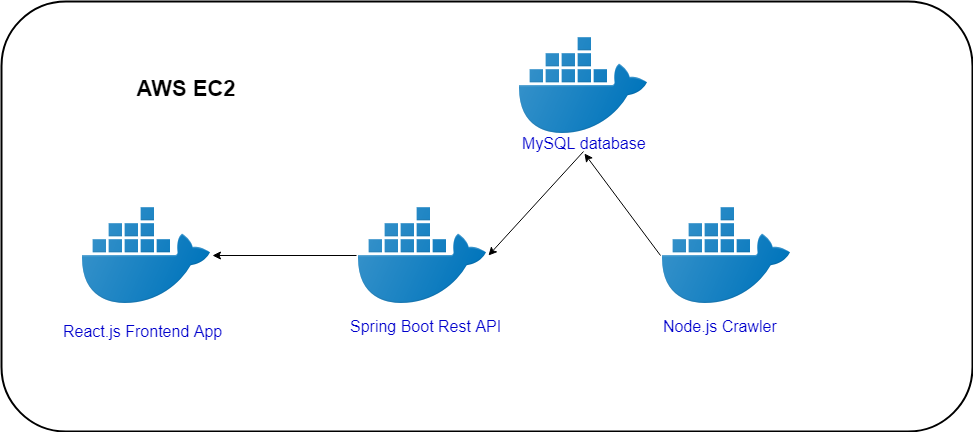This is a microservices based solution to get the price information from immobilienscout24.de web site
The solution consists of 4 microservices running in the docker containers. All docker containers are hosted on a single free tier AWS EC2 instance
Microservices communication and setup is configured via docker-compose.yaml file in the root folder.
Everything in that file can be left as-is except for the database password configured via MYSQL_ROOT_PASSWORD environmental variable.
Immoscout crawling service is configured via config.yaml file. The template of this file is placed in the immoscout-crawler root folder.
There are two ways to use this configuration file:
- Put it into the
defaultConfigFilefolder and build the docker image. - Put the file into the host machine (EC2) in the folder mapped via
docker-compose.yaml. in this example it is/home/ec2-user/crawlerConfigfolder. It should be changed if other than AWS provider is used.
The second option take precedence over the first one.
- Make sure that all three docker images are build and available in your docker host. MySQL container is created out of the official MySQL image that is pulled directly from the docker hub.
- Make sure
immoscout-crawlerservice is properly configured as described above. - Make sure
docker-composeis installed. - In your host instance run
docker-compose up -dfrom the folder wheredocker-compose.yamlis available.
The working solution is available at this link