Chatlet is a Python wrapper for the OpenRouter API, providing an easy-to-use interface for interacting with various AI models. Inspired by Claudette, which supports only Anthropic Claude.
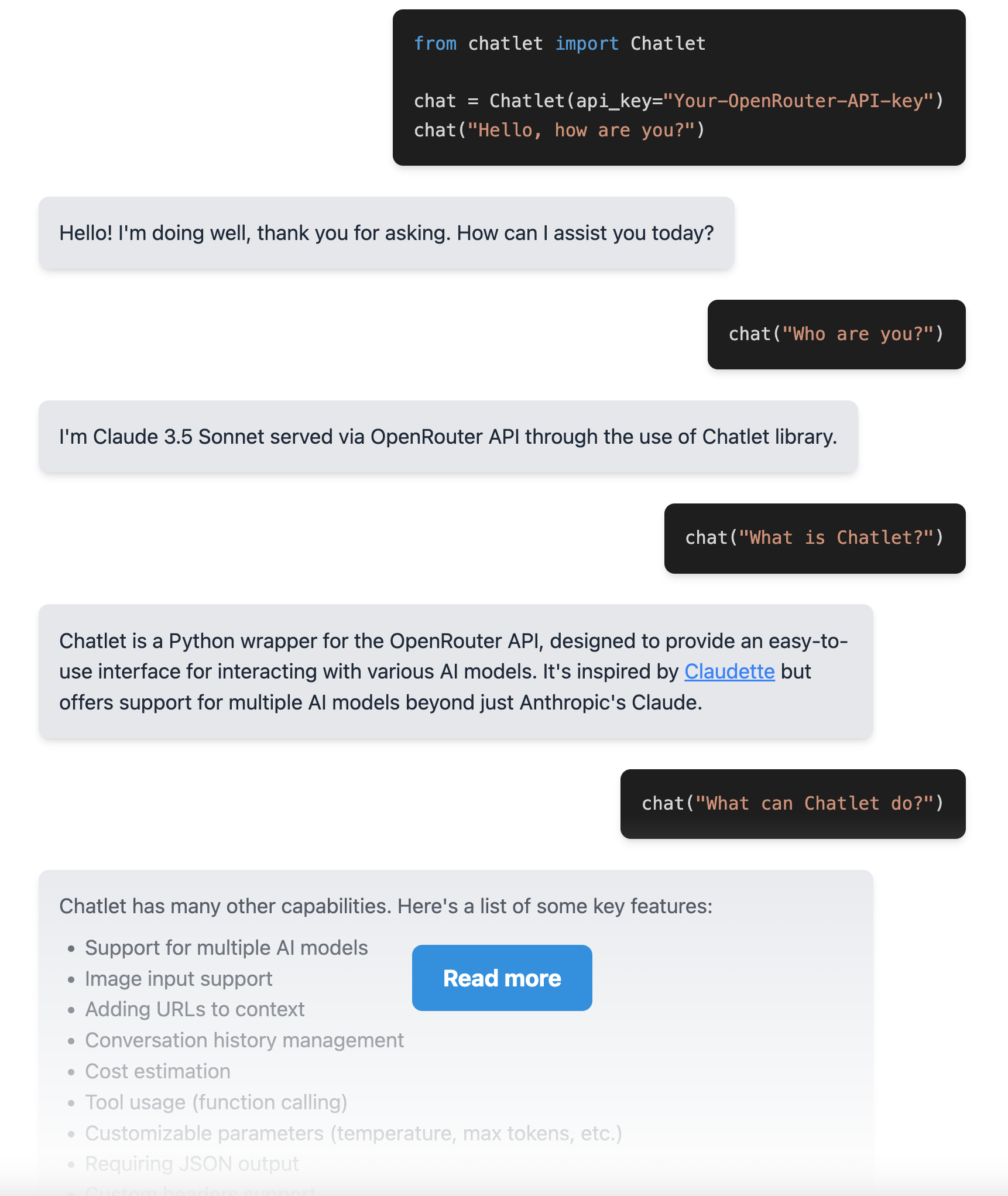
|
Here's a quick example of how to use Chatlet:
from chatlet import Chatlet
chat = Chatlet(api_key="Your-OpenRouter-API-key")
# loads claude-3.5-sonnet by default
chat("Hello, how are you?")
# I'm doing well, thank you!
chat('What\'s your name?')
# My name is Claude.- Easy-to-use interface for the OpenRouter API
- Support for multiple AI models
- Streaming responses
- Tool usage
- Image input support
- Adding URLs to context
- Conversation history management
- Cost estimation
Chatlet is designed to be versatile and can work with any model supported by OpenRouter.
To install Chatlet, simply clone the repository and install the dependencies:
pip install chatletHere's a simple example to get you started:
from chatlet import Chatlet
chat = Chatlet() This loads API key from OPENROUTER_API_KEY environment variable or .env file.
The default model is anthropic/claude-3.5-sonnet.
Or, if you want to provide the model and API key directly:
chat = Chatlet(model="anthropic/claude-3.5-sonnet", api_key="your_api_key_here")You can then send a message to the chatbot:
response = chat("Hello, how are you?")
print(response)
I'm doing well, thank you! How can I assist you today?
You can then continue the chat by calling the chat function again with a new message:
response = chat("What's your name?")
print(response)
My name is Claude.
All history is stored:
chat.conversation_history[
{
"role": "user",
"content": "Hello, how are you?"
},
{
"role": "assistant",
"content": "I'm doing great, thank you!"
},
{
"role": "user",
"content": "What's your name?"
},
{
"role": "assistant",
"content": "My name is Claude."
}
]You can also add images:
chat("What's in this image?", images=["path/to/image.jpg"])Or add tools using docments (note the comments, this is docments, they will be sent to the model):
def get_weather(
location: str, # The location to get the weather for.
unit: str = "celsius" # The unit to return the temperature in.
) -> dict: # Get the current weather in a given location.
return {"temperature": 22, "unit": unit, "condition": "Sunny"}
chat("What's the weather like in New York City?", tools=[get_weather])Force a specific tool using tool_choice:
chat("What's the weather like in New York City?",
tools=[get_weather],
tool_choice="get_weather")You can customize the behavior of Chatlet by passing additional parameters:
response = chat("Tell me a story", temperature=0.7, max_tokens=100)
print(response)Some other parameters you can use: stream, images, urls, require_json, provider_order,
provider_allow_fallbacks.
Streaming example:
stream = chat("Tell me a story in 10 words.", stream=True)
for chunk in stream:
print(chunk, end='', flush=True)
# call `chat.cancel()` at any time to stop the streaming requestAnd add some URLs:
chat("Summarize the article I provided", urls=["https://example.com/article"])Here are some important examples of how to use Chatlet:
from Chatlet import Chatlet
chat = Chatlet()
response = chat("Hello, how are you?")
print(response)custom_chat = Chatlet(model="openai/gpt-3.5-turbo")
response = custom_chat("Tell me a joke")
print(response)system_prompt = "You are a helpful assistant named Claude. Your favorite color is blue."
chat = Chatlet(system_prompt=system_prompt)
response = chat("What's your name and favorite color?")
print(response)chat = Chatlet()
stream = chat("Tell me a story in 10 words.", stream=True)
for chunk in stream:
print(chunk, end='', flush=True)
print() # New line after streamingchat = Chatlet()
response = chat("What's in this image?", images=["path/to/image.jpg"])
print(response)def get_weather(
location: str, # The location to get the weather for.
unit: str = "celsius" # The unit to return the temperature in.
) -> dict: # Get the current weather in a given location.
return {"temperature": 22, "unit": unit, "condition": "Sunny"}
chat = Chatlet()
response = chat("What's the weather like in New York City?", tools=[get_weather])
print(response)
print(f"Tool called: {chat.tool_called}")
print(f"Tool arguments: {chat.tool_args}")
print(f"Tool result: {chat.tool_result}")chat = Chatlet()
response = chat("Hello, how are you?")
print(f'Estimated cost: ${chat.total_usd:.6f}, last request: ${chat.last_request_usd:.6f}')chat = Chatlet(http_referer="https://myapp.com", x_title="My Cool App")
response = chat("Hello")
print(response)chat = Chatlet()
response = chat("List three colors in JSON format", require_json=True)
print(response) # This will be a Python dictionarychat = Chatlet()
response = chat("Summarize the article I provided", urls=["https://example.com/article"])
print(response)chat = Chatlet()
response = chat("Tell me a story", temperature=0.7, max_tokens=100)
print(response)chat = Chatlet()
chat.add_user("What's the capital of France?")
chat.add_assistant("The capital of France is Paris.")
chat.add_user("What's its population?")
response = chat("Summarize our conversation.")
print(response)chat = Chatlet()
response = chat("Hello",
model="meta-llama/llama-3.1-8b-instruct",
provider_order=["DeepInfra", "Lepton", "Together"],
provider_allow_fallbacks=False
)
print(response)As of the last update, the available providers include:
OpenAI, Anthropic, HuggingFace, Google, Together, DeepInfra, Azure, Modal, AnyScale,
Replicate, Perplexity, Recursal, Fireworks, Mistral, Groq, Cohere, Lepton, OctoAI,
Novita, DeepSeek, Infermatic, AI21, Featherless, Mancer, Mancer 2, Lynn 2, Lynn
Please note that the availability of providers may change over time. For the most up-to-date list, refer to the OpenRouter documentation.
__init__(self, model: str = "anthropic/claude-3.5-sonnet", system_prompt: str = None, http_referer: str = None, x_title: str = None, api_key: str = None)
- model: The model to use for the chatbot.
- system_prompt: An optional system prompt to set the context for the conversation.
- http_referer: Optional HTTP referer header.
- x_title: Optional X-Title header.
- api_key: Optional API key. If not provided, it will be loaded from the environment variable or .env file.
- message: The message to send to the chatbot.
- kwargs: Additional parameters to customize the request. These can include:
- stream: Boolean to enable streaming responses.
- temperature: Float to control randomness in the response.
- max_tokens: Integer to limit the response length.
- tools: List of function objects to be used as tools.
- tool_choice: String to specify which tool to use.
- images: List of image file paths to include in the message.
- urls: List of URLs to fetch content from.
- require_json: Boolean to request JSON output.
- provider_order: List of provider names to specify the order of providers to try.
- provider_allow_fallbacks: Boolean to allow fallbacks to other providers.
Fetches the rate limits and credits for the API key.
Fetches the token limits for the available models.
Adds a user message to the conversation history.
Adds an assistant message to the conversation history.
Adds a tool usage entry to the conversation history.
Cancels an ongoing streaming request.
This project is licensed under the MIT License. See the LICENSE file for details.
Special thanks to the creators of Claudette for the inspiration.