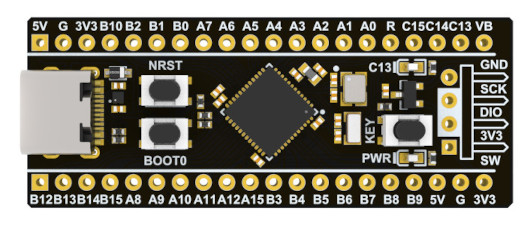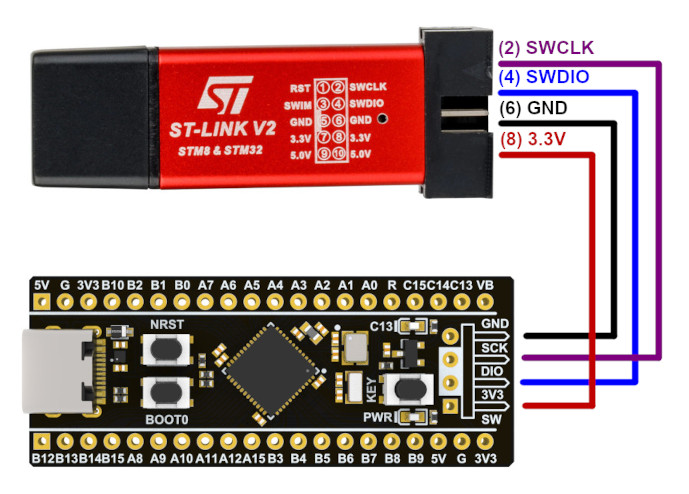This is a collection of examples that show how to program ARM microcontrollers from scratch.
The examples show how to do bare-metal programming in assembly language, how to write linker scripts, how to write GNU makefiles and how to switch from assembly to C programming language without using any IDE or third-party library or third-party HAL or CMSIS - everything is done from scratch.
Development board used in these examples is STM32F411CEU6 black pill v3.1 made by WeAct Studio. It looks like this:
Here is a link to a project page on GitHub: https://github.com/WeActStudio/WeActStudio.MiniSTM32F4x1
Here is a link to WeAct Studio official store on AliExpress: https://weactstudio.aliexpress.com
Debugger/programmer used in these examples is copy of ST-link V2 that you can buy on AliExpress. It looks like this:
This is useful for communicating with microcontroller over UART.
There is a lot of different USB to serial port modules. I recommend one also made by WeAct Studio. Check their official store on AliExpress. Here is a link to a project page on GitHub: https://github.com/WeActStudio/WeActStudio.USB2SerialV1
This is useful for debugging while writing drivers for UART, SPI, I2C and similar.
There is a lot of different logic analyzers and some of them are very expensive. For this purposes you can use the cheapest one. WeAct Studio has also made logic analyzer and it is preatty cheap. Check their official store on AliExpress. Here is a link to a project page on GitHub: https://github.com/WeActStudio/LogicAnalyzerV1
ARM GNU toolchain includes GNU assembler, C and C++ compilers, GNU debugger and GNU binutils. Most of Linux distributions contain ARM GNU toolchain in their repository. Such packages contain the following executables:
arm-none-eabi-as--- Assemblerarm-none-eabi-gcc--- C compilerarm-none-eabi-ld--- Linkerarm-none-eabi-gdb--- Debuggerarm-none-eabi-objcopy--- objcopy, part of GNU binutils
There is also official ARM GNU toolchain: https://developer.arm.com/Tools%20and%20Software/GNU%20Toolchain
These examples use stlink toolset to program and debug STM32 devices.
Here is a link to a project page on GitHub: https://github.com/stlink-org/stlink
Most of Linux distributions contain stlink toolset in their repository.
This is useful for communicating with microcontroller over UART.
I recommend hterm tool from https://www.der-hammer.info/pages/terminal.html. It is running on Linux and Windows.
Create file example.S with the following content:
.syntax unified
.cpu cortex-m4
.thumb
.word 0x20020000
.word start + 1
.space 0x3f8
start:
nop @ Do nothing.
b . @ Infinite loop.
Run assembler:
$ arm-none-eabi-as -g example.S -o example.o
Run linker:
$ arm-none-eabi-ld example.o -o example.elf -Ttext=0x08000000
Connect ST-link debugger/programmer to PC.
Connect development board to ST-link debugger/programmer. Here is connection diagram:
Do not connect development board to USB. ST-link debugger/programmer already provides power supply to development board.
Start GDB server by running st-util tool:
$ st-util
GDB server default listen port is 4242.
Open new terminal and start GDB:
$ arm-none-eabi-gdb example.elf
From GDB connect to server:
(gdb) target remote :4242
Load program into flash memory:
(gdb) load
Set breakpoint to program start:
(gdb) break start
Run program:
(gdb) continue
Debugger should stop at first line after label start
(the line containing command nop).
Examine content of CPU registers:
(gdb) info reg
Execute next instruction:
(gdb) stepi
Run program:
(gdb) continue
Interrupt running program by pressing CTRL + C key combination:
(Press CTRL + C)
Stop debugging and exit GDB:
(gdb) kill
(gdb) quit
All examples have prepared makefiles.
Building:
- Run
make.
Writing program to main flash memory:
- Connect ST-link to PC.
- Connect ST-link to development board.
- Run
make flash.
Debugging:
- Connect ST-link to PC.
- Connect ST-link to development board.
- Run
make gdb-server. - Open new terminal and run
make gdb.