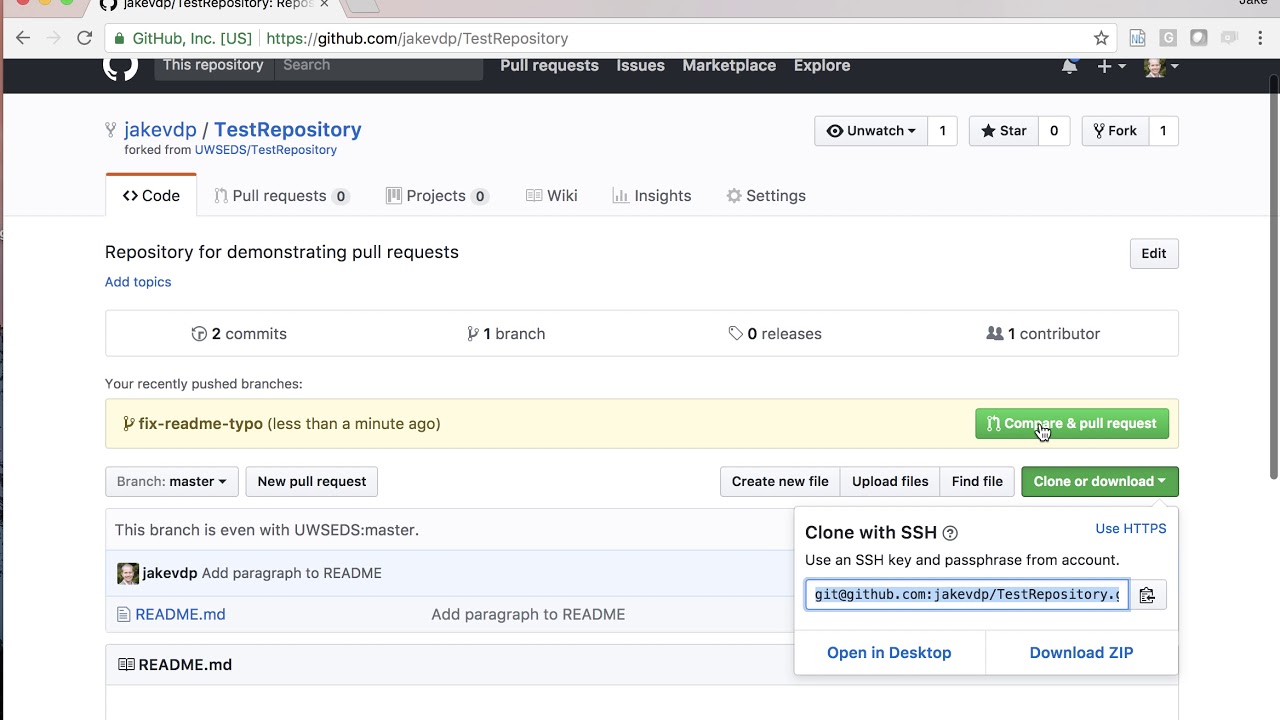- Login to your github account
- FORK THE REPO: at the top right of the repo, you will see three buttons; watch, star, and fork. click on fork see the image below
- a modal might pop up and you will be asked to choose an account to fork to, choose your github account, and then a copy of this repo will be created for you in your account.
- go to the copy that was created for you, look for a brown button with code, click on it, you will see a dropdown, copy the link in the dropdown
- open your terminal, go to the directory you want your project to be eg
cd c:/user/myuser/documents/this means i should navigate to my documents directory - then type
git clone "paste the link you copied from your copy/version of this repo here"eggit clone https://github.com/ogheneovo12/HTML-Study-Group.git - if you open your file explorer, you will see the project folder in your directory, open it with the code editor of your choice, open the /2020 directory, then open the HTML-CSS di rectory (i.e /2020/HTML-CSS)
- you will see different folders in these format WEEK1, WEEK2, open the current assignment week eg WEEK1
- CREATE A NEW BRANCH: to create a new branch enter into your terminal
git branch WEEK1(you are free to name that WEEK1 anything) - then enter
git checkout WEEK1(replace WEEK1 with whatever name you used in the previous step) - create a new file/folder (this depends on the given assignment's instruction)
- your fullname should be the name of the file or folder
- do your assigmnet in the file or folder you created with your name, when you are done open your terminal and
- type
git add * - then type
git commit -m "submitting week 1 assignment, ogheneovo"(you can type anything you want within the double quote, but let it reflect what you did) - then enter
git pushin your repo, ensure you have internet - once you are done, open your own version of this repo on github, you will see a big brown button at the top with a message of COMPARE AND PULL REQUEST, click on it,
- follow through till the pull request have been created. voilla that's all. see image below, it should be something like this
HOW TO SUBMIT FOR WEEK1 AND WEEK2(this is for those who already submitted earlier before this day 10/29/2020 10:40PM)
some changes were made to the repo after you submittted, you currently do not have them in your own version, so i will take you through this guide on how you can update your version of this repo to our current version.
- COPY ORIGINAL REPO GIT URL: at the top of this page you will see a brown button with text of code click it, a dropdown will open, copy the link in the dropdown (https://github.com/DSC-Unilag/HTML-Study-Group.git this is the link copy it)
- then in terminal enter
git remote add upstream https://github.com/DSC-Unilag/HTML-Study-Group.git - then enter the following commands in your terminal
-
git fetch upstream git checkout master git merge upstream/master - then once you are done you will see two folders WEEK1 and WEEK2, in /2020/HTML_CSS rename your assignments to your fullname and move them to their respective week folder,
- commit your changes and then push
- that should be all, if you encounter any issue, do well to ask on the whatsapp group chat and i would be glad to help
git fetch upstream
git checkout master
git merge upstream/master
git branch week4
git checkout week4
- then once you are done you will see a folder WEEK4 in /2020/HTML-CSS, rename your assignments to your fullname and move them to their respective week folder,
- you will see a submission.md file, open and fill the information asked, which are your fullname, assignment file or foldername, and your phone number, follow the example given in the file
- commit your changes and then push( to commit and push do this
git add *
git commit -m "submitted week4 assignments"
- that should be all, if you encounter any issue, do well to ask on the whatsapp group chat and i would be glad to help