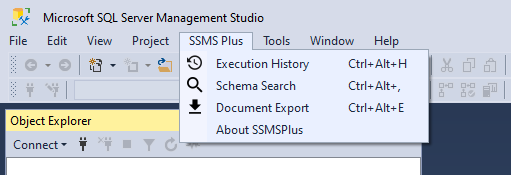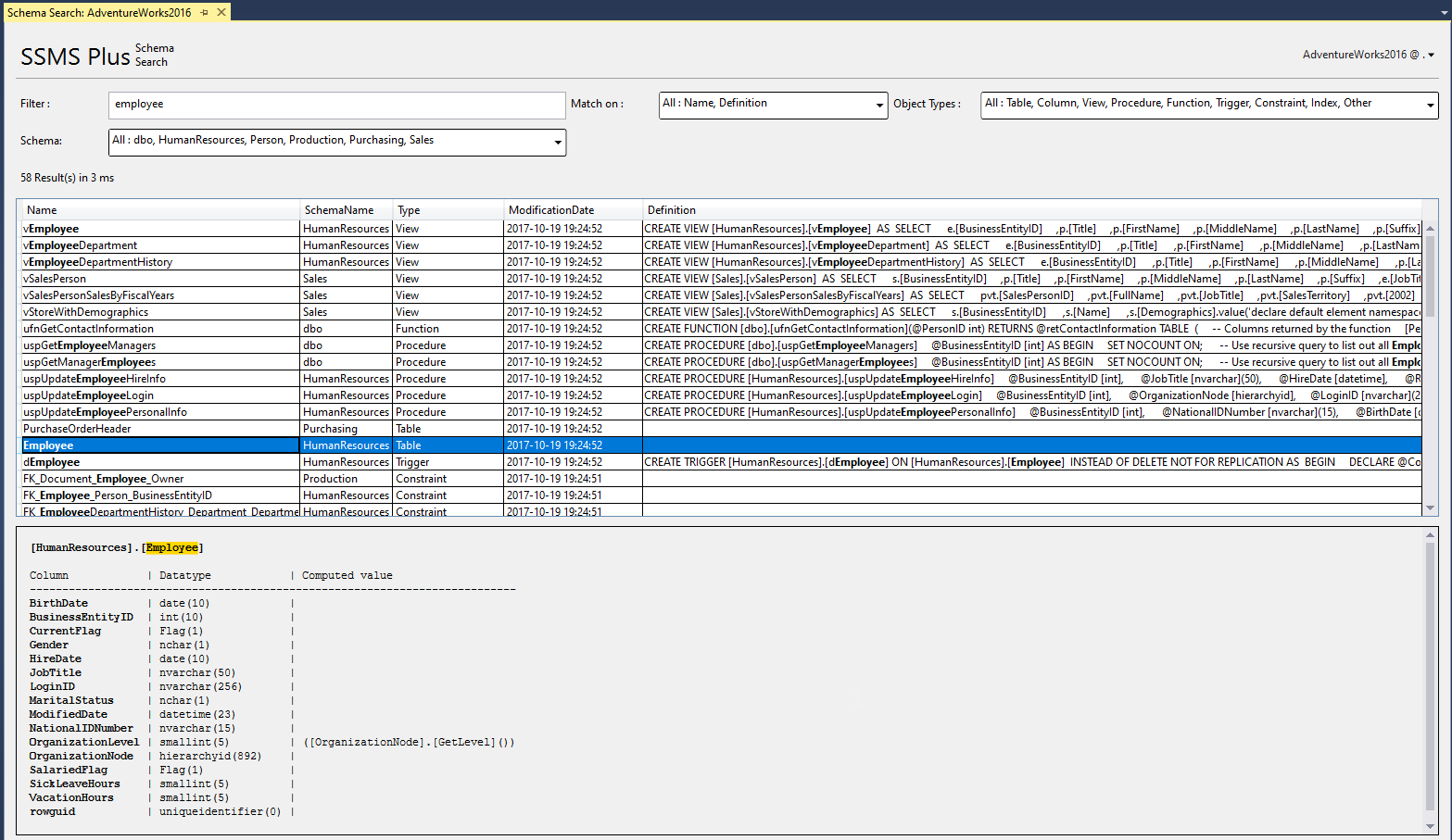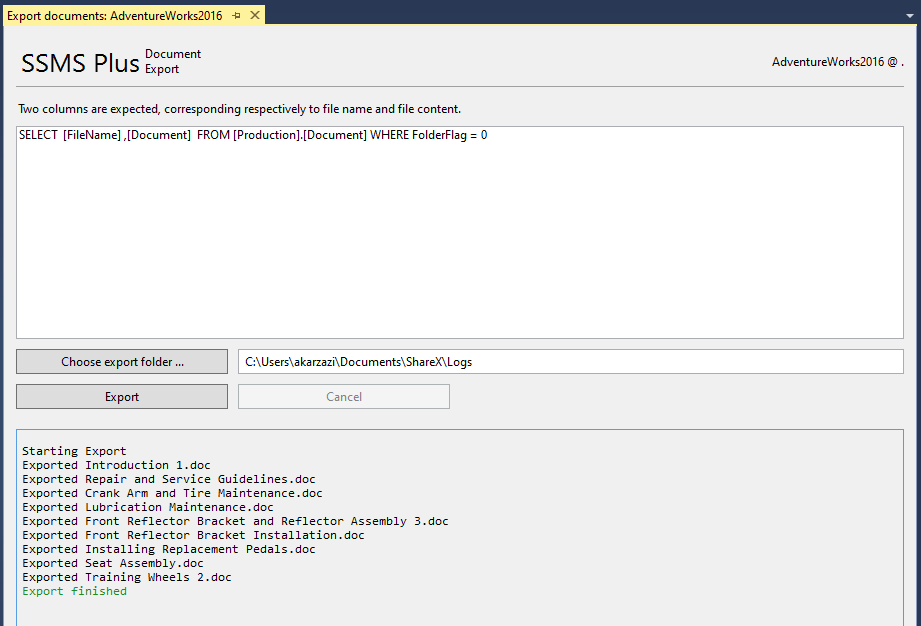SSMS Plus is a productivity extension for SQL Server Management Studio 18.
It bring the following features:
Query Execution History
Schema Object Search
Document Export for binary columns
Read more about Features
SQL Server Management Studio 18
Grap the latest build archive from the Releases page.
Extract the archive content to the SSMS install location :
C:\Program Files (x86)\Microsoft SQL Server Management Studio 18\Extensions
It should look like the following.
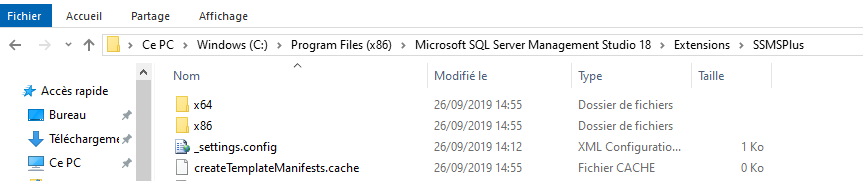
A new top menu "SSMS Plus" will be displayed.
Every time you execute a query through the editor, SSMS Plus will save that query.
You can find your query history from the main menu :
Use this tool to find quickly any user object in the database.
This tool is handy when you want to preview or export files from the database.
The query is expecting two columns corresponding respectively to file name and file content.