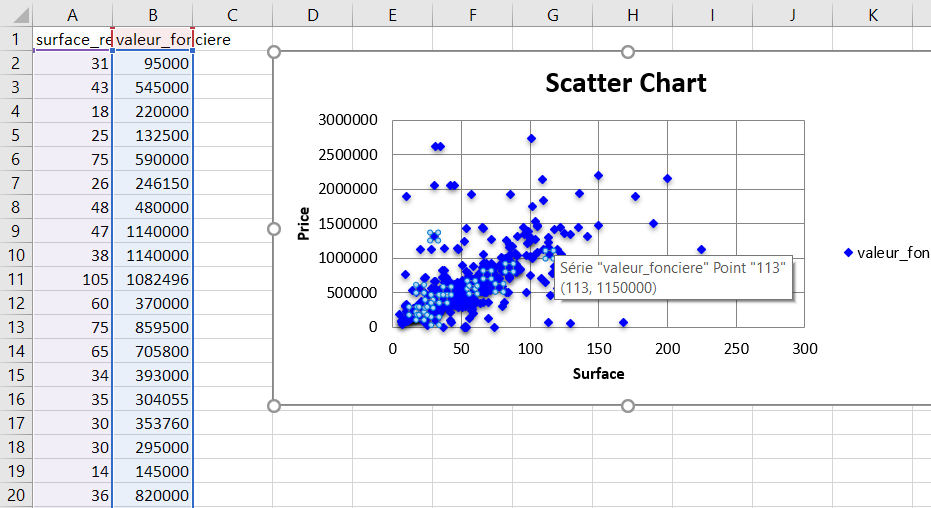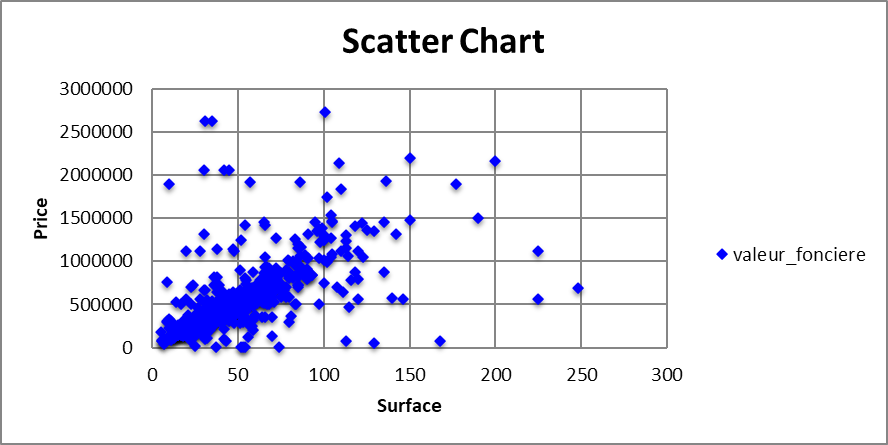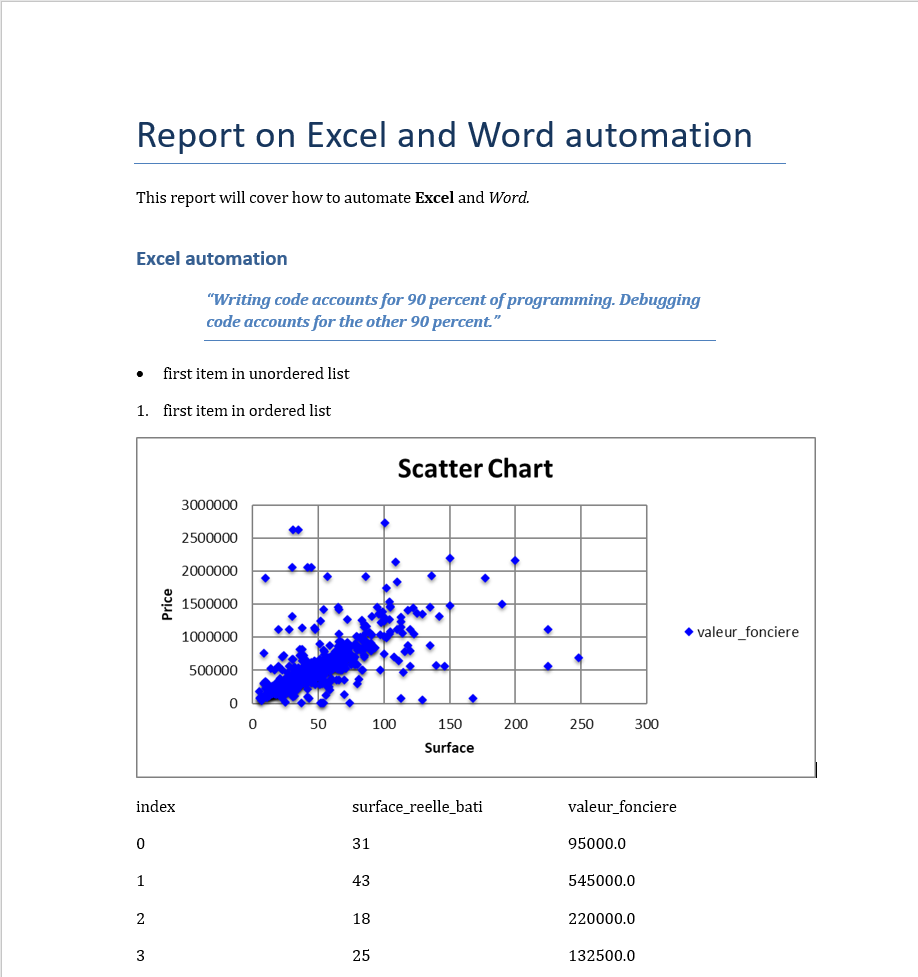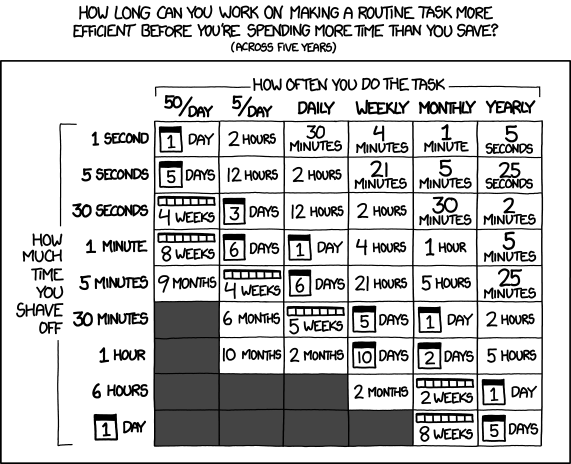Streamlit app to split sheets of Excel files: https://excel-splitter-48.herokuapp.com/
split-sheet-app.mp4
https://openpyxl.readthedocs.io/en/stable/
We get the price of real estate in Paris 14 from the following gist: https://gist.github.com/slevin48/05c0d4f348f0f10870a0fa721cfcb1b1
Adding manually a second sheet selecting only the surface and price
workbook = xl.load_workbook('dvf14_chart.xlsx')
sheet_2 = workbook['Sheet2']chart = ScatterChart()
chart.title = "Scatter Chart"
chart.style = 13
chart.y_axis.title = 'Price'
chart.x_axis.title = 'Surface'
xvalues = Reference(sheet_2, min_col = 1, min_row = 2, max_row = sheet_1.max_row)
values = Reference(sheet_2, min_col=2, min_row=1, max_row=mr)
series = Series(values, xvalues,title_from_data=True)
series.marker.symbol = "diamond"
series.marker.graphicalProperties.solidFill = "0000FF" # Marker filling
series.marker.graphicalProperties.line.solidFill = "0000FF" # Marker outline
series.graphicalProperties.line.noFill = True # hide lines
chart.series.append(series)
sheet_2.add_chart(chart, "D2")
workbook.save('dvf14_chart.xlsx')Access Excel through COM
pip install pywin32
input_file = "C:/Users/.../Book1.xlsx"
output_image = "C:/Users/.../chart.png"
operation = win32com.client.Dispatch("Excel.Application")
operation.Visible = 0
operation.DisplayAlerts = 0
workbook_bis = operation.Workbooks.Open(input_file)
sheet_bis = operation.Sheets(1)And use Pillow to grab image https://pillow.readthedocs.io/en/stable/index.html
pip install pillow
iterate over all of the chart objects in the spreadsheet (if there are more than one) and save them in the specified location as such:
for x, chart in enumerate(sheet_bis.Shapes):
chart.Copy()
image = ImageGrab.grabclipboard()
image.save(output_image, 'png')
pass
workbook_bis.Close(True)
operation.Quit()https://python-docx.readthedocs.io/en/latest/
from docx import Document
document = Document()
document.add_heading('Report on Excel and Word automation', 0)
...
document.save('dvf14_report.docx')Example: web_automate.ipynb
import requests as rq
from bs4 import BeautifulSoup
URL = 'https://realpython.github.io/fake-jobs/'
page = rq.get(URL)
soup = BeautifulSoup(page.content, "html.parser")
res = soup.find_all(class_ = "location")
open("location1.txt","w").write(res[0].text)| Browser | Webdriver |
|---|---|
| Chrome: | https://sites.google.com/chromium.org/driver/ |
| Edge: | https://developer.microsoft.com/en-us/microsoft-edge/tools/webdriver/ |
| Firefox: | https://github.com/mozilla/geckodriver/releases |
https://selenium-python.readthedocs.io/getting-started.html#simple-usage
https://selenium-python.readthedocs.io/locating-elements.html
Example usage:
from selenium.webdriver.common.by import By
driver.find_element(By.XPATH, '//button[text()="Some text"]')
driver.find_elements(By.XPATH, '//button')These are the attributes available for By class:
ID = "id"
XPATH = "xpath"
LINK_TEXT = "link text"
PARTIAL_LINK_TEXT = "partial link text"
NAME = "name"
TAG_NAME = "tag name"
CLASS_NAME = "class name"
CSS_SELECTOR = "css selector"from selenium import webdriver
from selenium.webdriver.common.by import By
driver = webdriver.Chrome()
url = "https://realpython.github.io/fake-jobs/"
title = driver.find_element(by=By.CLASS_NAME, value="title")
print(title.text)
res = driver.find_elements(by=By.TAG_NAME, value="img")
src = res[0].get_property('src')
item = driver.find_elements(by=By.CLASS_NAME, value="card-footer-item")
# Get apply link
apply = [r for r in item[1::2]] # every other element of the list (starting at the second element)
apply[0].click()
# Or simply get location of the link
href = apply[0].get_attribute('href')
driver.get(href)