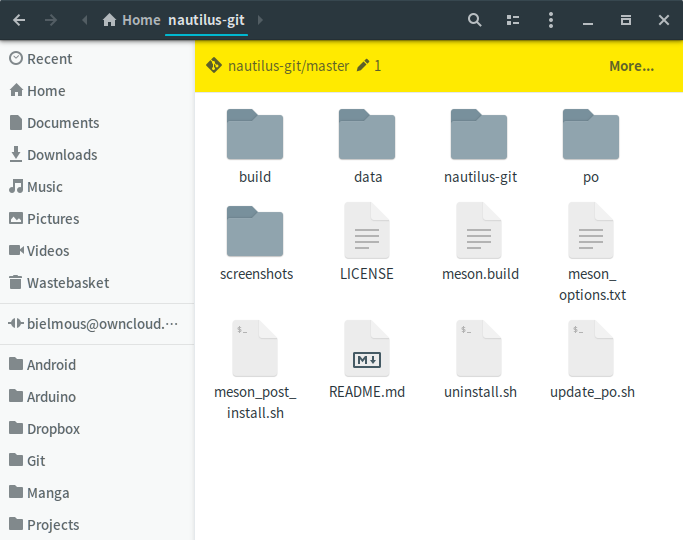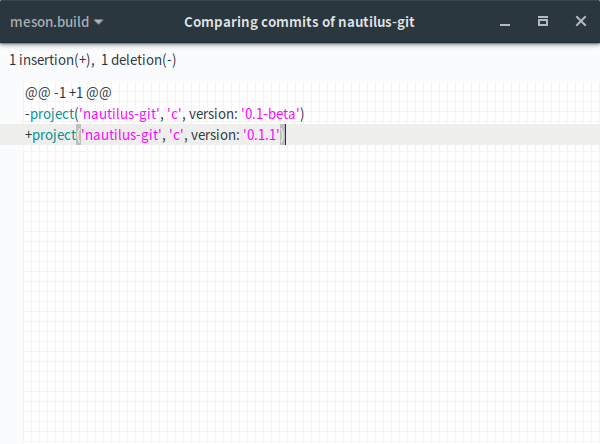Nautilus/Nemo extension to add important information about the current git directory
python2git
nautilus-python:- Archlinux :
python2-nautilus
- Archlinux :
nemo-python- Archlinux :
nemo-python
- Archlinux :
mesonninjaintltoolgtk+-3.0gobject-introspection:- Debian/Ubuntu :
libgirepository1.0-dev - Fedora :
gobject-introspection-devel - Archlinux :
gobject-introspection
- Debian/Ubuntu :
sudo dnf copr enable heikoada/nautilus-git
sudo dnf install nautilus-gitsudo add-apt-repository ppa:khurshid-alam/nautilus-git
sudo apt-get update
sudo apt-get install nautilus-gityaourt -S nautilus-ext-git1- Install requirements
2- Clone the repository
git clone https://github.com/bil-elmoussaoui/nautilus-git3- Build it!
cd nautilus-git
mkdir build
cd build
meson .. --prefix /usr -Dfile_manager=nautilus/nemo
sudo ninja install4- Restart Nautilus
nautilus -q1- Download the uninstallation file
cd /tmp && wget -O uninstall.sh https://raw.githubusercontent.com/bil-elmoussaoui/nautilus-git/master/uninstall.sh2- Make the file executable
chmod +x ./uninstall.sh3- Run it!
sudo ./uninstall.sh /usrPS : Replace /usr with whatever installation prefix you have chosen before.
The nautilus-git-symbolic icon was designed by gitg design team.