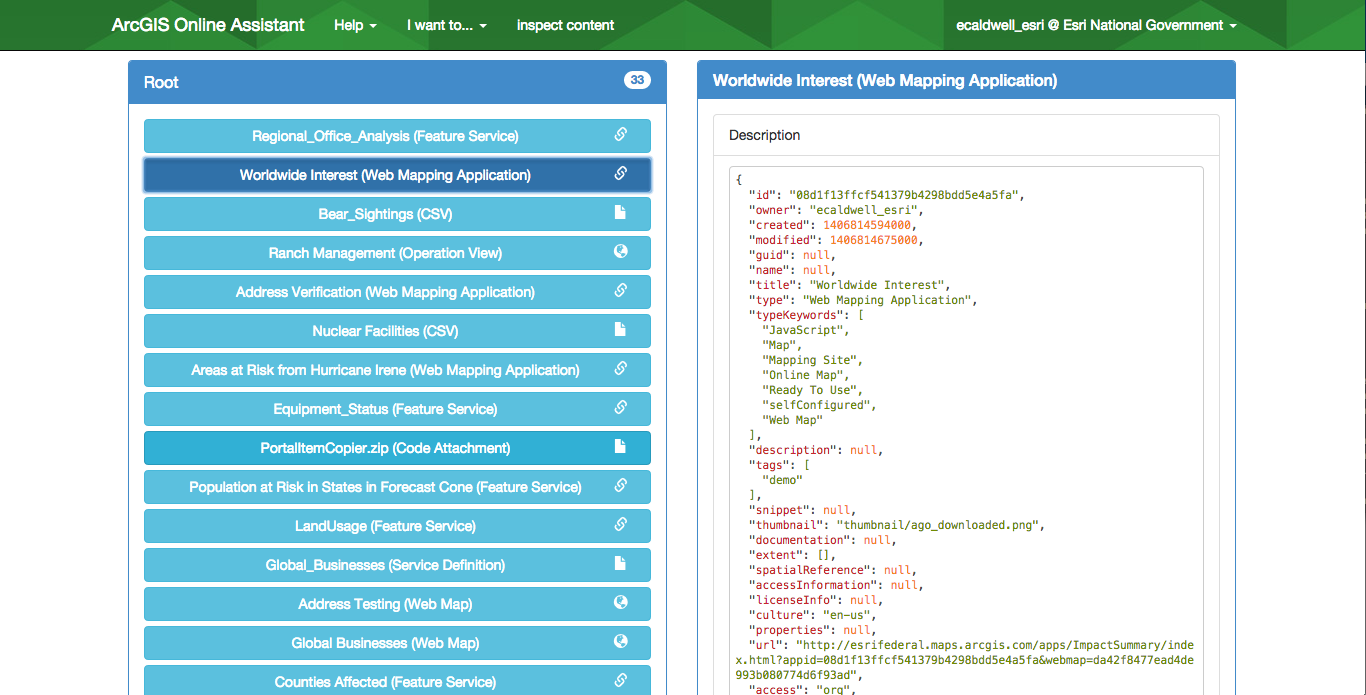This app uses the ArcGIS REST API to provide several different utilities for working with content in ArcGIS Online and Portal for ArcGIS.
- Copy content between Portals and Organizations
- View and edit the JSON of content
- Update the URLs of services in a web map
- Update the URL of a registered application or service
- View user stats
- Fork and then clone the repo -OR- download a recent release.
- Run and try the samples.
This project uses npm scripts to automate building and optimizing the application. It does a handful of things for you that will make it easier to configure and deploy this application to your own web server.
- Download and install node.js.
- Download or clone this project to your machine.
- Go to the project folder in your terminal or command prompt and run
npm installto install the project dependencies. - Register the app in your portal to obtain an
appIdfor using the OAuth dialog to log in. Be sure to add the correct redirect URI (the location where your app will be hosted). - Update the config section in
package.jsonwith your portal's url and newappId. - Run
npm run buildto generate an optimized build in thebuildfolder.- You can run the app locally for development and testing with the command
npm run serve. Your browser should automatically open tolocalhost:8080. - Deploy the contents of the
buildfolder to your own web server to distribute the app throughout your organization.
- You can run the app locally for development and testing with the command
- Notepad or your favorite HTML editor
- Web browser with access to the Internet
Find a bug or want to request a new feature? Please let us know by submitting an issue.
Anyone and everyone is welcome to contribute.
Copyright 2015 Esri
Licensed under the Apache License, Version 2.0 (the "License"); you may not use this file except in compliance with the License. You may obtain a copy of the License at
http://www.apache.org/licenses/LICENSE-2.0
Unless required by applicable law or agreed to in writing, software distributed under the License is distributed on an "AS IS" BASIS, WITHOUT WARRANTIES OR CONDITIONS OF ANY KIND, either express or implied. See the License for the specific language governing permissions and limitations under the License.
A copy of the license is available in the repository's license.txt file.
[](Esri Tags: ArcGIS-Online Portal Assistant Copy Javascript) [](Esri Language: JavaScript)