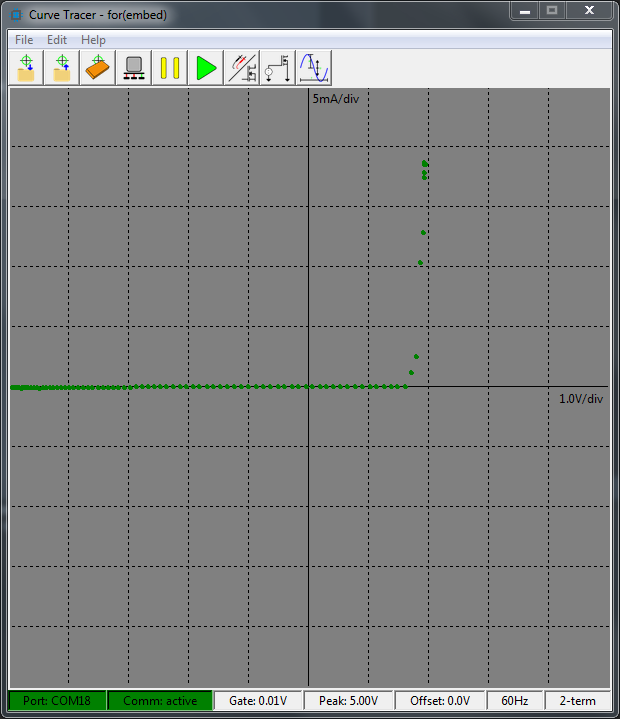Be sure to check out the firmware and hardware repositories!
In a Python 3 environment, one might simply pip install curve_tracer or pip3 install curve_tracer.
In Windows, there is a single-file executable in the releases directory. Still working on the single-file executable for linux environments. Thanks to PyInstaller!
If installed using pip, then simply type curve_tracer with your Python environment active. If you
are using the executable, then you should be able to simply double-click on the executable.
On linux distributions, you may need to install additional dependencies. For instance, on the Rasberry Pi (Debian-based):
apt install python3-dev python3-setuptools python-imaging
apt install libjpeg-dev libtiff4-dev zlib1g-dev libfreetype6-dev libwebp-dev
apt install tcl-dev tk-dev
I realize that all of this can be installed in one run. Go for it.