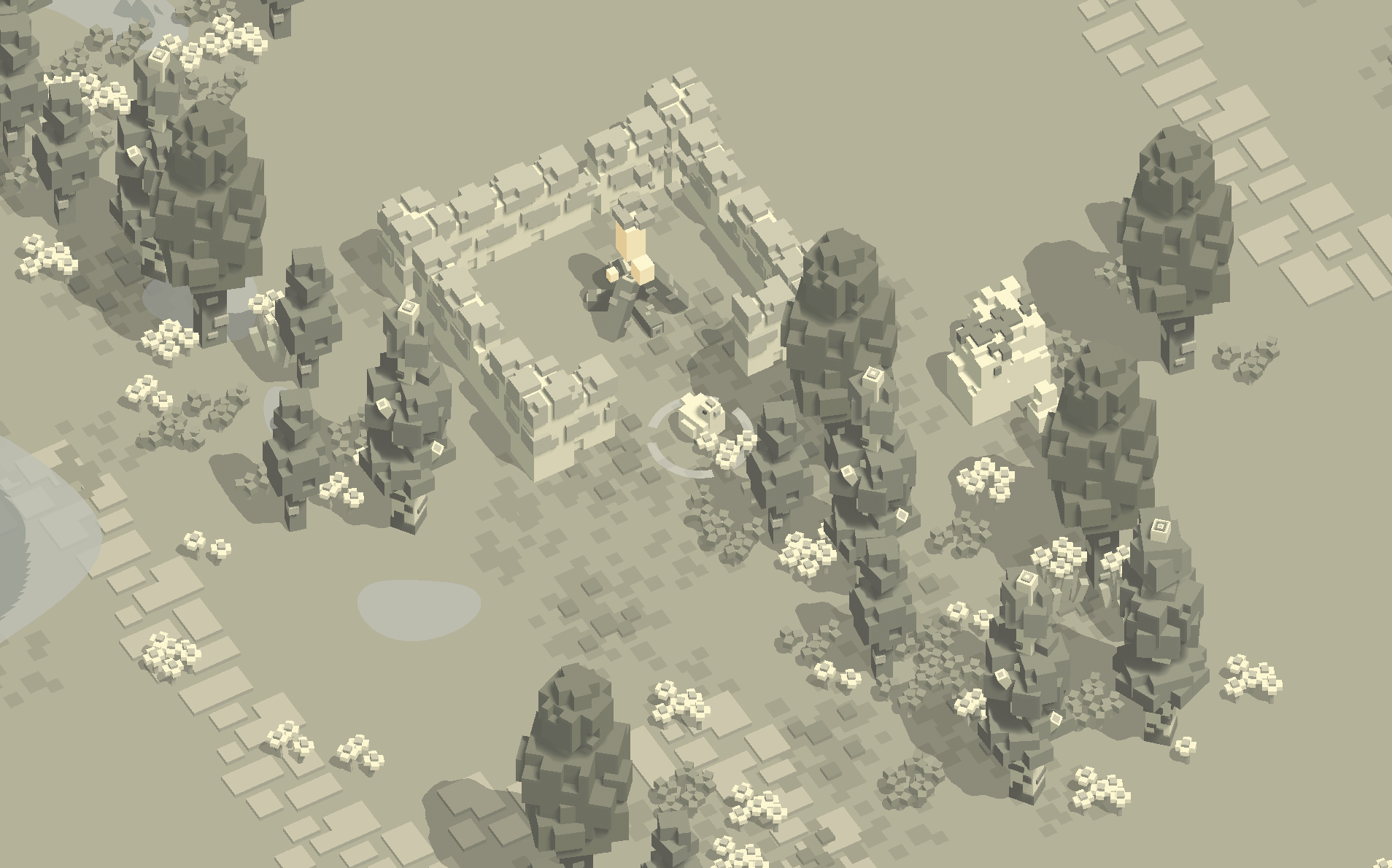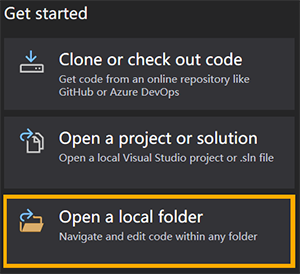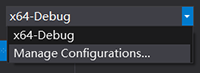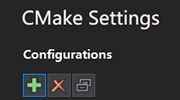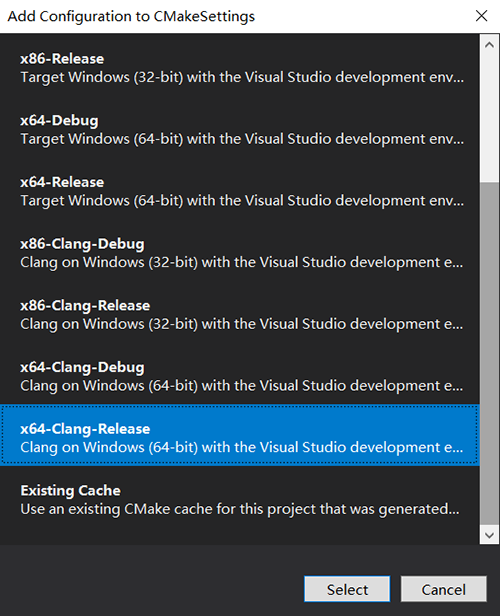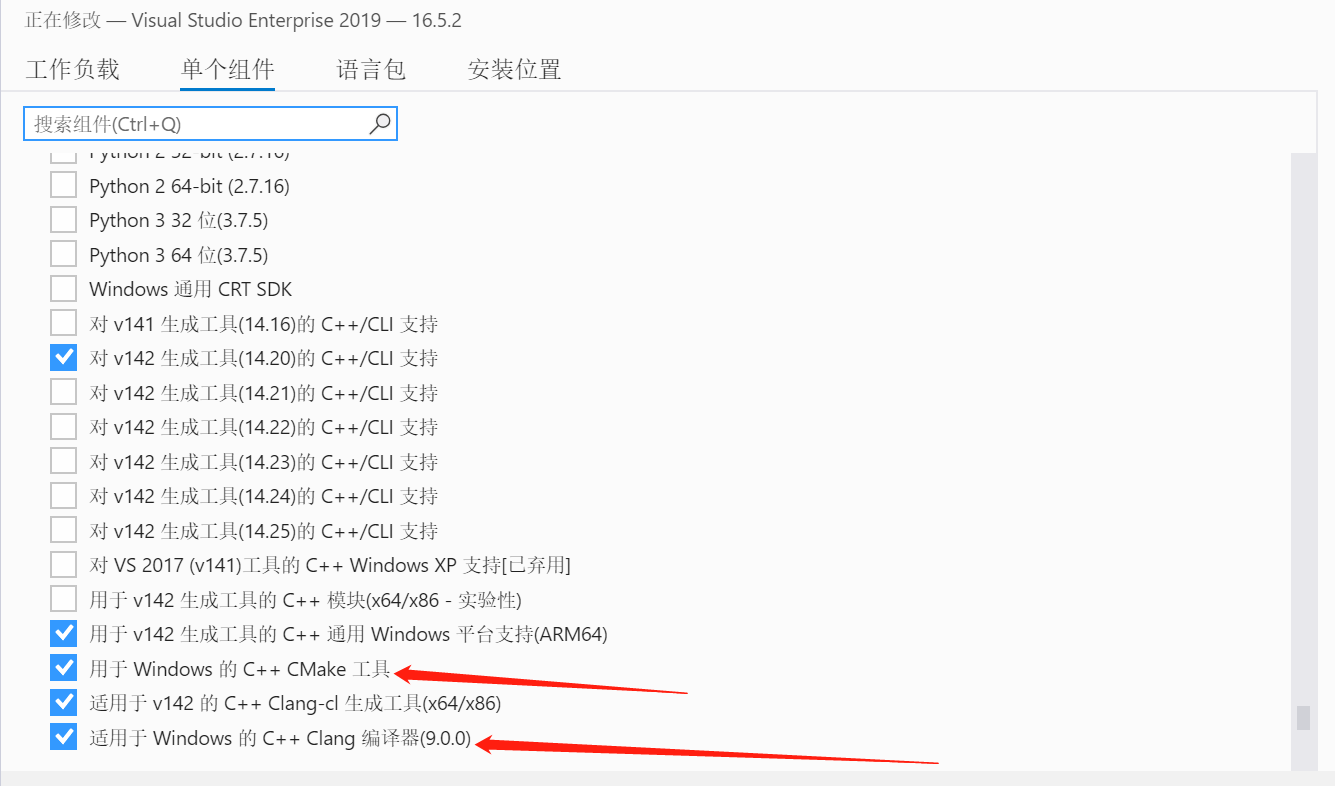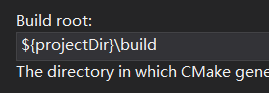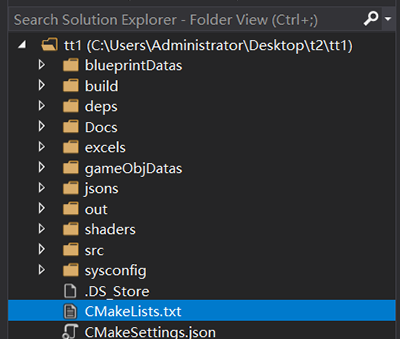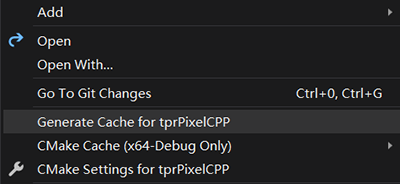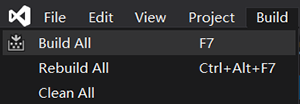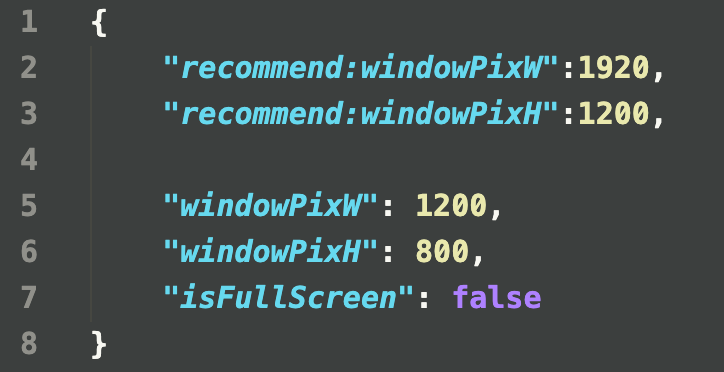a Cross-Platform, 2D Survival Sandbox Game Project.
Based on C++17/OpenGL/SQLite3.
(tprPix is the name of the Project, NOT the Game.)
Branch:master is OK.
- Win10
- MacOSX(10.12 or later)
- Ubuntu(16.04 or later)
Maybe it can work in earlier versions, but I did not test Yet.
The recommended compiler is Clang, even if in Win10.
Make sure the compiler version support C++17.
The installation in Mac is very easy.
First,make sure you have installed:
- CMake(3.1 or later; 3.16 is recommended to support PCH and Unity builds)
- Clang(new enough to support C++17 )
- OpenGL libs
Then,open your terminal, and "cd" to the app's root folder:
$ cd .../appRootDir/
(Notes: the "appRootDir" here should be replaced by real root directory name)
after that, run a shell script:
$ ./unix_release.sh
the shell script: unix_release.sh, will automatically install everything for you, which contains some folder replication work.
you can also choose unix_debug.sh, which will build a DEBUG app for you.
Now, All the Installation has DONE!!!
You can find tprpix file in .../appRootDir/build/publish/ folder. (Notes: the "appRootDir" here should be replaced by real root directory name)
Double Click it and Start your Game!!!
Similar to Mac OS X.
First,make sure you have installed:
CMake(3.1 or later; 3.16 is recommended to support PCH and Unity builds)
$ sudo apt-get install cmake
Clang(new enough to support C++17 )
$ sudo apt-get install llvm
$ sudo apt-get install clang
reset the default C/C++ Compiler by:
$ sudo update-alternatives --config c++
$ sudo update-alternatives --config cc
install some Graphic Libs:
$ sudo apt-get install libx11-dev
$ sudo apt-get install libglfw3-dev
$ sudo apt-get install libsdl2-dev
Then,open your terminal, and "cd" to the app's root folder:
$ cd .../appRootDir/
(Notes: the "appRootDir" here should be replaced by real root directory name)
after that, run a shell script:
$ ./unix_release.sh
the shell script: unix_release.sh, will automatically install everything for you, which contains some folder replication work.
you can also choose unix_debug.sh, which will build a DEBUG app for you.
Now, All the Installation has DONE!!!
You can find tprpix file in .../appRootDir/build/publish/ folder. (Notes: the "appRootDir" here should be replaced by real root directory name)
run the app in terminal:
$ build/publish/tprpix
and Start your Game!!!
To support Clang in Win10, We need to install Visual Studio 2019 at first.
Once open Visual Studio 2019, click the button: Open a local folder, and choose the app's root folder ->
select Manage Configurations... ->
in CMake Settings panel, remove the existed configuration, and add a new one: x64-Clang-Release ->
if x64-Clang-Release was not in CMake Settings panel, please check whether CMake and Clang tools installed in Visual Studio ->
reset the Build root to ${projectDir}\build (Notes: This STEP is very important!!! Please make sure the changes are CORRECT.)
back to Solution Explorer panel, right click the file: CMakeLists.txt, choose: Generate Cache for tprPixelCPP. ->
wait until the infomation: CMake generation finished. showed in Output panel.
After that, click Build All in Build Window.(or press F7) ->
Then, the build work will begin. A few minutes later,you will find a infomation: Build All succeeded. in Output panel. This means that the work in Visual Studio 2019 is DONE!
Go back to the app's root folder, find and double click win.bat file.
This script file will automatically copy some folders to app/build/publish/,
Now, All the Installation has DONE!!!
You can find tprpix.exe file in .../appRootDir/build/publish/ folder. (Notes: the "appRootDir" here should be replaced by real root directory name)
Double Click it and Start your Game!!!
No matter which platform you compile on, the Ultimate Publish Folder is unique: .../appRootDir/build/publish/ folder. you can copy this publish folder to any location which will not affect the executable of app. All the resources needed for the app are integrated in the publish directory.
This game support both Keyboard and most mainstream Joysticks. Considering it's an action game, we recommend you to play with a Joystick(Xbox360-style).
-
LeftAxes to move.
-
Button:A to confirm. in game-world, you can push Button:A to Let the character speed up
-
Button:B to let the character slow down in game-world.
-
Button:X/Y to print some debug-infomation on terminal.
- key:W/A/S/D to move.
- key:Enter to confirm.
- key:H/J/K/L is mapped to 'A/B/X/Y' in Joystick.
Once you enter the game-world, The only thing you can do is control a chicken(used for test), walk around and fly(By pressing the key: 'H'(keyboard) or 'A'(joystick) continuously)
Well,the remaining parts are still on developing. So, please be patient...
Currently, FullScreen mode is not support yet. The Config file who control the window size is placed in file: .../publish/jsons/windowConfig.json. As show below:
If you want to change the Window Size, please modify the variables: windowPixW, windowPixH (base on pixel). As the variables recommend:windowPixW, recommend:windowPixH show, the recommended size is: 1920, 1200. (In fact, you can change windowPixW, windowPixH to any integer value, just not bigger than your monitor, and the program will automatically take care of the window aspect ratio.)
PLEASE do not MODIFY the variables: recommend:windowPixW, recommend:windowPixH. They are just some tips.
PLEASE do not MODIFY the variable: isFullScreen. Keep its value as false. Any change to this variable will case a crash in runtime.
After the modifying, save the file. run the app again, you will get new effect. NO Need To Compile Again.
Do not panic if you encounter the following problems:
This bug has a small chance to be triggered. When encountering this problem, it is recommended that you force to exit the program first. And DELETE the folder: .../appRootDir/build/publish/dataBase/ directly. The app archive task is managed by this folder.Please feel free to delete it roughly.
Currently, the UI System is not finished yet.Even the archive system is incomplete. If the archives is full, Please DELETE the folder: .../appRootDir/build/publish/dataBase/ directly.
You can submit the command line information to issues. Or contact me through the following information, this will help me to complete the program better.
...
License under the BSD 3-Clause
Since the project is still on developing, more content will be launched later.
If you have any suggestions,please contact me.
- E-mail: turesnake@gmail.com
- E-mail: turesnake@icloud.com
- QQ: 651700603
- WeChat:turesnake