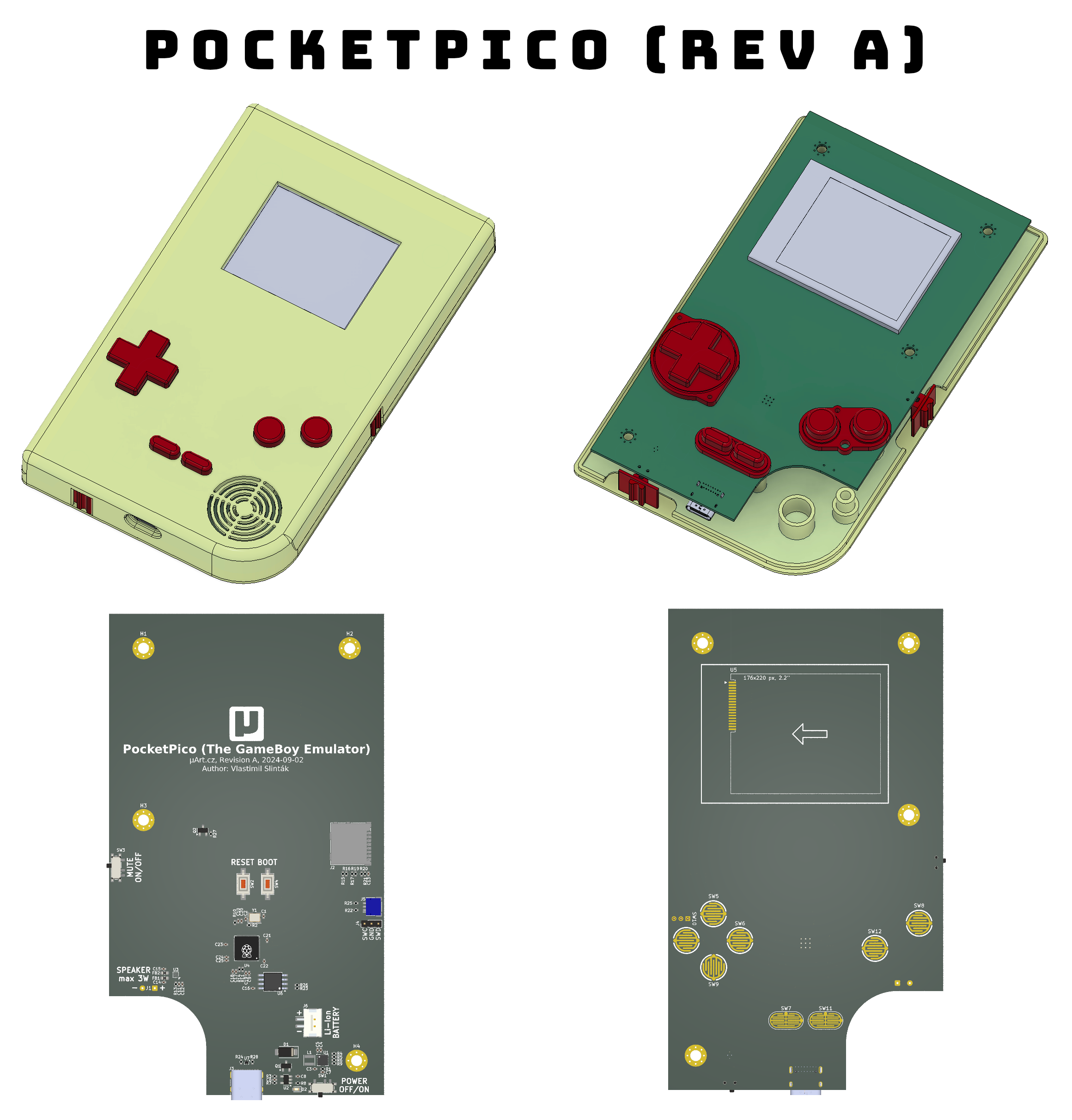This is a fork of the Pico-GB GameBoy emulator for RP2040 from YouMakeTech which itself is a fork of the RP2040-GB Game Boy (DMG) emulator from deltabeard.
PocketPico is a Game Boy (DMG) emulator Peanut-GB on the custom PCB with Raspberry Pi RP2040 microcontroller, using an ILI9225 screen. Runs at 55-60 fps with audio and more than 70 fps without audio emulation. With frame skip and interlacing, can run at up to 120 fps.
The YouMakeTech fork includes these changes:
- push buttons support
- overclocking to 266MHz for more accurate framerate (~60 FPS)
- I2S sound support (44.1kHz 16 bits stereo audio)
- SD card support (store roms and save games) + game selection menu
- automatic color palette selection for some games (emulation of Game Boy Color Bootstrap ROM) + manual color palette selection
I made these changes:
- include
pico-sdk,peanut-gb,minigb_apuandhedleyas Git submodules - use latest versions (from master branch) of the
peanut-gbandminigb_apu - use 32.768 kHz sample rate for audio (default value for latest
minigb_apu) - drawing to LCD is offloaded to DMA and PIO, second MCU core is no longer needed
- moved audio processing to the second MCU core
More informations soon!
- Download
PocketPico.uf2from the releases page - Connect the PocketPico to your computer by USB-C cable. Turn on the device.
- Push and hold the
1button on the PocketPico located at the back (this isBOOTSELbutton). - Press and release the
2button on the PocketPico located next to the1button (this isRESETbutton). You can release all button, now. - The drive RPI-RP2 should appear on your computer as a new removable disk.
- Drag and drop the UF2 file on to the RPI-RP2 drive. The PocketPico will reboot and will now run the emulator.
The micro SD card is used to store game roms and save game progress. For this project, you will need a FAT 32 formatted micro SD card with roms you legally own. Roms must have the .gb extension.
- Insert your micro SD card in a computer and format it as FAT 32
- Copy your .gb files to the SD card root folder (subfolders are not supported at this time)
- Insert the SD card into the micro SD card slot using a Micro SD adapter
Make sure your system has git, cmake and pyOCD (requires working Python3 installation):
$ sudo apt-get install git cmake
$ python3 -m pip install -U pyocd
Clone this repository and all its submodules:
$ git clone https://github.com/slintak/PocketPico.git
$ git submodules update --init --recursive
Build source code
$ make configure
$ make build
The firmware is located in ./build/PocketPico.bin and ./build/PocketPico.uf2. Flashing firmware during the development requires Raspberry Pi Debug Probe.
$ pyocd flash -t rp2040 ./build/PocketPico.bin
- No copyrighted games are included with PocketPico / Pico-GB / RP2040-GB. For this project, you will need a FAT 32 formatted Micro SD card with roms you legally own. Roms must have the .gb extension.
- The PocketPico / Pico-GB emulator is able to run at full speed on the Pico, at the expense of emulation accuracy. Some games may not work as expected or may not work at all. RP2040-GB is still experimental and not all features are guaranteed to work.
- PocketPico is only compatible with original Game Boy DMG games (not compatible with Game Boy Color or Game Boy Advance games).
- The emulator overclocks the Pico in order to get the emulator working fast enough. Overclocking can reduce the Pico’s lifespan.