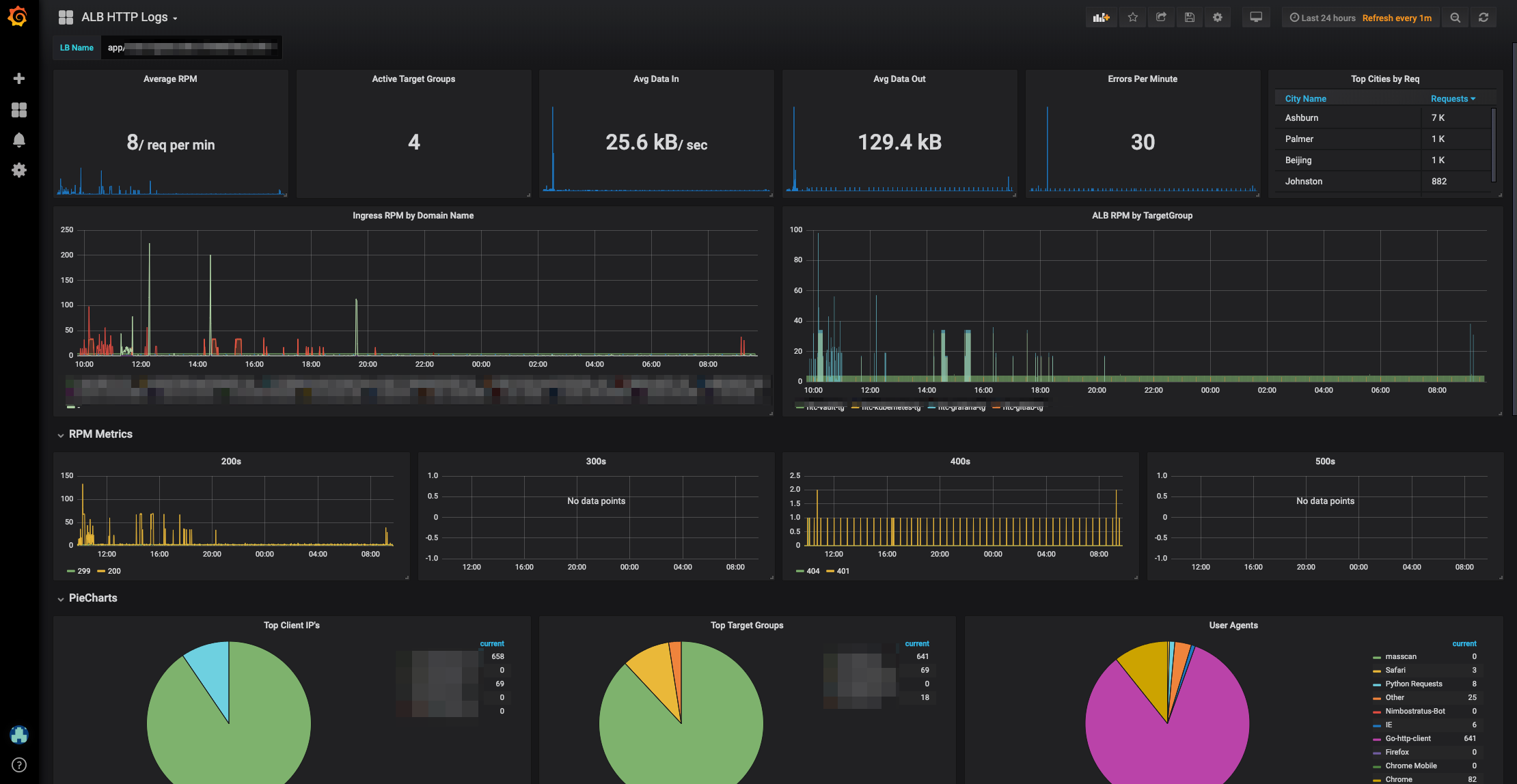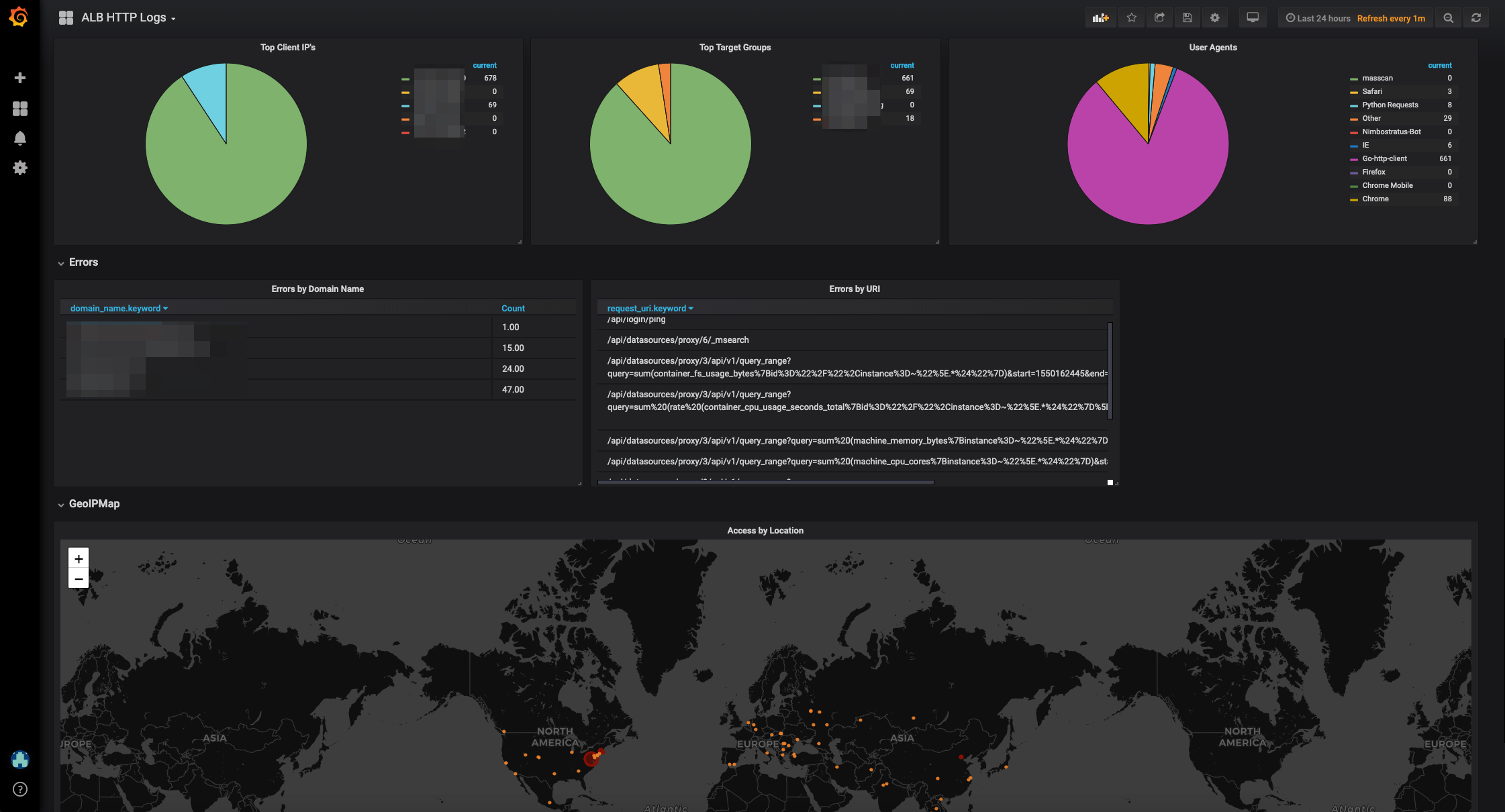- Setup an S3 Bucket for your logs from your AWS LB. Check this link out for more information on how to do that: AWS S3 Bucket LB Logs Setup
- Configure an S3 input for your logstash instance, you can use the
logstash-input-s3.confhere as a reference. Additional reference for the s3 input can be found here: Logstash s3 input plugin - Copy the filter (
logstash-filter-alb-logs.conf) into your logstash configuration. This is the "meat and potatoes" that does the parsing of the ALB logs - Configure you output to elasticsearch (
logstash-output-elasticsearch.conffor reference) - Load the
grafana-dashboard.jsoninto your Grafana instance (sorry no Kibana dashboard at this time) - ???
- Profit