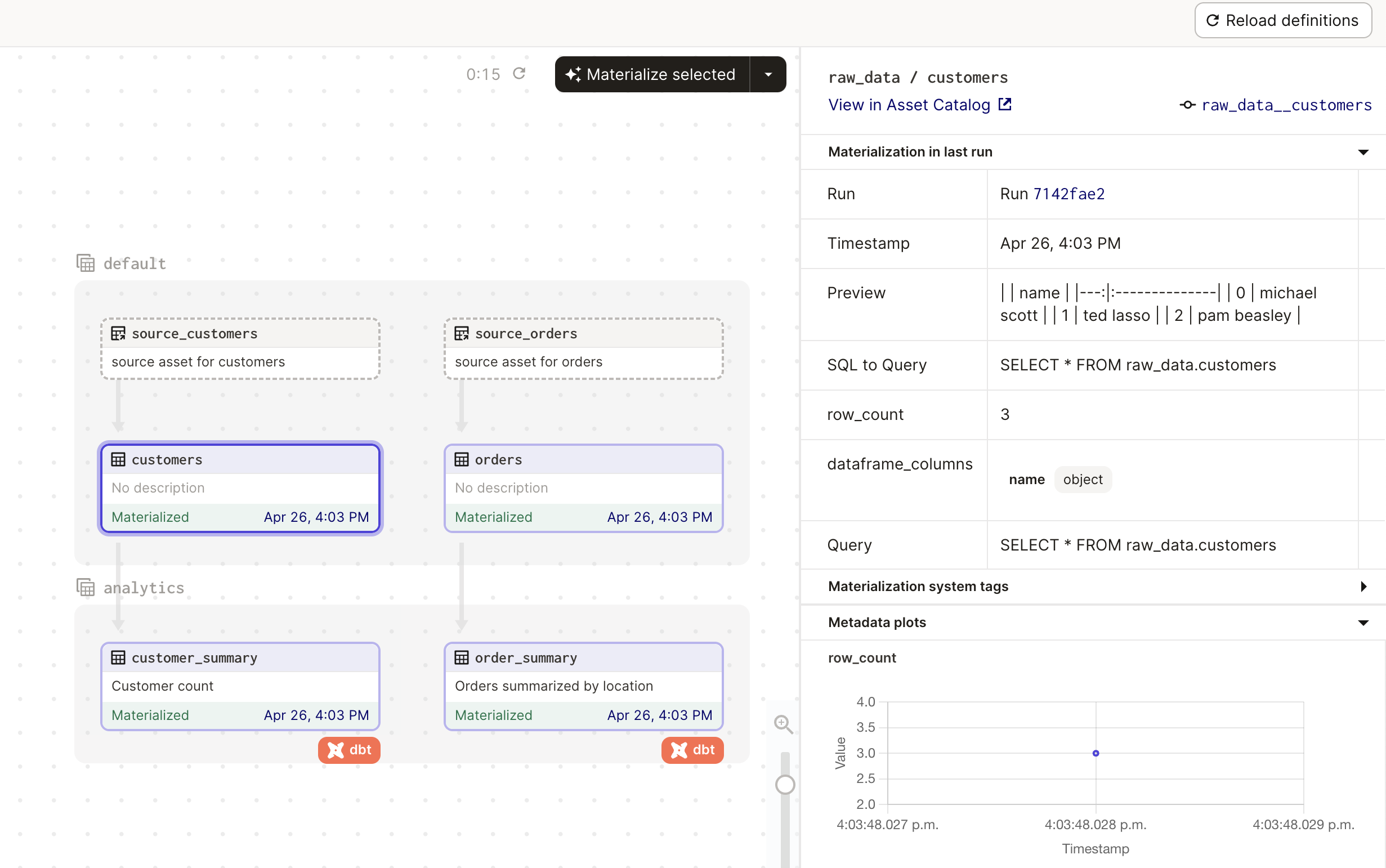Event Driven dbt Assets
It is very common for data platforms to have two automation goals:
- track and respond to external events
- meet stakeholder expectations for fresh data
This project demonstrates how dagster can orchestrate a data platform that meets these goals following an ELT pattern using declarative orchestration patterns.
The data platform manages assets that look like this:
There are two data sources (source_customers and source_orders) that are updated by external events. Dagster represents these as SourceAssets. Dagster runs a job every minute to check if these source assets have been updated. This check could consist of reading a file mtime, pulling events from a Kafka topic, or any check of external state. This job then logs AssetObservations for the source asset based on the results of these checks. If a source has new data, Dagster represents this by marking the relevant downstream assets with a "Upstream data" indicator. In this way, Dagster can use an event driven paradigm to track sources.
Once an event has been tracked and Dagster is aware of the new upstream data there are two options for how to respond. The rest of the data platform could be updated immediately, or Dagster could wait to incorporate the new upstream data until the stakeholders need it based on their expectations for data freshness.
The first option - respond to the event immediately - is modeled in Dagster by setting an eager AutoMaterializationPolicy on the downstream assets. In this project the raw data from the sources is loaded into corresponding tables in the warehouse eagerly. In other words, the assets orders and customers will be updated as soon as changes are observed in source_orders or source_customers.
The second option - waiting until stakeholder SLAs require an update - is modeled in Dagster through a FreshnessPolicy. In this project the transformed tables orders_summary and customers_summary are run every 5 minutes if new source data is available.
Get Started
First clone this project and install the dependencies.
pip install .Next run Dagster and open the web interface:
dagster devNavigate to Deployment and then Daemons and turn on the Auto-materializing daemon.
At first all of the assets will be un-materialized, and so a run will be launched to fill in the data.
The scheduled job will run every minute and observe the source assets. You can see these asset observations in the asset catalog. Most of the job runs will record the same "data version" indicating that the source data in unchanged. However, if you edit the csv file source_data/orders.csv then:
-
The job will observe this change and you will see an asset observation for
source_orderswith a new "data version". -
Dagster will mark the downstream assets
ordersandorders_summarywith the indicator "Upstream data". -
A run will be launched for
ordersright away because it has an eager auto-materialization policy. -
A run will be launched for
orders_summaryin ~5 minutes to incorporate the changes in accordance to it's freshness policy.
Development Notes
This project uses a few patterns that are worth calling out. This project has the structure:
-
CSV source data: represented as the source assets
source_orders,source_customers -
Raw extracted and loaded data: represented as the assets
orders,customers. The extract and load is done through pandas + IO managers, and the resulting tables become dbt sources. The extract is handled by the source asset's IO manager, calledcsv_reader, usingresources.CSVIOManager.load_inputwhich extracts the raw data into a pandas dataframe. The dataframe is then loaded using the asset's IO manager, calledwarehouse, usingDagsterDuckDBPandasIOManager.handle_output. -
Transformed data: represented as the assets
orders_summary,customers_summary. These assets are created by thedagster-dbtpackage and the transformations are done through dbt.
Your project might have a different structure! Two common variations: (1) You might not use Dagster's IO managers to extract and load the data. Instead your code might orchestrate an external system, like Databricks, responsible for creating the raw data in the warehouse. In this case the asset functions
ordersandcustomerswould be different, containing Databricks client code. (2) You might mot have Dagster manage the extract and laod at all! Instead you might have a system external to dagster doing the extract and load. In that case you would not havesource_ordersandsource_customersor the asset functionsordersandcustomers. Instead, you would usedagster-dbtintegration's default to represent dbt sources as source assets automatically. In this caseordersandcustomerswould be treated as source assets. How would you watch for updates? You could still follow the event-driven pattern of observing data versions for these source assets by usingAssetObservation(key=AssetKey(["my_dbt_source_schema", "my_dbt_source_table"]), ...)inside of the job used to observe assets.
Because it is common to have many source assets that are extracted and loaded in the same way, this project uses asset factories in assets_raw.py to dynamically generate the source assets (source_orders, source_customers) and raw loaded assets (orders, customers).
FAQ
- Why not
observable_source_assets?
One alternative to scheduling a frequent job that creates asset observations would be to use observable source assets. Observable source assets achieve a similar event-driven outcome. However, with observable source assets each one must launch a run to check for an update, whereas in our example one job run can keep track of multiple source assets.
For example, say you are reading from a kafka topic that contains events for multiple source assets. It is convenient to have one job read the event and assign the appropriate asset observation. If instead you used observable source assets, all of the observable source assets would have to each check the event to see if it applied to them.
- Why not sensors?
Sensors are often used in Dagster for event driven workflows. They are a great mechanism for the simple case where you observe an event and then run a pipeline. They do not require you to define a separate schedule or launch job runs to check for events.
However, sensors have a few limitations for our desired goals:
-
Sensors always launch runs, they can't only identify a new data version. (Specifically, sensors yield
RunRequests, only job runs can createAssetObservations.) We want our event driven architecture to respond to events by notifying Dagster of new data, not by immediately processing the data. Sensors do not give the flexibility offered by lazy and eager materialization policies or stakeholder SLAs. -
Sensors have to run fast! Sometimes your code that checks for external updates might take longer than 60 seconds to run, and in that case executing the code in a job instead of within a sensor tick is the most robust option.
- What about partitions?
This example does not use partitions. But if your external events are of the form "new incremental source data has arrived" it is possible to incorporate the incremental nature of this pipeline by using Dagster partitions. Partitions can either be pre-defined (using common time increments like hourly or weekly) or generated dynamically. If you use partitions, you would want to watch for events inside of a sensor, and then issue RunRequests for the updated assets and partition. As of Dagster 1.3.0 observable source assets do not support partitions, but this capability will be added in the future, allowing you to follow the pattern in this example of observing a source asset partition and then utilizing auto-materialization and freshness policies.