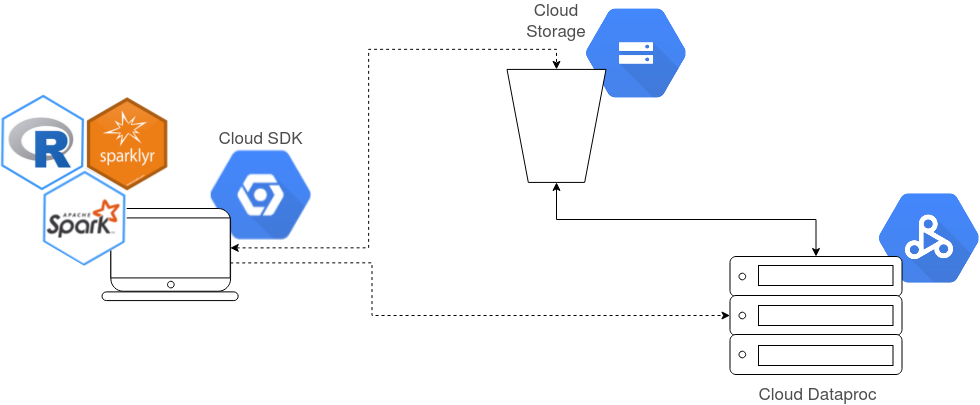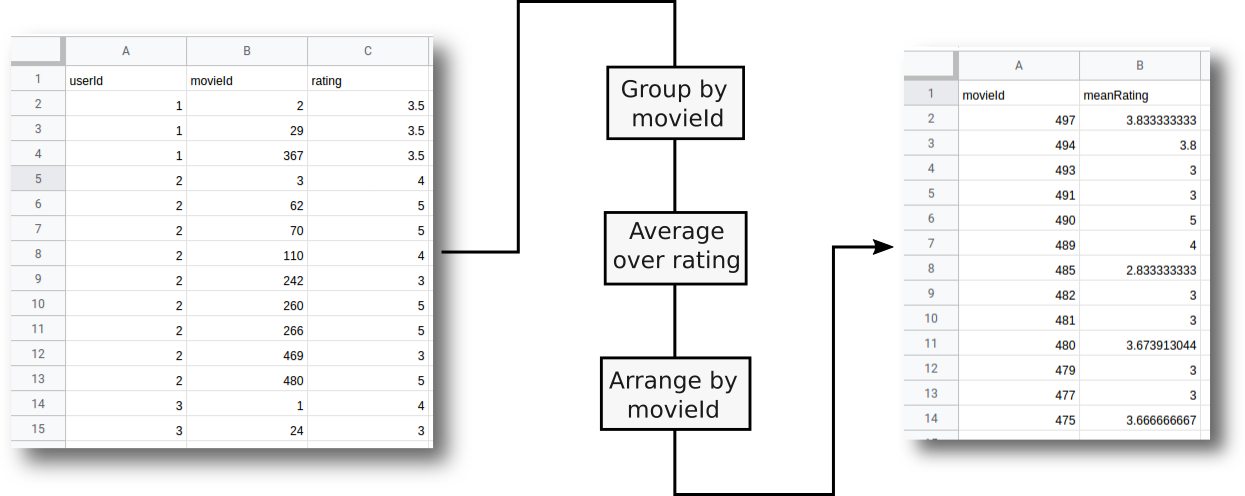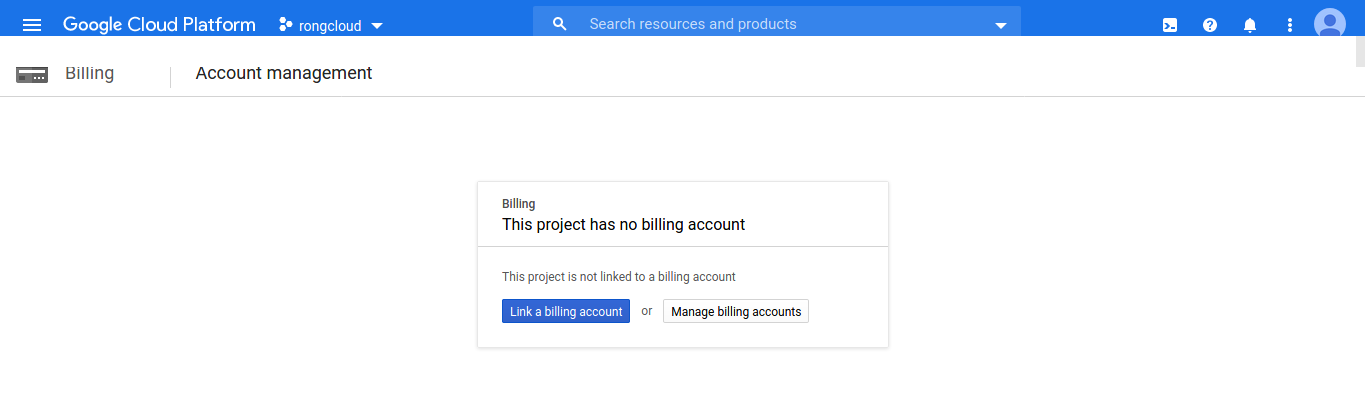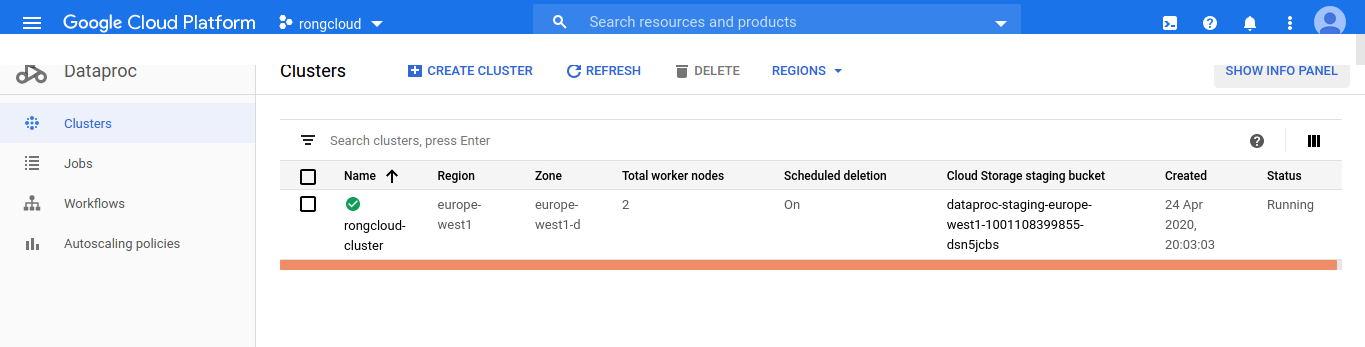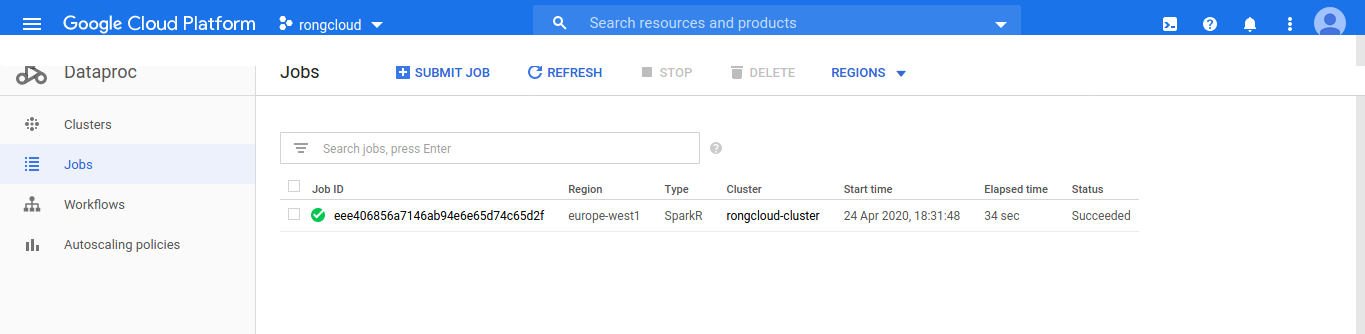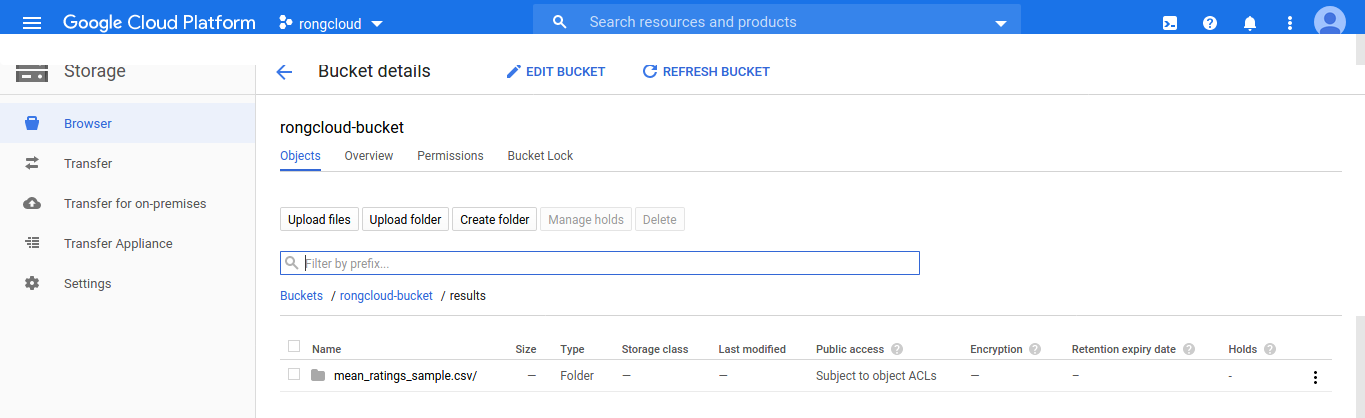This little project is aimed at those looking to start learning how to run R workloads at scale on cloud servers. Specifically, the stack we utilize in this example can be summarized as:
R + sparklyr + Apache Spark + Gcloud Dataproc + Gcloud Storage
Google Dataproc is
Google's managed offering for Hadoop and Spark distributed computation at
scale.
The example R source code here provided reads .csv data containing movies
and user ratings, computes the average ratings for each movie, sorts them up,
and exports the result to a new file.
IMPORTANT: R source code works both locally and on the cloud.
The project includes also a series of bash scripts that automate the
setup and deployment of jobs to the Gcloud servers. Scrips are full of comments
that will hopefully guide you if you would like to know what exactly are the
necessary steps for the stack to operate.
I highly recommend watching Nathan Stephens's talk in Spark Summit
to get a the big picture of what SparkR and sparklyr libraries have to
offer. Make sure to also checkout this Google Cloud Labs video
to start off with Gcloud Dataproc.
All R and bash scrips were developed/tested on:
Debian 9andUbuntu 16.04R 3.3and3.4Spark 2.3and2.4sparklyr 1.2Gcloud SDK 289.0
The data (~300 MB) can be download from Gdrive.
Make sure to download the .csv files into the data/ directory.
Register a new email (doesn't need to be gmail) in Google Cloud Platform to gain $300 worth of credit. Note that even though Gcloud grants credits at start, you will be asked to provide billing information before being able to make use of Gcloud services.
To access gcloud commands in your local terminal, install Google Cloud SDK by
following the official instructions.
Make sure you run gcloud init at the end of the installation process
so that your machine gets authorized to manage your Gcloud account.
The following command takes care for installing the user-specified libs:
./0_install_r_libs.shNOTE: If later on the projects depends on new libraries, make sure to
add them to 0_install_r_libs.sh as this file will also be used to install
libraries on the remote Gcloud server (Spark server).
To start working, it is necessary to create a Gcloud project. This action
only executed once (the provided bash script verifies if the project exist
before trying to create it). Once a project is created, we can deploy a server:
./1_create_gcloud_project.shIMPORTANT: Make sure to login to Gcloud Console, navigate to the "Billing" panel and link the newly created project to the billing account that you created in step 1 of the Pre-requirements section:
Create some storage for the dataset and project-related files:
./2_create_gcloud_storage.shStart the server:
./3_deploy_gcloud_server.shIMPORTANT: If idle for 1 hour, the server will automatically shutdown.
Run the above command again to re-deploy the server. The amount of idle time
before shutdown is defined by SHUTDOWN_AFTER in ./0_set_gcloud_env.sh.
The provided bash script will upload the content
of the src/ directory to Gcloud Storage and requests the server (Spark
server) to execute it:
./4_submit_gcloud_job.shIMPORTANT: Before submitting the job, make sure to set DISTRIBUTED
to TRUE in config.R. This is required to star R on the Spark environment
and to fetch the dataset from the cloud storage.
The terminal should display the status of the job as well as the print
statements of the R code. If for example we process raitings_sample.csv we
obtain:
Building synchronization state...
Copying file://src/main.R [Content-Type=application/octet-stream]...
/ [1/1 files][ 1.9 KiB/ 1.9 KiB] 100% Done
Operation completed over 1 objects/1.9 KiB.
Job [eee406856a7146ab94e6e65d74c65d2f] submitted.
Waiting for job output...
[1] "INFO - Loading data..."
[1] "INFO - Processing data..."
[1] "DEBUG - df of mean ratings:"
# Source: spark<?> [?? x 2]
movieId meanRating
<int> <dbl>
1 50 4.42
2 70 3.33
3 110 4.19
4 440 3.94
5 457 4.32
6 350 3.86
[1] "DEBUG - df sorted by mean rating:"
# Source: spark<?> [?? x 2]
# Ordered by: desc(meanRating)
movieId meanRating
<int> <dbl>
1 18 5
2 213 5
3 249 5
4 239 5
5 86 5
6 471 5
[1] "DEBUG - df sorted by id:"
# Source: spark<?> [?? x 2]
# Ordered by: desc(meanRating), desc(movieId)
movieId meanRating
<int> <dbl>
1 497 3.83
2 494 3.8
3 493 3
4 491 3
5 490 5
6 489 4
[1] "INFO - Exporting data..."
[1] "INFO - All done in 17.146 s"
Job [eee406856a7146ab94e6e65d74c65d2f] finished successfully.On Gcloud the Gcloud Console, you will see the submitted job under the Dataproc -> Jobs section:
The resulting file of the execution will be located in the Gcloud Storage bucket we created previously:
To copy the results to your local machine you can run the command below, making
sure to replace BUCKET_NAME for the correct name:
# gsutil -m rsync -r gs://BUCKET_NAME/results results
gsutil -m rsync -r gs://rongloud-bucket/results resultsAll the R code necessary for the execution is expected to be under the
src/ directory. The main.R file is the entry point of the execution, and it
imports functions from the remaining files:
env.R: Offers functions to define environment settings needed during runtime.io.R: Hold all functions needed to load data either from localhost or a remote location.subroutines.R: Contains all subroutines of heavy computation (data wrangling, data sorting, aggregating, modeling, ...)config.R: Contains definitions for things like the paths to input/output files, whether or not to executed the code on distributed mode, and whether or not to print debug messages.
NOTE: Feel free to add more definitions to config.R if needed.
The project also includes an example unittest for fucntions in subroutines.R.
To verify that all unittest defined under the scr/tests/ directory are passing,
you can run:
./0_run_uittests.shIf all unittest pass, you will get and OK report:
✔ | OK F W S | Context
✔ | 3 | test_subroutines [0.2 s]
══ Results ═════════════════════════════════════════════════════════════════════
Duration: 1.4 s
OK: 3
Failed: 0
Warnings: 0
Skipped: 0NOTE: Although ideally every function should have a corresponding
unittest, perhaps its ideal to star by focusing on the subroutines.
If you add a new function subroutines.R, you can add its corresponding
test to test_subroutines.R and run the above command to obtains
the results.
SparkRmanual and code examples.sparklyron Rstudio documentation.- Unittesting in R.
- Add
Cloud SQLas source/destination of data and modidy theRcode create Dataframes out of queries [] - Add cluster configurations when creating a
Sparksession inRto ensure high performance on the server side! [X] - Add diagram of how this looks stack looks/operates [X]
- Add
bashscript to clean up Gcloud after the project on user command []