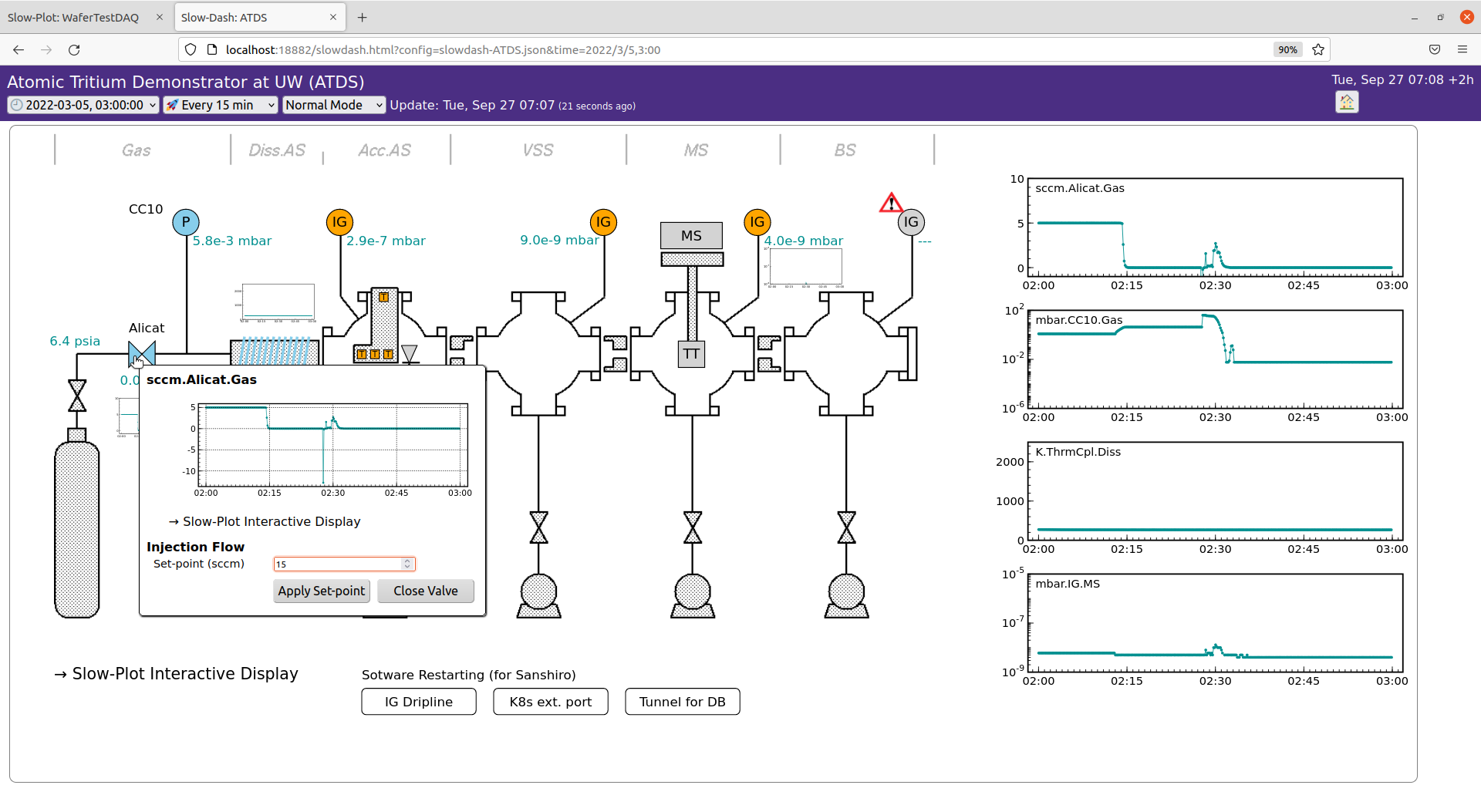SlowDash is a web GUI tool for controlling and monitoring concurrent systems (slow controls and data acquisition), originally designed for physics experiments. Like Grafana, SlowDash does not include data storage systems; it interacts with users and exchanges data and messages with existing databases, devices, and/or other control systems.
- Grafana-like data browser for time-series data and ROOT-like data objects (graphs, histograms, etc.)
- LabVIEW-like visual control (graphical control panel)
- Jupyter-like Python scripting
- Data browser mostly working
- Controls partly implemented
- Analysis part (scripting etc.) is experimental
If you already have time-series data stored on a database, and have docker-compose available on your system, visualization can be done instantly. See the "Dash Start" section of Github Pages.
- Git
- Docker & Docker Compose
git clone https://github.com/slowproj/slowdash.git
none
cd slowdash/ExampleProjects/DummyDataSource
docker-compose up
Open a web browser and connect to http://localhost:18881.
To stop, type ctrl-c in the docker-compose window, or use docker-compose stop (or down to remove the container)
- Git
- Docker & Docker Compose
git clone https://github.com/slowproj/slowdash.git --recurse-submodules
cd slowdash
docker build -t slowdash .
cd slowdash/ExampleProjects/DummyDataSource
Edit docker-compose.yaml to change image: slowproj/slowdash to image: slowdash
docker-compose up
Open a web browser and connect to http://localhost:18881.
To stop, type ctrl-c in the docker-compose window, or use docker-compose stop (or down to remove the container)
- Git
- Python3 (>=3.8) and packages:
- numpy, pyyaml, psutil
The procedure below will create a new directory, slowdash.
Everything is fully contained under this directory, and nothing in your system (other than this directory) will be modified throughout this trial.
git clone https://github.com/slowproj/slowdash.git --recurse-submodules
cd slowdash
make
source bin/slowdash-bashrc
Here make is used only to copy some files within the slowdash directory. If submodules are missing, make will also run git submodule update --init --recursive.
cd ExampleProjects/DummyDataSource
slowdash --port=18881
Open a web browser and connect to http://localhost:18881.
To stop, type ctrl-c in the slowdash console in Step 3.
Manuals are on the Github Pages.
See Github Wiki for
- Status and Updates
- Feature Ideas; your ideas are welcome!
git clone https://github.com/slowproj/slowdash.git --recurse-submodules
cd slowdash
docker build -t slowdash .
https://hub.docker.com/r/slowproj/slowdash
docker pull slowproj/slowdash
https://github.com/slowproj/slowdash/pkgs/container/slowdash
docker pull ghcr.io/slowproj/slowdash