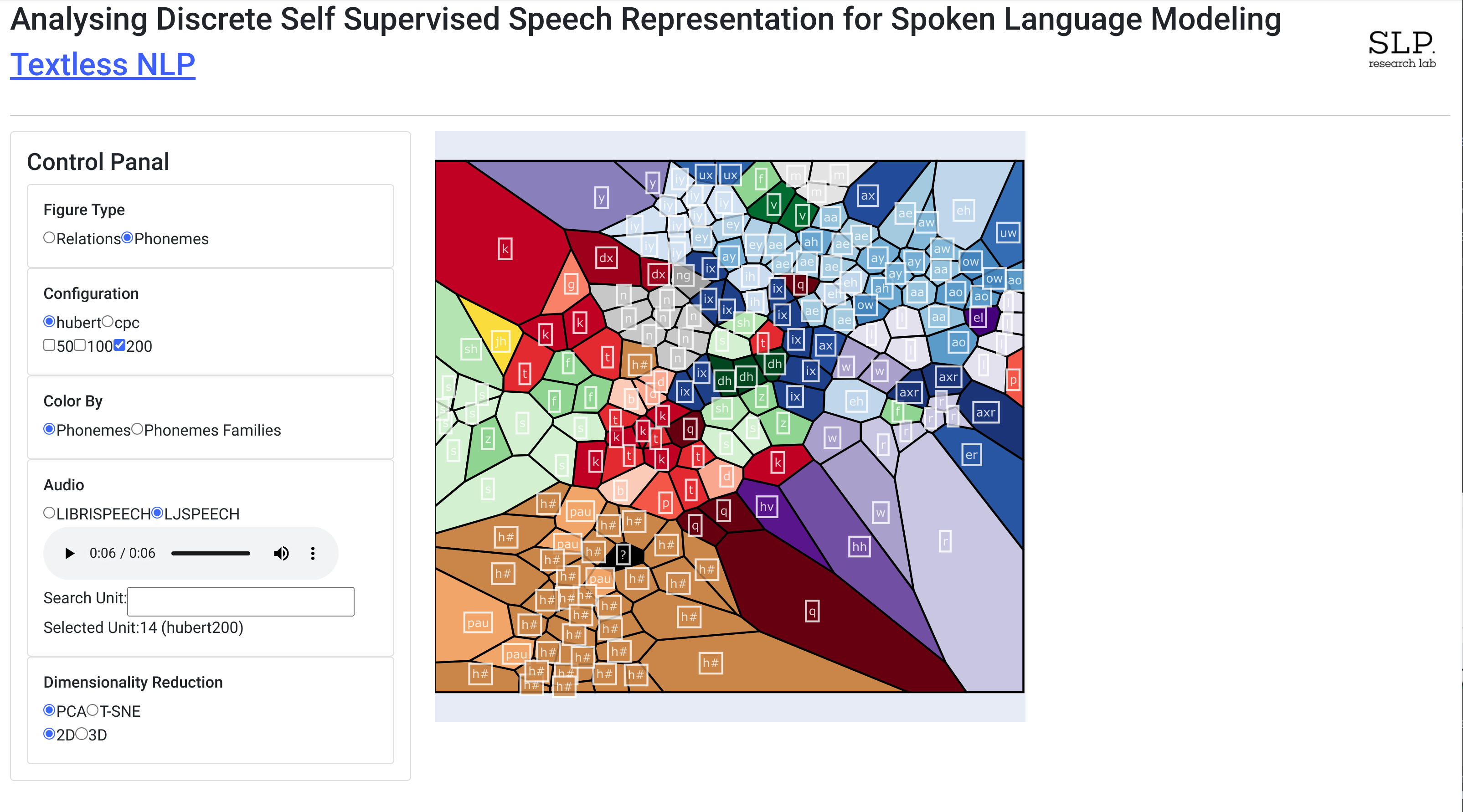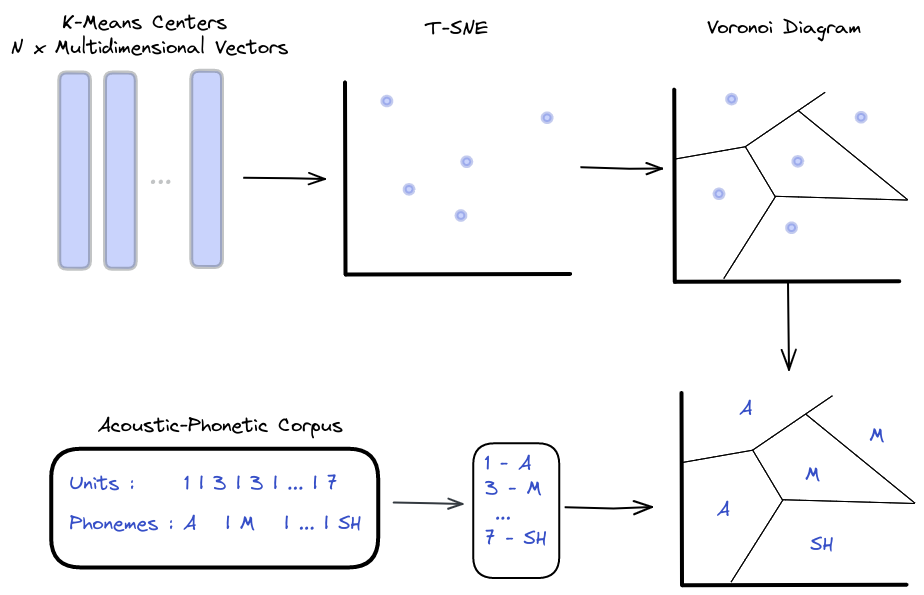Implement the method described in the Analysing Discrete Self Supervised Speech Representation for Spoken Language Modeling.
Abstract: This work profoundly analyzes discrete self-supervised speech representations through the eyes of Generative Spoken Language Modeling (GSLM). Following the findings of such an analysis, we propose practical improvements to the discrete unit for the GSLM. First, we start comprehending these units by analyzing them in three axes: interpretation, visualization, and resynthesis. Our analysis finds a high correlation between the speech units to phonemes and phoneme families, while their correlation with speaker or gender is weaker. Additionally, we found redundancies in the extracted units and claim that one reason may be the units' context. Following this analysis, we propose a new, unsupervised metric to measure unit redundancies. Finally, we use this metric to develop new methods that improve the robustness of units' clustering and show significant improvement considering zero-resource speech metrics such as ABX.
Dense Models: HuBERT, CPC
Vocabulary Size: 50, 100, 200
To add new configurations (i.e., pre-trained model and vocabulary sizes), you must run the research tool locally.
Requirements:
- textlesslib
- Install dependencies
git clone https://github.cs.huji.ac.il/adiyoss-lab/SLM-Discrete-Representations.git cd SLM-Discrete-Representations pip install -r requirements.txt
The app uses three datasets:
- LJSPEECH: you can download it manually from here into the "
datasets/LJSPEECH" folder, else that the code will do it automatically during preprocessing. - LIBRISPEECH: same as LJSpeech (download from here )
- TIMIT: download it manually from here into
datasets/TIMIT
- preprocess the data using "preprocess.py"
- run the app using "main.py"
- Add encoder model in "
preprocessing/encoders.py" - Add the K-means model as binary file to
assets/kmeans/km_{model_name}_{vocab}.bin - Run
To add LogMel dense model with a vocabulary size of 100. All we need to do is:
Add the LogMelEncoder :
class LogMelEncoder(Encoder):
def __init__(self, vocab, num_mel_bins=80, frame_length=25.0):
"""
Initializes the LogMel encoder with a vocabulary size and loads the model onto the device (GPU if available, otherwise CPU).
"""
self.num_mel_bins = num_mel_bins
self.frame_length = frame_length
kmeans_file = f"assets/kmeans/km_logmel_{vocab}.bin"
self.km = joblib.load(kmeans_file)
def encode(self, waveform):
"""
Encodes a waveform using the LogMel model and returns the resulting units as a NumPy array.
"""
if not torch.is_tensor(waveform):
waveform = torch.from_numpy(waveform).float()
if len(waveform.shape) == 1:
waveform = waveform.unsqueeze(0)
feat = kaldi.fbank(
waveform,
num_mel_bins=self.num_mel_bins,
frame_length=self.frame_length,
sample_frequency=16_000,
)
units = np.argmin(self.km.transform(feat.cpu()), axis=1)
return units
Update the ENCODERS dictionary:
ENCODERS = {
'hubert': HuBERTEncoder,
'cpc': CPCEncoder,
'logmel': LogMelEncoder,
}
Download the pre-train K-means model from here or train a new K-means model. Copy the model as a binary file to assets/kmeans/km_logmel_100.bin