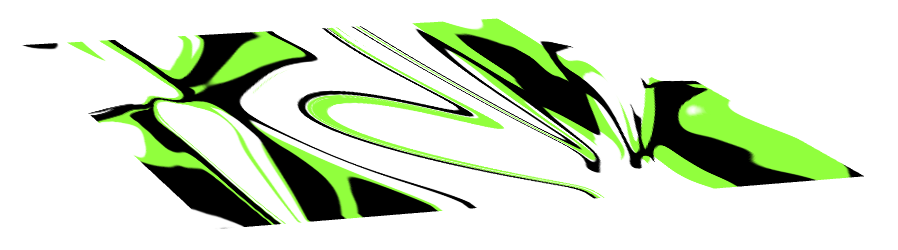A CLI for managing dotfiles, shell scripts, executables, project scaffolds, and file templates
Mold is depricated don't use it.
mold is is a cli for helping programmers mold thier shell environment to be more fun and productive to write code in. Its goal is to enable users to bring all of the tools, scripts, and templates that make their programing environment feel like home and take them anywhere. Mold has a consistant interface for doing CRUD oprations to the content it tracks, and a small but effective set of git helper tasks for syncing configurations.
Mold is not a really meant to be shell plugin manager, instead it aims to help users write and mangange their own configuration files and scripts. However, mold also believes that dotfiles are ment to be forked and supports cloning mold-roots, tracking a git remote upstream, as well as dowloading content from urls. Mold can even be used along side acutal shell plugin managers like antigen or oh-my-zsh, without any hastel.
Mold has a few opinionated limitations that aim to help programmers be more productive, by spending less time configuring their enviroment and more time working on their projects. It does this by narrowing down system-configuration into five content classifcations which each have slightly different behaviors. Mold stores its content in a git repoistory called a mold-root, and uses the environment variable $MOLD_ROOT to determine it's location. Mold content is split into the classifications below, that each have their own directory in the the mold-root.
Mold confs are dotfiles. Each time a mold conf is loaded or created it is automaticly hard linked to the $HOME directory. By using hard links no matter where you edit the file, changes are tracked by the mold-roots git. All of the mold conf files are stored in $MOLD_ROOT/conf.
Mold plugs are single-file shell scripts that act as shell plugins. Each time a shell is created it will loop though the mold-root plug directory and source each plug. All of the mold plug files are stored in $MOLD_ROOT/plug.
Mold execs are single-file executable scripts. Each time an exec is loaded or created it will be automaticly be given executable persions. All of the mold exec files are stored in $MOLD_ROOT/exec, which is added to the begging of $PATH.
Mold folds are directory scaffold templates. Folds can be used to setup project boiler plate code so that the overhead of getting to work on a new project will be cut down. Mold folds can be expored from the the mold-root into the current working directory. All of the mold folds are stored in $MOLD_ROOT/fold.
Mold leafs are file tempaltes. Leafs can be used to store things like licenses, markdown-templates, .gitignores, and anything you find your self adding to projects regularly. Mold leafs can be expored from the mold-root into the current working directory. all of the mold leafs are store in $MOLD_ROOT/leaf.
- A consistant CRUD interface for content management
- A small but effective interface for managing the mold-root's git repository
- Including tasks for managing origin and upstream remotes
- Ability to download add content from a URL
- A color coded help logger
- Bash and Zsh tab completion for arguments and mold-root content
Mold requires python3.
To install the mold cli run pip3 install mold-cli.
By default the mold-root will be installed to ~/.mold if you want to use a different directory set the environment vairable $MOLD_ROOT to your prefered dirrectory before running the any mold root tasks.
To Install an empty mold-root using the interacive installer run mold root --install.
To run the mold installer without any prompting run mold root --install --no-prompt. Optionaly you can add --force If you
want it to overwrite an existing file or directory.
To clone an existing mold root and automaticly link its conf files run mold root --clone (git-uri). Optionally you can add --force if you want it to overwrite an existing file or directory.
USAGE: mold (command) (task) [...options] [--flags]
Mold's arguments are broken down in to the four categorys commands, tasks, options, and flags. Mold allways requires a command, and with the exception of --version all commands require a task. Tasks very in the number of options they require and flags they support. Flags are allways boolean truthy values, and can be written in mold's arguments in any order (begining, middle, end).
Mold commands and their uses.
--verson-- Print mold's versionroot-- Setup and manage the mold-root directory (install, clone, ect.)sync-- Git helper tasks for interacting with the mold-root's git repositoryconf-- Manage dotfiles (CRUD + hard link to $HOME)plug-- Manage single-file shell scripts (CRUD + sorced by new shells)exec-- Manage executable files (CRUD + add them to a directory on $PATH)leaf-- Manage file templates (CRUD + export to anywhere you need to use them)fold-- Manage project directory scaffolds (CRUD + export to anywhere you need to use them)
Mold treats -h, --help, and help as mold flags that trigger help logs. All of mold's commands and tasks have color coded help logs. Also, If a you try to run a mold command or task with out the proper arguments mold will automaticly log a short Usage: summary. When reading mold help and usage logs arguments wraped in parens are (required), and arguments wraped in square brackets are [optional].
Because mold help flags are truthy boolean flags they can be applied to mold arguments in any order. This means that the following statements have identical behavior.
mold conf load helpmold conf --help loadmold -h conf load
Mold's main utility is to manage configuration files. It does this though providing an interface to create, load, edit, delete, export, and list files in the mold-root. Molds content managing commands are conf, plug, exec, leaf, and fold. These comands have the following tasks for content managment opperations.
make-- Create new a new file in the mold-rootload-- Import a file from a path or a URL into the mold-rootlist-- List files in the mold-rootedit-- Edit a file in the mold-rootdrop-- Delete a file in the mold-roottake-- Export a file from the mold-root into the current directory (take is only supported byfoldandleaf)
- When the
foldcommand applys tasks it will create, update, delete, export, and list directorys instead of files. - When the
confcommand applys themakeorloadtasks it will automaticly hard-link the new conf to your $HOME directory, unless you use the--no-linkingflag (Documented below). - When the
execcommand applys themakeorloadtasks it will automaticly give the new content 755 executable permissions.
# Import an existing .bashrc
mold conf load ~/.bashrc
# Create a shell plugin for managing your aliases
mold plug make aliases.sh
# Edit the aliases.sh plug
mold plug edit aliases.sh
# Create a leaf by downloading a url and naming its content node.gitignore
mold leaf load https://www.gitignore.io/api/vim,osx,node,linux,windows node.gitignore
# Export the node.gitignore leaf to the current directory and rename it .gitignore
mold leaf take node.gitignore .gitignore
# Delete the aliases.sh plug
mold leaf drop aliases.sh Mold's main objective is to help programers transport and track their system configurations, and it achieves this using git. Instead of making users cd to their mold-root every time they want to manage git, mold's sync command is an interface for interacting with the mold-root's git repository from anywhere. Mold's sync tasks not only help manage git but also automate auto-linking conf files to the $HOME directory. However, if a merge conflict occurs mold will not auto-link the conf files until the next commit.
Except for --set-origin and --set-upstream, The mold sync tasks that start with -- are consided to be dangerous. This is because they can both remove content in an unreversable manner, and because any changes they apply to the mold-root will automaticly change your system configuration. Meaning the conf files will automaticly be linked to your home directory, and any plugs that change will be loaded when the next shell is created. The -- tasks are great tools but should be used with caution.
Mold commands and their uses.
link-- will manualy link the conf files to the $HOME directorylog-- will run git logadd-- will rungit add -Astatus-- will rungit statusfetch-- will rungit fetchbranch-- will rungit branch -avremove-- will rungit remote -vauto-- will execute teh following steps- Pull the current mold-root branch from origin
- If there is a merge conflict auto will abort and not link your conf files untill the next commmit.
- Link conf files
- Add all changes
- Make a git commit
- Push to the current branch on origin.
- Pull the current mold-root branch from origin
commit [message]- If you provide a message argument it will run
git commit -m [message] - If you dont provide a mesage it will run
git commitand git will open your editor to craft a message
- If you provide a message argument it will run
pull [branch]- If you provide a branch argument it will run
git pull origin [branch] - If you do not provide a branch argument it will
git pull origin [what ever the current branch name is]
- If you provide a branch argument it will run
push [branch]- If you provide a branch argument it will run
git push origin [branch] - If you do not provide a branch argument it will
git push origin HEAD
- If you provide a branch argument it will run
diff [hash|branch]- If you provide a hash argument it will run
git diff [hash|branch]
- If you provide a hash argument it will run
--soft-reset (hash|branch)-- will rungit reset --soft (hash)--hard-reset (hash|branch)-- will rungit reset --hard (hash)--new-branch (name)-- will rungit checkout -b (name)--checkout (name)-- will rungit checkout (name)--force-push (branch)-- will rungit push origin (branch)--merge (branch)-- will rungit merge (branch)--set-origin (git uri)-- will remove the remote orgin if exists and then set origin to the git uri--set-upstream (git uri)-- will remove the remote upstream if exists and then set upstream to the git uri
# use mold auto to pull, link conf, add -A, commit with a message, and push
mold sync auto 'added ll alias to aliases.sh plug'
# manualy add changes, commit using a text editor, and push
mold sync add mold sync commit
# if commit is not given an argument it git will open your editor
mold sync push
# diff the changes that have not been commited
mold diff
# diff upstream's master branch
mold diff upstream/master
# merge upstream master
mold fetch
mold --merge upstream/master--install-- Run the interactive mold root installer- Can be used with the
--no-promptflag to stop interactive mode (will not overwrite $MOLD_ROOT with out --force) - Can be used with the
--forceflag to overwrite $MOLD_ROOT without prompting
- Can be used with the
--clone-- Clone a repo as a mold root- Can be used with the
--forceflag to overwrite an existing file or directory
- Can be used with the
--check-- Check the MOLD_ROOT directory stucture is ok--fix-- Fix the MOLD_ROOT directory stucture
--help | -h | help-- Print help--color-- Force mold to print with color even when piping mold into another program--force-- allow a mold root installer to overwrite an existing file or directory--no-prompt-- stop installer from prompting any questions--no-linking-- Stop a mold command from auto-maticly linking the conf files untill the next commit--complete-- Generate smart tab completion for a posix shell like bash or zsh
(MOLD_ROOT)-- sets the directory that mold will use to install and manage everything[MOLD_DEBUG]-- allow errors to be thrown without being cought[MOLD_COLOR]-- allways force mold to print with color even when piped into other programs
- Adding support for multi-file plugs
- In the past I have spent a lot of time maintaining my own large-ish milti-file shell script projects and have decited that to stop for various reasons. I find the shell shines a automating short tasks and when lots of complexity is involed its more maintable and portable to solve a problem in a programming lanuguage like python, go, rust, c, ruby, ect.
- Adding support for os or hostname specic detection
- My old mold like tools had this feature, and I felt it over complicated the maintnece of my system configuration.
- Instead plugs, confs, and execs can implament their own condional logic example or you can have more than one MOLD_ROOT repository
- Instead plugs, confs, and execs can implament their own condional logic example
- Having the base install add premade configurration files
- I don't follow the belief that systyem configurations can't be shared, because systems like oh-my-zsh work great for many people. However, molds goal is to help myself and others maintain their personal system configurations.
- There is an option to Install from an existing mold_root on github, and I plan to make a lite oh-my-zsh like starter-kit mold_root repository at some point.
- create a
nametask to rename content -v | --verbose-- make logging more verbose- create a mold --shell-activate that will return a shell script for loading plugins (could be smart about which shell to use)
- make a tool to publish a new version to PyPi, brew, apt, and the arch-aur
- write a markdown parser/transformner for tui output so that the help logs can be written in markdown
- (drop, plug, conf, exec) load -- suport for urls
- fold load -- suport for github repositorys ? -> submodule support?
- Build a start mold_root for beginners to using a shell (a oh-my-zsh/bash lite)
- Detect fish and return a differnt plug loader from --install
- Create a prety Documentation website
- Maby add a feature for hosing files that people can
mold [command] load URL
- Maby add a feature for hosing files that people can