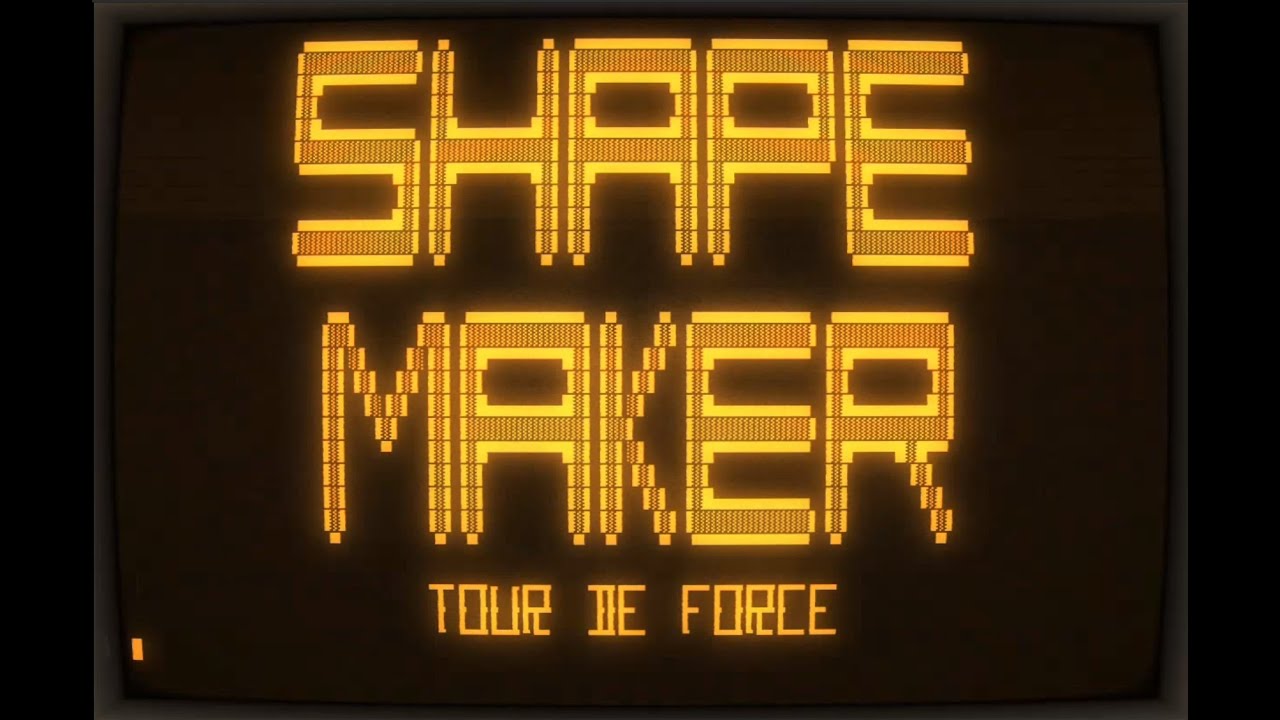shapemaker is an end-to-end template for Amazon SageMaker AWS projects aiming for maximum flexibility.
If you find, that SageMaker does not offer enough flexibility out-of-the-box with respect to customizing either
- training jobs
- endpoints or
- how to serve endpoints
then shapemaker might be a good fit for you.
shapemaker builds on the Bring Your Own Container (BYOC) SageMaker functionality for full developer control.
The template includes:
- a minimalistic template for model code
- a template for a docker image for model training
- an endpoint docker image template for real-time inference
- command-line functions for interacting with the model/endpoint
- command-line functions for delivering and integrating the model w/SageMaker
- workflows enabling continuous integration/delivery.
shapemaker targets full-stack data scientists with intermediate knowledge of python, Amazon SageMaker as well as AWS in general, docker, shell scripting and development of web applications.
Click the screen below to watch a quick walkthrough of some of the most important features of the 'shapemaker' template. The video goes through how to build training and endpoint images and how to create training jobs and endpoints from the command line. Furthermore I show how to enable shapemaker CI/CD workflows.
Cloud Services
- Amazon Web Services*
Operating systems
- Linux
- macOS
Software
CI/CD
*: if you want to play around, you can create your own free account and use the AWS Free Tier resources free of charge up to specified limits for each service.
The template was tested on Linux Ubuntu 22.04 LTS w/AWS CLI v2.
Create a project from the shapemaker template using Cookiecutter:
cookiecutter gh:smaakage85/shapemaker
The inputs for the template are described below:
| Input | Description |
|---|---|
| PROJECT_NAME | Name of model project. |
| PY_VERSION | Which version of python to use, e.g. '3.9'. |
| DIR_MODEL_LOCAL | Local directory for model artifact storage, e.g. './artifacts'. |
| DIR_TMP | Temporary files directory, e.g. '/tmp'. |
| AWS_ACCOUNT_ID | 12-digit AWS account ID. |
| AWS_DEFAULT_REGION | AWS default region. |
| ECR_REPO | Name of AWS ECR repository, where containers are published. |
| SAGEMAKER_ROLE | Name of the Sagemaker execution role to be assumed by Sagemaker. |
| BUCKET_ARTIFACTS | Name of S3 bucket for model artifact storage. NOTE: prefix with 'sagemaker' for immediate Sagemaker access, e.g. 'sagemaker_artifacts_blablabla'. |
NOTE: do NOT enquote input values.
Initialize project by executing make init from the command line in the project directory. The init target makes the included shell scripts executable and provisions relevant AWS infrastructure.
Export project-specific environment variables automatically with direnv, i.e. by invoking direnv allow.
To help you navigate in the shapemaker template here is an overview of the folder structure:
./
├── .github/
│ └── workflows/ # Workflows for automation, CI/CD.
├── modelpkg/ # Python package defining model logic.
| | construct.py # Code for constructing and training the model etc.
│ └── tests/ # Unit tests for model code.
├── aws/ # Shell scripts for integrating the project with Sagemaker.
├── configs/ # Configurations for Sagemaker endpoints, training jobs, etc.
├── images/ # Docker images for model training and model endpoint.
├── server/ # Configuration for a default NGINX web server for the model endpoint.*
├── .envrc # Project-specific environment variables.
├── Makefile # Command-line functions for project-specific tasks.
├── train.py # Script for training the model. Builds into training image.
├── app.py # Application code for the model endpoint. Builds into endpoint image.
├── requirements_modelpkg.txt # Python packages required by the model.
└── requirements_dev.txt # .. All other python packages needed in development mode.
*: copy pasta from AWS example.
The level of modification needed for the individual files will depend on your specific use-case.
All tasks related to interacting with the model project are implemented as command-line functions in ./Makefile implying that functions are invoked with make [target], e.g. make build_training_image.
If you want to build, train and deploy a model on-the-fly you can do it by invoking a sequence of make targets, i.e.:
make initmake build_training_imagemake push_training_imagemake create_training_jobmake build_endpoint_imagemake push_endpoint_imagemake create_endpoint
make + space + tab + tab lists all available make targets.
shapemaker ships with a number of automation (CI/CD) workflows implemented with Github Actions.
To enable CI/CD workflows, upload your project to Github and connect the Github repository with your AWS account by providing your AWS credentials as Github Secrets. Secrets should have names:
- AWS_ACCESS_KEY_ID
- AWS_SECRET_ACCESS_KEY
By default, every commit to main triggers a workflow ./github/workflows/deliver_images.yaml, that runs unit tests and builds and pushes training and endpoint images.
All workflows can be run manually.
A big thanks for the inspiration goes to:
- Maria Vexlard for this blog post on how to train a model with Amazon SageMaker BYOC.
- Ram Vegiraju for this blog post on how to create an endpoint with Amazon SageMaker BYOC.
Please direct any questions and feedbacks to me!
If you want to contribute, open a PR.
If you encounter a bug or want to suggest an enhancement, please open an issue.