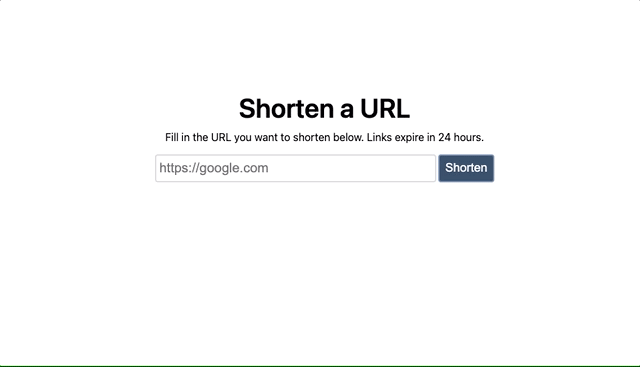☁️ Link Shortener on Cloudflare Workers
This is a link shortener that runs as a Cloudflare Worker. It's the finished code for the Build a Link Shortener with Cloudflare Workers tutorial on DEV.to. To deploy it on your own Cloudflare account, follow these steps:
-
Clone this repo:
git clone https://github.com/mm/cf-shortener.git -
Ensure Wrangler v2+ is installed on your local machine:
$ wrangler version
If you see
wrangler v1...., then you need to remove the old version:$ npm uninstall -g @cloudflare/wrangler
Now install if needed; note the missing "@cloudflare/":
$ npm install -g wrangler $ wrangler version ⛅️ wrangler 2.*.*
-
Authenticate with Cloudflare:
$ wrangler login
-
In the project directory, copy the
wrangler.example.tomlfile towrangler.toml. Get your Cloudflare Account ID by runningwrangler whoami. Inwrangler.toml, replaceACCOUNT_ID_HEREwith the account ID you get from Wrangler or the Workers dashboard. -
Create the Workers KV namespace for the shortener:
$ wrangler kv:namespace create "SHORTEN" $ wrangler kv:namespace create "SHORTEN" --preview
Copy the
idyou get in the terminal output towrangler.tomlin place ofID_HERE, and copy thepreview_idyou get in the terminal output in place ofPREVIEW_ID_HERE. -
Deploy the Worker:
wrangler publish
CHANGELOG
v1.0.1
- updated all dependencies
- add to
wrangler.tomlcompatibility_date = "2023-01-20"(CloudFlare's new versioning tag)
v1.0.2
- fix wrangler to v2+
- updated instructions