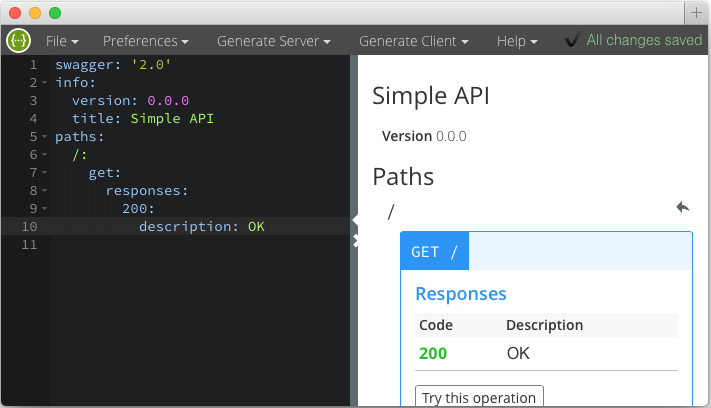Swagger Editor lets you edit Swagger API specifications in YAML inside your browser and to preview documentations in real time. Valid Swagger JSON descriptions can then be generated and used with the full Swagger tooling (code generation, documentation, etc).
The swagger-editor is published in a public repository on Dockerhub:
https://hub.docker.com/r/swaggerapi/swagger-editor/
You can run editor easily with docker:
docker pull swaggerapi/swagger-editor
docker run -p 80:8080 swaggerapi/swagger-editor
Download the latest release (v2.9.8) and serve the static files via your HTTP server. If you don't have an HTTP server, you can use http-server Node.js module.
npm install -g http-server
wget https://github.com/swagger-api/swagger-editor/releases/download/v2.9.8/swagger-editor.zip
unzip swagger-editor.zip
http-server swagger-editorMake sure you have Node.js installed.
git clone https://github.com/swagger-api/swagger-editor.git
cd swagger-editor
npm start- Why "Try this operation" is not working?
- Importing your Swagger document
- Development Guide
- Configuration Guide