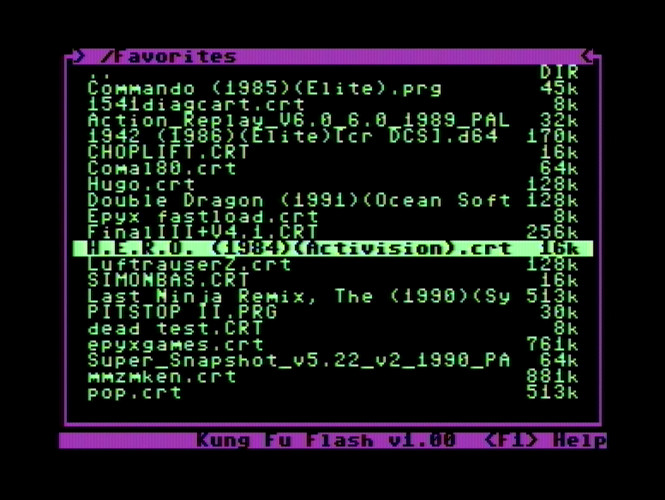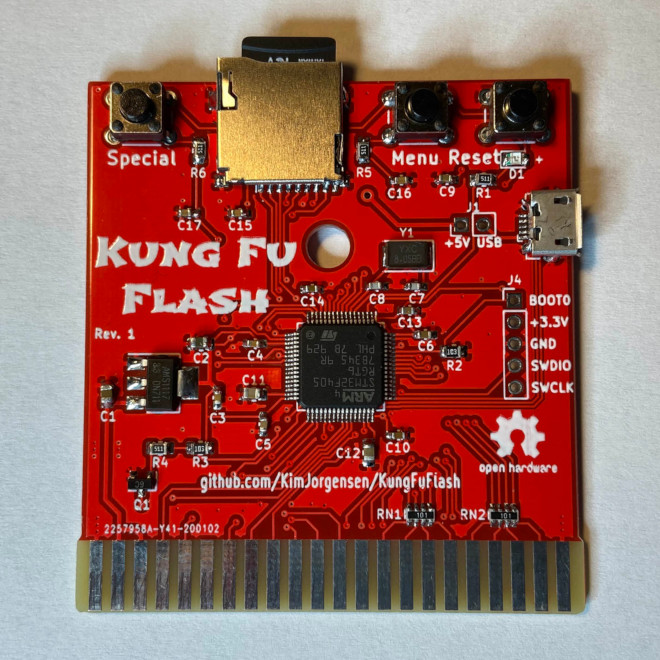Cartridge for the Commodore 64 that packs a punch.
Kung Fu Flash can emulate different cartridge types, load PRG files and use D64 disk images. Just place your desired CRT, PRG or D64 files on a FAT formatted microSD card and use the built-in launcher to execute them.
There are three buttons on the cartridge; a reset button, a menu button for starting the launcher, and a special button that is used by the freezer cartridges.
The PCB will fit the Stumpy Cartridge Case from TFW8b, you just need to drill some holes for the buttons and make a cut for the microSD card. If you have mounted the USB connector you will need to cut a hole for that as well.
You can also 3D print a cartridge case as the one designed by bigby, see here.
The gerber files and BOM can be found here.
The following cartridge types are currently supported:
- Normal cartridge (8k, 16k, Ultimax)
- Action Replay v4.x/v5/v6
- KCS Power Cartridge
- Final Cartridge III(+)
- Simons' BASIC
- Fun Play, Power Play
- Ocean type 1
- Epyx Fastload
- C64 Game System, System 3
- Dinamic
- Zaxxon, Super Zaxxon
- Magic Desk, Domark, HES Australia
- Super Snapshot v5
- Comal-80
- EasyFlash
- Expert Cartridge
- Georam expansion module (only the first 64K is available)
The following file types are currently supported:
- Cartridge (CRT)
- Disk image (D64, D71, D81)
- Program (PRG, P00)
- Firmware update (UPD)
The USB port is active while the launcher is running allowing programs to be transferred from a PC using the EasyFlash 3 USB protocol. Kung Fu Flash shows up as a standard serial port when connected to a PC not requiring any custom drivers to be installed. This means, however, that the program on the PC side must be modified to support Kung Fu Flash. For that reason a modified version of EasyFlash 3 USB Utilities has been included in this repository.
Just place the KungFuFlash_v1.xx.upd file on the SD card and select the file in the launcher to initiate the firmware update. The newest firmware can be found here.
For initial firmware installation, see here.
Kung Fu Flash is a so called Software Defined Cartridge where a fast microcontroller emulates cartridge hardware in software. This makes it extremely flexible, allowing different cartridge types to be supported at a relative low cost.
However, it can be challenging to get the C64 bus timing correct in software and in some places the timing is very close to the limit. Even though Kung Fu Flash has been tested on different models of the Commodore 64, there is a chance that it doesn't work correctly on your specific model. Use it at your own risk!
Kung Fu Flash will work with the PAL version of the Commodore 64 or Commodore 128. Support for the NTSC version is still considered experimental.
Disk drive emulation is using kernal vectors and will not work with fast loaders or software that uses direct hardware access which a lot of games does. Currently REL files are not supported and there is only limited write support.
Georam expansion only has 64kbyte due to microcontroller limitations.
Currently 2 expansions can be selected in the setting menu (F5). Doing a kill (F8) will start this cart.
Expert cartridge starts in 'PRG' mode, after the first reset it is switched to 'ON' mode. Jumping into the menu (using the Menu button) will reset the mode to 'PRG' (if F8 is pressed there). To start the payload use the 'RESTORE' key (freeze button does nothing)
Georam only has 64kbyte of memory for now.
Kung Fu Flash was based on or uses other open source projects:
- EasyFlash 3 by Thomas Giesel
- Draco Browser by Sascha Bader
- fatfs-stm32 by Aurelio Colosimo
- FatFs by ChaN
- libusb_stm32 by Dmitry Filimonchuk
- stm32f4-bare-metal by Furkan Cayci
- OpenC64Cart by Giorgioggì
- EasyFlash 3 USB Utilities by Tomaz Kac
- Disk2easyflash by ALeX Kazik
and a few others. Please check the individual files for their license.
Thanks to Bjørn N. Jørgensen for giving this project its name.
Special thanks to the author of Sidekick64 Carsten Dachsbacher for his support and inspiration.