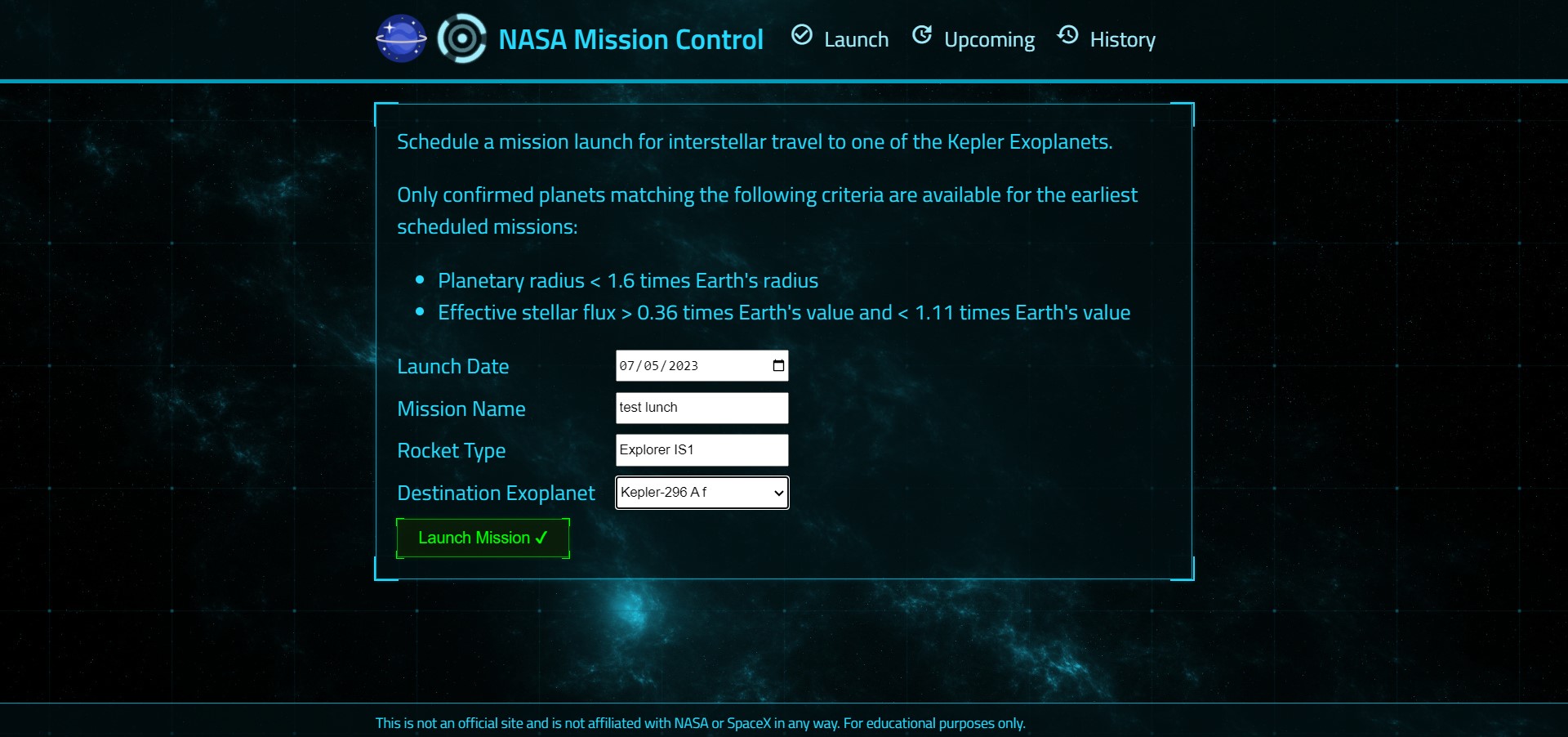This project is a Node.js and Express.js application that reads a CSV file from the NASA website to find habitable planets. It also utilizes the SpaceX API to retrieve mission status data and combines all of this information into a single project.
here you can see all the upcoming and history of the rocket that NASA sent to space. also, you have a list of habitable planets that you can set your rocket to throw to these planets and cancel the upcoming launch.
To install this project, you can follow these steps:
- Clone the repository to your local machine
git clone https://github.com/smh-kneonix/nasa-project- run mongo db with yourself or just run it by docker-compose
docker-compose upHINT: if you want to use your own server make sure config the env
- Install the necessary dependencies by running npm install
npm install- Start the application by running the server
npm run serverOnce the application is running, you can access it by navigating to http://localhost:8000 in your web browser. From there, you can explore the habitable planets and view mission status data from SpaceX.
Docker container has been added to the project to make deploying and running the application in different environments easier. The container includes all the necessary dependencies and configurations, making it easy to set up and run the application on any machine that supports Docker. This also helps to ensure consistency across different environments and reduces the risk of configuration errors.
If you use docker make sure to follow these steps
- run docker on your OS
- build docker image
docker build . -t dockerUserName/nasa-project- run the docker image
docker run -it -p 8000:8000 dockerUserName/nasa-projectFeatures details
In addition to the existing features, the following features have been added to the project:
Error handling has been implemented throughout the application to ensure that any errors that occur are handled gracefully. This includes handling errors when reading the CSV file, retrieving data from the SpaceX API, and any other errors that may occur during the course of running the application.
The application has been designed using the Model-View-Controller (MVC) design pattern. This helps to keep the code organized and makes it easier to maintain and extend in the future.
The application now exposes a REST API that allows users to retrieve data from the application programmatically. This API includes endpoints for retrieving a list of habitable planets, retrieving mission status data from SpaceX, and more.
Cross-Origin Resource Sharing (CORS) has been implemented using the cors package. This allows the application to be accessed from other domains, making it easier to integrate with other applications.
A logging system has been implemented using the morgan package. This logs all requests and responses to the console, making it easier to debug issues that may arise.
The pm2 package has been added as a local project dependency to improve performance by utilizing the file system. This allows for faster read and write operations when working with large amounts of data.
To use high performance, Enter this command
npm run cluster --prefix serverThe application uses a MongoDB database to store and retrieve data. This is implemented using the mongoose package, which provides an easy-to-use interface for working with MongoDB.
The application now utilizes the SpaceX API to retrieve mission status data. This is implemented using the axios package, which provides an easy-to-use interface for making HTTP requests.
API pagination has been implemented to limit the amount of data returned by the API. This helps to improve performance and reduce the amount of data that needs to be transferred over the network.
API testing has been implemented using the jest and supertest packages. This allows for automated testing of the API endpoints to ensure that they are working correctly.
The front end of this project was built by the Zero to Mastery Nodejs course. It provides a user-friendly interface for exploring the data gathered by the application.