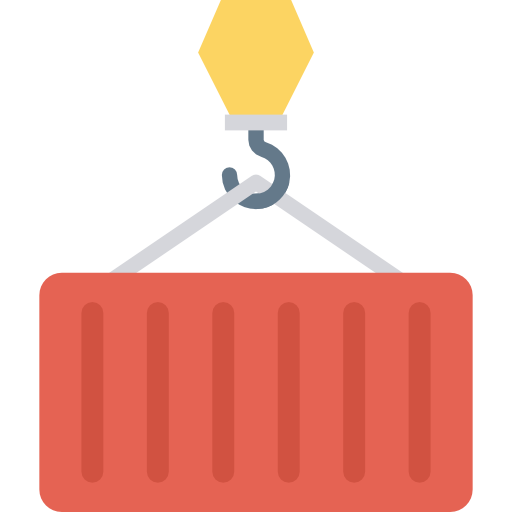Undock is a CLI application that allows you to extract contents of a container image in a local folder.
Undock binaries are available on the GitHub releases page.
After downloading and extracting the archive matching your platform, it can be
tested with the ./undock --help command and moved to a permanent location.
| Registry | Image |
|---|---|
| Docker Hub | crazymax/undock |
| GitHub Container Registry | ghcr.io/crazy-max/undock |
$ undock --help
Usage: undock <source> <dist>
Extract contents of a container image in a local folder. More info: https://github.com/crazy-max/undock
Arguments:
<source> Source image from a registry. (eg. alpine:latest)
<dist> Dist folder. (eg. ./dist)
Flags:
-h, --help Show context-sensitive help.
--version
--log-level="info" Set log level ($LOG_LEVEL).
--log-json Enable JSON logging output ($LOG_JSON).
--log-caller Add file:line of the caller to log output ($LOG_CALLER).
--log-nocolor Disable colorized output ($LOG_NOCOLOR).
--cachedir=STRING Set cache path. (eg. ~/.local/share/undock/cache)
--platform=STRING Enforce platform for source image. (eg. linux/amd64)
--all Extract all architectures if source is a manifest list.
--include=INCLUDE,... Include a subset of files/dirs from the source image.
--insecure Allow contacting the registry over HTTP, or HTTPS with failed TLS verification.
--rm-dist Removes dist folder.
--wrap For a manifest list, merge output in dist folder.
$ undock --rm-dist crazymax/buildx-pkg:latest ./dist
$ tree ./dist
./dist
├── docker-buildx-0.7.0~53-gb265f1cf.m-centos7.x86_64.rpm
├── docker-buildx-0.7.0~53-gb265f1cf.m-centos8.x86_64.rpm
├── docker-buildx-0.7.0~53-gb265f1cf.m-fedora33.x86_64.rpm
├── docker-buildx-0.7.0~53-gb265f1cf.m-fedora34.x86_64.rpm
├── docker-buildx-0.7.0~53-gb265f1cf.m-fedora35.x86_64.rpm
├── docker-buildx-0.7.0~53-gb265f1cf.m-ol8.x86_64.rpm
├── docker-buildx-0.7.0~53-gb265f1cf.m-rhel7.x86_64.rpm
├── docker-buildx-0.7.0~53-gb265f1cf.m-rocky8.x86_64.rpm
├── docker-buildx_0.7.0-r0~53-gb265f1cf.m_x86_64.apk
├── docker-buildx_0.7.0~53-gb265f1cf.m-debian10_amd64.deb
├── docker-buildx_0.7.0~53-gb265f1cf.m-debian11_amd64.deb
├── docker-buildx_0.7.0~53-gb265f1cf.m-raspbian10_amd64.deb
├── docker-buildx_0.7.0~53-gb265f1cf.m-raspbian11_amd64.deb
├── docker-buildx_0.7.0~53-gb265f1cf.m-ubuntu1804_amd64.deb
├── docker-buildx_0.7.0~53-gb265f1cf.m-ubuntu2004_amd64.deb
├── docker-buildx_0.7.0~53-gb265f1cf.m-ubuntu2104_amd64.deb
└── docker-buildx_0.7.0~53-gb265f1cf.m-ubuntu2110_amd64.deb
You can extract for all architectures if source image is a manifest list:
$ undock --rm-dist --all crazymax/buildx-pkg:latest ./dist
$ tree ./dist
./dist
├── linux_amd64
│ ├── docker-buildx-0.7.0~53-gb265f1cf.m-centos7.x86_64.rpm
│ ├── docker-buildx-0.7.0~53-gb265f1cf.m-centos8.x86_64.rpm
│ ├── docker-buildx-0.7.0~53-gb265f1cf.m-fedora33.x86_64.rpm
│ ├── docker-buildx-0.7.0~53-gb265f1cf.m-fedora34.x86_64.rpm
│ ├── docker-buildx-0.7.0~53-gb265f1cf.m-fedora35.x86_64.rpm
│ ├── docker-buildx-0.7.0~53-gb265f1cf.m-ol8.x86_64.rpm
│ ├── docker-buildx-0.7.0~53-gb265f1cf.m-rhel7.x86_64.rpm
│ ├── docker-buildx-0.7.0~53-gb265f1cf.m-rocky8.x86_64.rpm
│ ├── docker-buildx_0.7.0-r0~53-gb265f1cf.m_x86_64.apk
│ ├── docker-buildx_0.7.0~53-gb265f1cf.m-debian10_amd64.deb
│ ├── docker-buildx_0.7.0~53-gb265f1cf.m-debian11_amd64.deb
│ ├── docker-buildx_0.7.0~53-gb265f1cf.m-raspbian10_amd64.deb
│ ├── docker-buildx_0.7.0~53-gb265f1cf.m-raspbian11_amd64.deb
│ ├── docker-buildx_0.7.0~53-gb265f1cf.m-ubuntu1804_amd64.deb
│ ├── docker-buildx_0.7.0~53-gb265f1cf.m-ubuntu2004_amd64.deb
│ ├── docker-buildx_0.7.0~53-gb265f1cf.m-ubuntu2104_amd64.deb
│ └── docker-buildx_0.7.0~53-gb265f1cf.m-ubuntu2110_amd64.deb
├── linux_arm64
│ ├── docker-buildx-0.7.0~53-gb265f1cf.m-centos7.aarch64.rpm
│ ├── docker-buildx-0.7.0~53-gb265f1cf.m-centos8.aarch64.rpm
│ ├── docker-buildx-0.7.0~53-gb265f1cf.m-fedora33.aarch64.rpm
│ ├── docker-buildx-0.7.0~53-gb265f1cf.m-fedora34.aarch64.rpm
│ ├── docker-buildx-0.7.0~53-gb265f1cf.m-fedora35.aarch64.rpm
│ ├── docker-buildx-0.7.0~53-gb265f1cf.m-ol8.aarch64.rpm
...
For a manifest list, merge output in dist folder:
$ undock --wrap --rm-dist --all crazymax/buildx-pkg:latest ./dist
$ tree ./dist
./dist
├── docker-buildx-0.7.0~53-gb265f1cf.m-centos7.aarch64.rpm
├── docker-buildx-0.7.0~53-gb265f1cf.m-centos7.armv6hl.rpm
├── docker-buildx-0.7.0~53-gb265f1cf.m-centos7.armv7hl.rpm
├── docker-buildx-0.7.0~53-gb265f1cf.m-centos7.ppc64le.rpm
├── docker-buildx-0.7.0~53-gb265f1cf.m-centos7.riscv64.rpm
├── docker-buildx-0.7.0~53-gb265f1cf.m-centos7.s390x.rpm
├── docker-buildx-0.7.0~53-gb265f1cf.m-centos7.x86_64.rpm
├── docker-buildx-0.7.0~53-gb265f1cf.m-centos8.aarch64.rpm
├── docker-buildx-0.7.0~53-gb265f1cf.m-centos8.armv6hl.rpm
├── docker-buildx-0.7.0~53-gb265f1cf.m-centos8.armv7hl.rpm
├── docker-buildx-0.7.0~53-gb265f1cf.m-centos8.ppc64le.rpm
├── docker-buildx-0.7.0~53-gb265f1cf.m-centos8.riscv64.rpm
├── docker-buildx-0.7.0~53-gb265f1cf.m-centos8.s390x.rpm
├── docker-buildx-0.7.0~53-gb265f1cf.m-centos8.x86_64.rpm
├── docker-buildx-0.7.0~53-gb265f1cf.m-fedora33.aarch64.rpm
├── docker-buildx-0.7.0~53-gb265f1cf.m-fedora33.armv6hl.rpm
├── docker-buildx-0.7.0~53-gb265f1cf.m-fedora33.armv7hl.rpm
├── docker-buildx-0.7.0~53-gb265f1cf.m-fedora33.ppc64le.rpm
├── docker-buildx-0.7.0~53-gb265f1cf.m-fedora33.riscv64.rpm
├── docker-buildx-0.7.0~53-gb265f1cf.m-fedora33.s390x.rpm
...
It can be useful to extract contents of a specific subset of files/dirs if the source image is not a scratch one.
$ undock --include /usr/local/bin --rm-dist --all crazymax/diun:latest ./dist
$ tree ./dist
./dist
├── linux_386
│ └── usr
│ └── local
│ └── bin
│ └── diun
├── linux_amd64
│ └── usr
│ └── local
│ └── bin
│ └── diun
├── linux_arm64
│ └── usr
│ └── local
│ └── bin
│ └── diun
├── linux_armv6
│ └── usr
│ └── local
│ └── bin
│ └── diun
├── linux_armv7
│ └── usr
│ └── local
│ └── bin
│ └── diun
└── linux_ppc64le
└── usr
└── local
└── bin
└── diun
Everything is dockerized and handled by buildx bake for an agnostic usage of this repo:
git clone https://github.com/crazy-max/undock.git undock
cd undock
# build docker image and output to docker with undock:local tag (default)
docker buildx bake
# build binary in ./bin/undock
docker buildx bake binary
# build artifact
docker buildx bake artifact
# build artifact for many platforms
docker buildx bake artifact-all
# build multi-platform image
docker buildx bake image-allWant to contribute? Awesome! The most basic way to show your support is to star the project, or to raise issues. If you want to open a pull request, please read the contributing guidelines.
You can also support this project by becoming a sponsor on GitHub or by making a Paypal donation to ensure this journey continues indefinitely!
Thanks again for your support, it is much appreciated! 🙏
MIT. See LICENSE for more details.