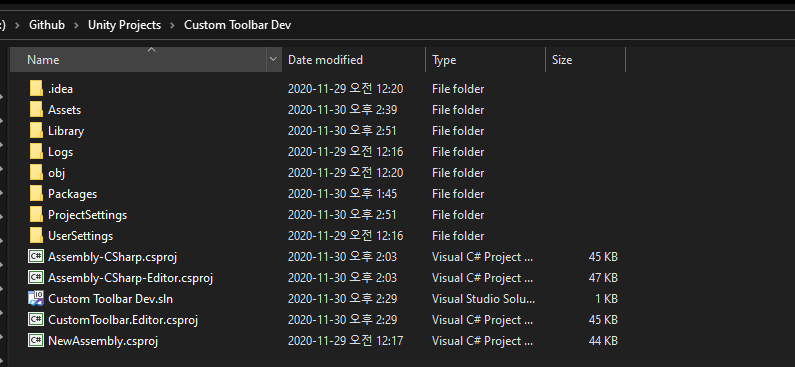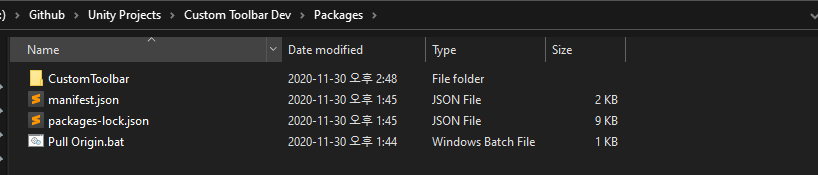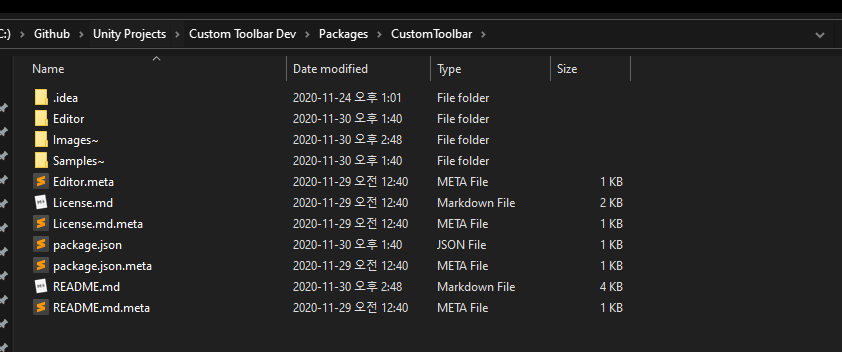It's impossible to set the framerate upper than 120 FPS
smkplus opened this issue · 7 comments
@Team-on
120 is the maximum FPS I can set in the tool, but my screen can run 144Hz, so I would like to set 144FPS.
There are also screen with 250Hz (more expensive), and those screens are limited by half of their max frequency
I think that, by default, you must limit the max FPS by retrieving the Resolution.refreshRate of the Monitor.
https://docs.unity3d.com/ScriptReference/Resolution-refreshRate.html
You can edit max frame in script.
change 120 to the number you want.
I'll PR that export this value to option.
Hey guys.
Can you explain how to work with new project hierarchy? I didn't know how to launch it in Unity and test changes when there are no root assets folder
Do you mean how to create new project? Then launch unity hub and create a new project to hit the blue button named NEW. If you have trouble with this custom package repository, you should create a new project and import package by package manager.
Well, I know how to import packages.
I doesn't know how to set up this repository for contributing. Usually I just pull code from git -> open unity project -> make changes -> commit&merge. But this repository is not recognized as unity project
@Team-on sorry I had to remove Assets Folder and stuff because of the package.json problem. actually, this is the first time that I use the package.json and I watched the tutorial that they put the package.json in the root folder.
I'm not sure why using package.json in Asset folder doesn't work.
maybe @cqtd can help us to fix this issue.
@cqtd Thank you, that exactly what I looking for.
So probably we should create some contribution guidelines how to set up a repository, if it's not so obvious?