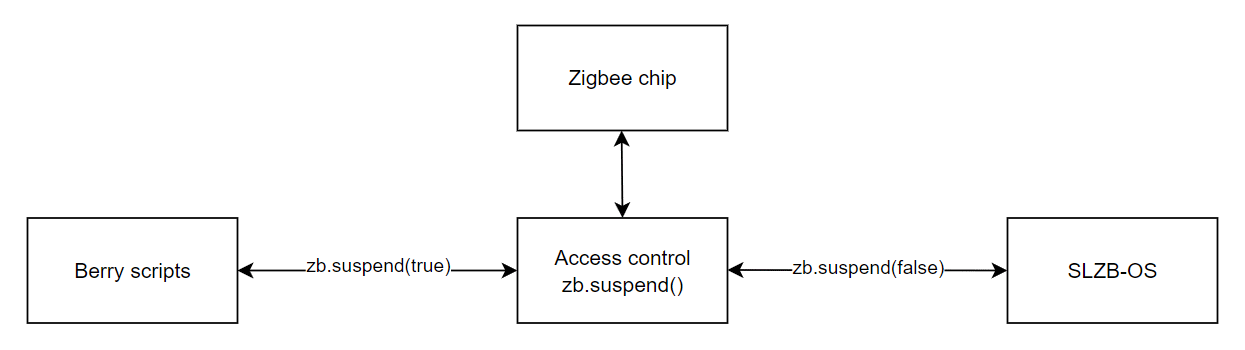SLZB-OS is the only operating system for all SLZB-06/06p7/06p10/06M devices and future devices in this series.
SLZB-OS uses Berry Script Language Official page Documentation: berry’s documentation and Berry in 20 minutes or less
- Currently, you can run up to 3 scripts simultaneously (this may be increased in the future)
- If a script does not use events, each running script operates in a separate task and has a maximum stack of 5120 words (this may be increased in the future)
- If a script uses events, it runs in the event task (see the "Events" section for details)
- The
SLZBmodule is loaded automatically for each script, but all other modules must be imported usingimportbefore use - A script must contain metadata so that the system can correctly load it. Read more about this in the "Metadata" section.
Metadata is system information that SLZB-OS uses to determine how to load a script and its additional parameters.
Metadata is divided into mandatory and optional.
#META {"start":1} This is the basic mandatory metadata. Mandatory metadata must always begin with the comment #META (the space after #META is required!) and must end with a newline character (\n).
If a script does not contain mandatory metadata, it will not be loaded at system startup, but you can still launch it manually.
The start parameter defines the script's launch mode. Supported values:
- 0 - the script starts manually
- 1 - the script starts automatically at system startup
Currently under development.
The event system allows you to "subscribe" to a specific event in SLZB-OS and specify a function to be called when this event occurs.
- The script runs in the task that triggered the event to which it is subscribed.
- The script's state is preserved between event calls (all global variables retain their state).
- The script will be stopped and subscriptions canceled if an error occurs during execution.
- A script that uses the event system should not use
SLZB.delay(). - The script should not run for too long.
- No infinite loops inside.
- Different events may provide additional data when launching the script. Please check the documentation for the specific event.
- Some events take into account what you return via
return, so please check the documentation for the specific event.
Example: You subscribed to the event of receiving a new data packet from the Zigbee chip: ZB.on_pkt(zb_pkt_handler)
- Reading and sending data to the Zigbee socket will be paused until the
zb_pkt_handler()script function completes. - If execution takes too long, it will cause a loss of connection to Z2M/ZHA, so you should not use delays here.
- If
zb_pkt_handler()returnstrue, the current data packet will not be sent to the Zigbee socket.
If a script is subscribed to multiple events and they occur simultaneously, they will be executed sequentially with a timeout of 500ms.
This means that if your script function execution takes more than 500ms, you may miss one of the events. Please check the flowchart below:
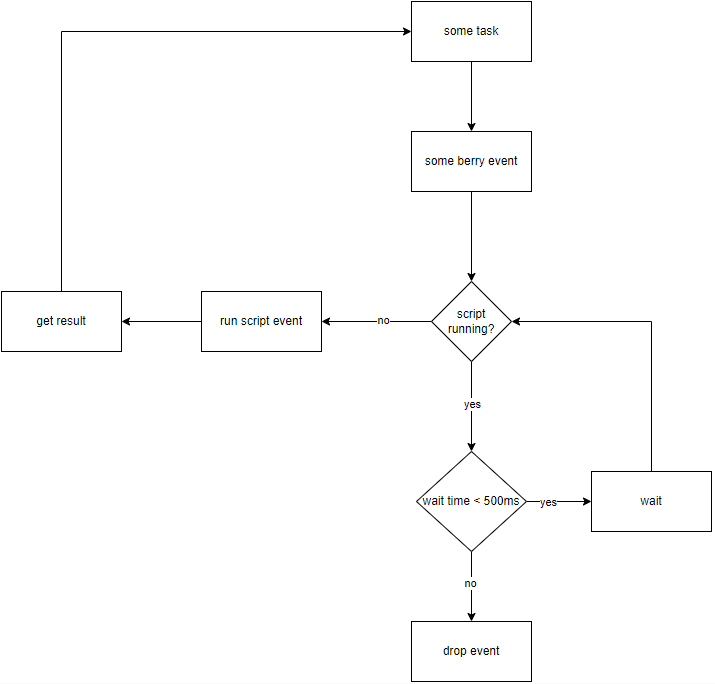
SLZB.delay(x) pauses script execution for X milliseconds. The maximum delay is 4,294,967,295 milliseconds or 1193 hours. Takes a single argument of type integer.
Example: SLZB.delay(1000) pauses script execution for 1 second.
SLZB.millis() returns the number of milliseconds that have elapsed since the device started.
Example: SLZB.log("device has been running for " .. SLZB.millis() / 1000 .. " seconds") prints the number of seconds since device startup to the console.
SLZB.reboot() reboots the device.
Example: SLZB.reboot() reboots the device immediately!
SLZB.log(x) sends text to the SLZB-06 debug console.
Example: SLZB.log("Hello world!") prints the text Hello world! to the developer console.
SLZB.freeHeap() returns the total amount of free RAM in the system.
Example: SLZB.log("Free RAM: " .. SLZB.freeHeap()) prints the amount of free RAM in the console.
(Starting from v2.8.2.dev1)
SLZB.device_model() returns the device model (string).
Example: SLZB.log("Device model: " .. SLZB.device_model()) prints the device model (SLZB-06/SLZB-06P7/SLZB-06P10/SLZB-06M/SLZB-06Mg24) to the console.
SLZB-OS uses parallel task execution. This means that when you want to access the Zigbee chip, you must first "lock" access using ```ZB.suspend()```
Most functions do this automatically, so you don’t need to worry, but some functionality requires doing this manually.
ZB.readBytes()You must lock access usingZB.suspend()before reading bytes from the Zigbee module; otherwise, the parallel Zigbee socket processing task may capture the Zigbee chip’s response.
After executing ZB.suspend(true), events will no longer be generated:
ZB.on_pktZB.on_disconnectZB.on_connect
ZB.reboot() immediately reboots the Zigbee chip.
Example: ZB.reboot() reboots the Zigbee chip.
ZB.flashMode() switches the Zigbee chip to firmware mode. To return the chip to normal mode, restart it or send the appropriate bootloader command.
Example: ZB.flashMode() puts the Zigbee chip into firmware mode.
ZB.routerPairMode() starts a network search for pairing if the Zigbee chip is flashed as a router.
Example: ZB.routerPairMode() starts a network search for pairing if the Zigbee chip is flashed as a router.
ZB.writeBytes(x) sends bytes directly to the Zigbee chip. Takes a single argument of type bytes and returns an integer with the number of bytes sent.
Example: ZB.writeBytes(bytes("FE00210120")) sends a ping packet to the Zigbee chip.
ZB.readBytes() reads bytes from the Zigbee chip and returns bytes. Before using this, stop the Zigbee socket processing using ZB.suspend(true), otherwise, the response from the Zigbee chip may be taken by the socket processing task.
Example: ZB.readBytes().
ZB.availableBytes() returns the number of bytes available for reading from the Zigbee chip. Returns an integer.
Example: ZB.availableBytes().
ZB.getZbClients() returns the number of clients connected to the Zigbee socket. Returns an integer.
Example: ZB.getZbClients().
ZB.suspend(x) stops or resumes Zigbee socket processing. Takes a single argument of type boolean.
Example: ZB.suspend(true) SLZB.delay(5000) ZB.suspend(false). Stops Zigbee socket processing for 5 seconds.
ZB.on_pkt(f) is called when a new data packet is received from the Zigbee chip in network coordinator mode. Generated only if "Zigbee Socket packet processing" is enabled!!!
Takes one argument of type function.
When executed, provides two arguments:
- The ID of the received packet, type
int - The full packet buffer, type
bytes
If you return true after execution, this data packet will not be sent to the Zigbee socket (does not work for EFR32x)
Example: See reports_stats.be
ZB.on_connect(f) is called when a new socket client connects in network coordinator mode.
Takes one argument of type function.
When executed, provides two arguments:
- The IP of the new client, type
string - The ID of the new client (position in the client array), type
int
If you return true after execution, the connection from this client will not be accepted.
Example:
def conn_cb(ip, id)
SLZB.log("ip: " .. ip .. " id: " .. id)
return true
end
ZB.on_connect(conn_cb)ZB.on_disconnect(f) is triggered when a socket client disconnects in network coordinator mode.
Takes one argument of type function.
When executed, it provides one argument:
- The ID of the client (position in the client array), type
int
See reports_stats.be
FS.exists(x) checks if the specified file exists. Returns boolean.
FS.exists("/be/test.be")
Returns true if the script /be/test.be exists.
FS.open(filename, mode) is a native function for working with files.
Documentation
See get_file_size.be
The web server module provides a webhook at <device ip>/script/webhook.
Your script can receive POST/GET parameters when this webhook is called, and you can also return any text in response.
- Retrieve the number of GET/POST parameters
- Retrieve the value of GET/POST parameters
- Send any text in response to a request
WEBSERVER.get_arg(x) returns the value of argument x.
Takes as input an int (to get an argument by ID) or a string (to get an argument by name).
Returns a string. If the argument does not exist, it returns an empty string "".
WEBSERVER.has_arg(x) returns true if the argument x exists.
Takes as input a string (argument name).
WEBSERVER.send(x, y, z) sends a response to the client's request.
PLEASE USE THIS ONLY INSIDE WEBSERVER.on_webhook()
Takes as input:
x- response status code, typeinty- response content type, typestringz- response text, typestring
Returns: nothing.
See reports_stats.be
WEBSERVER.on_webhook(f) - is triggered when a GET/POST request is made to <device ip>/script/webhook.
Takes one argument of type function.
When executed, it provides one argument:
- The number of GET/POST request arguments, type
int
See reports_stats.be