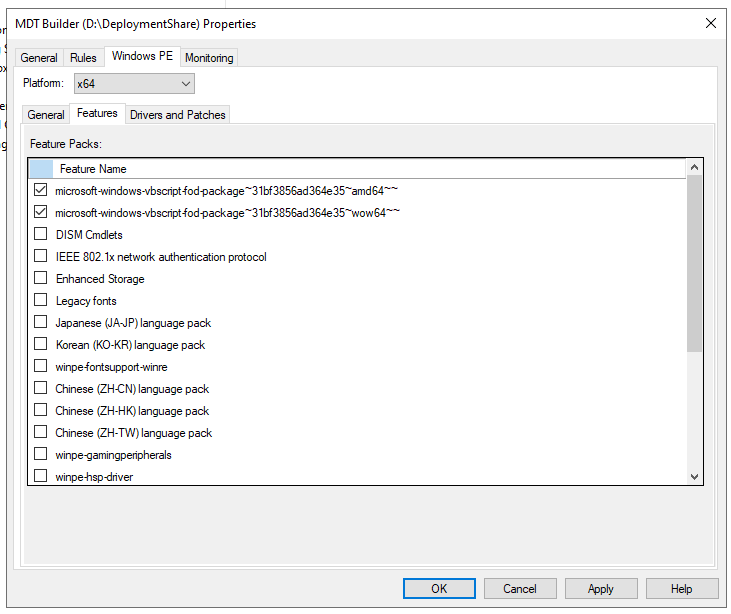Simple patch script to fix the `ADK 10.1.25398.1 missing VBScript issue.
Note
This script needs to run as Administrator
Clone the repo to the server:
git clone https://github.com/smoonlee/adk-patch-2023.git
Set Execution Policy for PowerShell
Set-ExecutionPolicy -Scope 'CurrentUser' -ExecutionPolicy UnrestrictedExecution Policy Change
The execution policy helps protect you from scripts that you do not trust. Changing the execution policy might expose
you to the security risks described in the about_Execution_Policies help topic at
https:/go.microsoft.com/fwlink/?LinkID=135170. Do you want to change the execution policy?
[Y] Yes [A] Yes to All [N] No [L] No to All [S] Suspend [?] Help (default is "N"): [A]
Execute Patch Script
.\Patch-VBScriptFoD.ps1Then head to Microsoft Deployment Toolkit.
From the Actions pane, select Properties then Windows PE.
Ensure the Platform is amd64 and select Features and enable:
[x] microsoft-windows-vbscript-fod-package~31bf3856ad364e35~amd64
[x] microsoft-windows-vbscript-fod-package~31bf3856ad364e35~wow64
Once this is done, Go back to Actions and Update Deployment Share.
Import-Module "C:\Program Files\Microsoft Deployment Toolkit\bin\MicrosoftDeploymentToolkit.psd1"
New-PSDrive -Name "DS001" -PSProvider MDTProvider -Root "D:\DeploymentShare"
update-MDTDeploymentShare -path "DS001:" -Force -Verbose
Remove-PSDrive -Name "DS001"