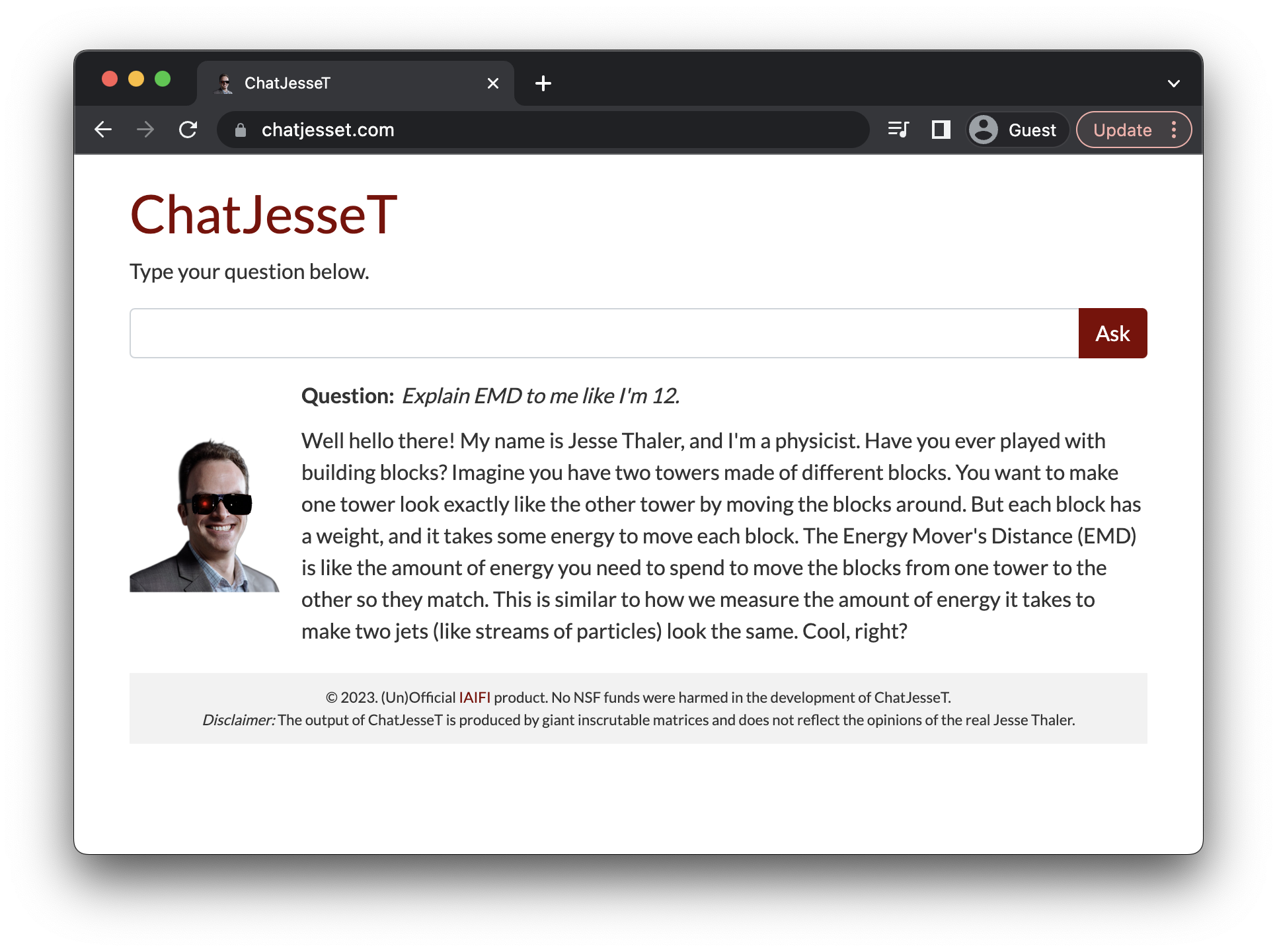Created for April Fools' 2023 as a Flask app using OpenAI embeddings and chat completion. Uses the gpt-3.5-turbo model by default. With apologies to Jesse Thaler.
-
requirements_test.txtcontains the full Python environment used for development and testing.requirements.txtcontains the more minimal version for deploying the Flask app. Set up an environment accordingly. -
Set the OpenAI key (for embedding and chat completion calls):
export OPENAI_API_KEY="sk-xxx..."
-
Set a system prompt at
data/db/system_prompt.txtand a context prompt atdata/db/context_prompt.txt. The former will guide the general characteristics of the chatbot, while the later will give a stronger immediate signal. These are hidden from the repo for now for comedic purposes. -
To create text chunks and embeddings, run
notebooks/01_data_collection.ipynbandnotebooks/02_embedding.ipynb. -
For local testing, simply do
python main.py
and navigate to http://127.0.0.1:8080/. If loading text chunks and embeddings locally (rather than from cloud storage), uncomment the relevant lines in the run() function in chatjesset.py.
The site is deployed via Google App Engine (GAE).
-
See here and here for preliminary steps necessary for Google Cloud / App Engine deployment.
-
Upload the text chunks and embeddings to Google Cloud for more efficient data loading; this can be done by manually uploading to the remote bucket specified in the
run()function in chatjesset.py. If loading text chunks and embeddings locally (rather than from cloud storage), uncomment the relevant lines in therun()function in chatjesset.py. -
Copy
app_deploy.yamltoapp.yamland edit with the OpenAI API Key and other GAE info, like instance types. -
Deploy website through the Google App Engine with
gcloud app deploy
and navigate to the remote URL via
gcloud app browse
Rikab Gambhir and Cari Cesarotti for prompt engineering. Loading animation from EnergyFlow.