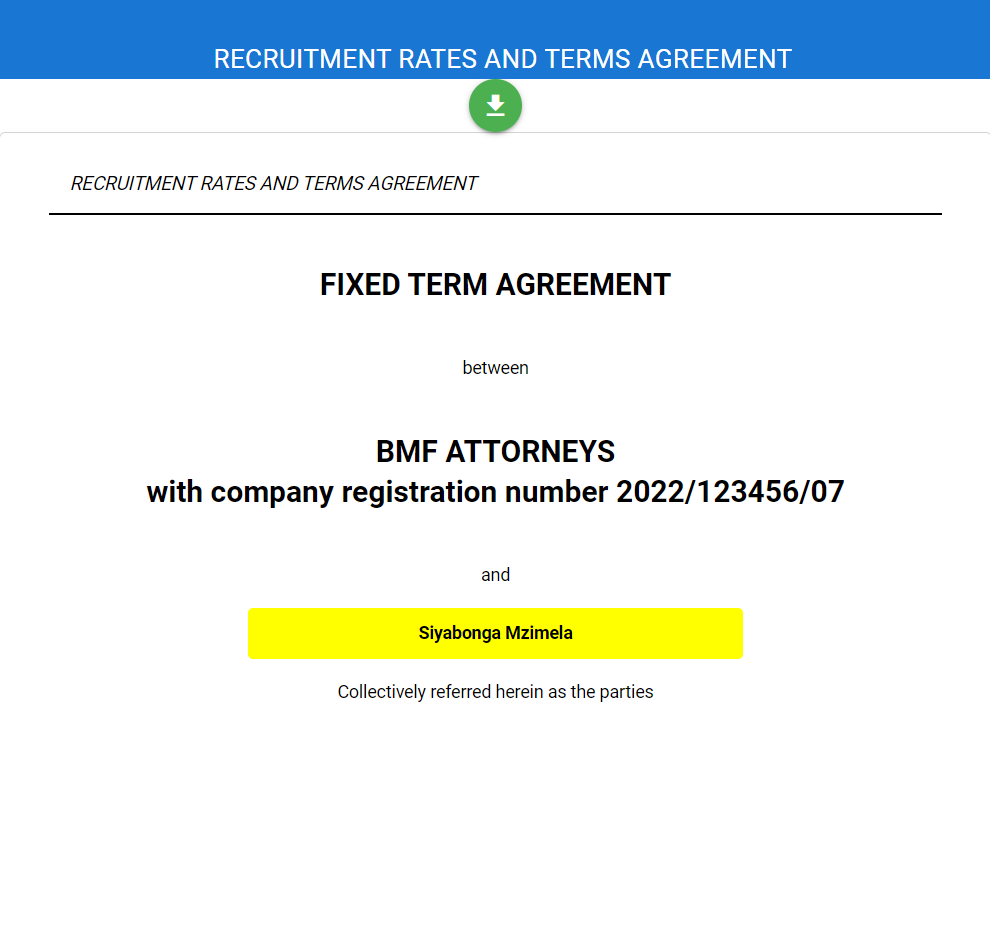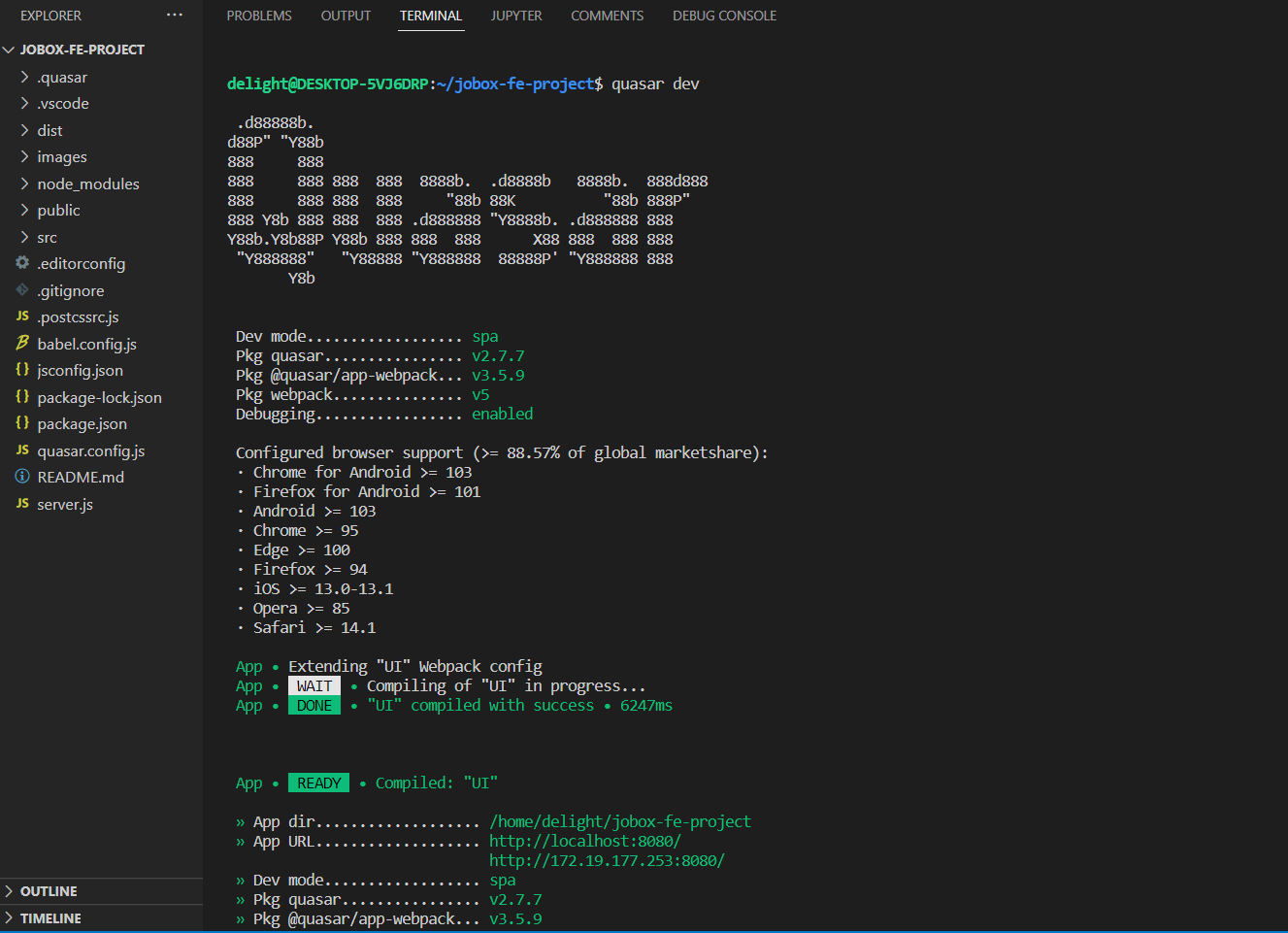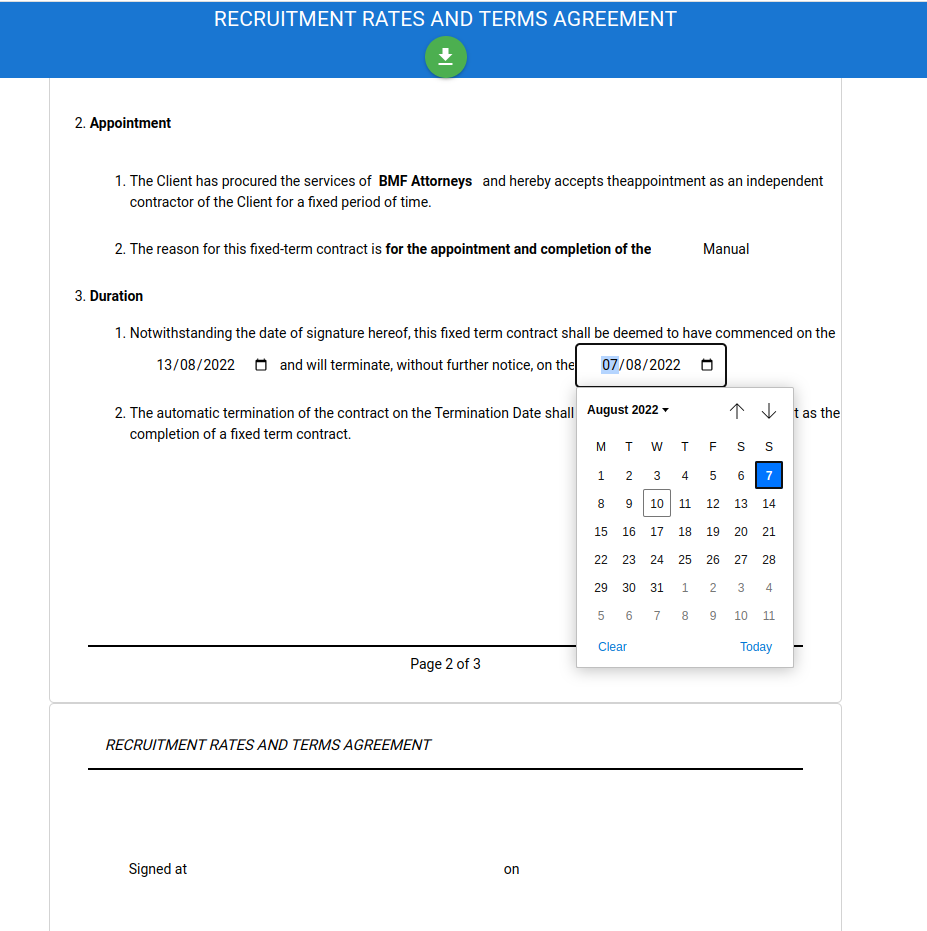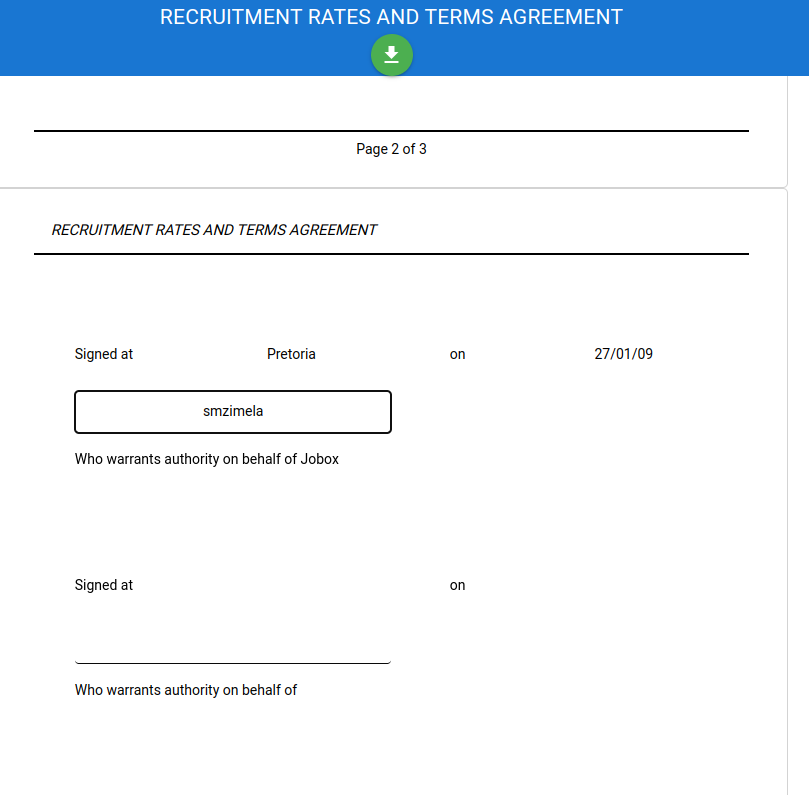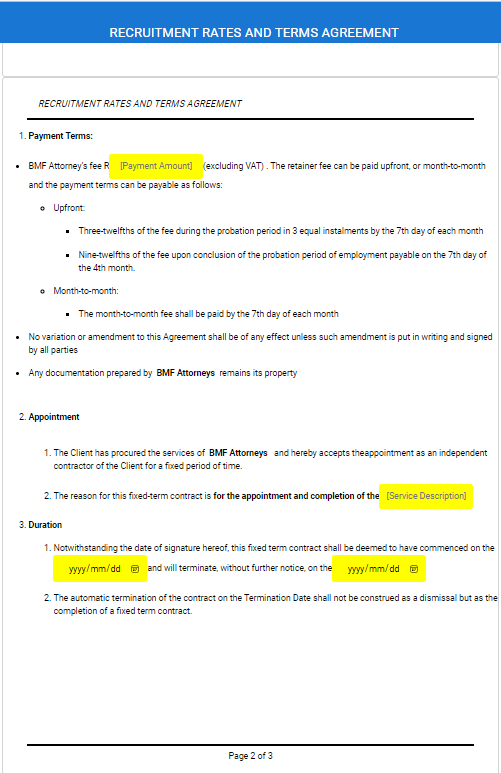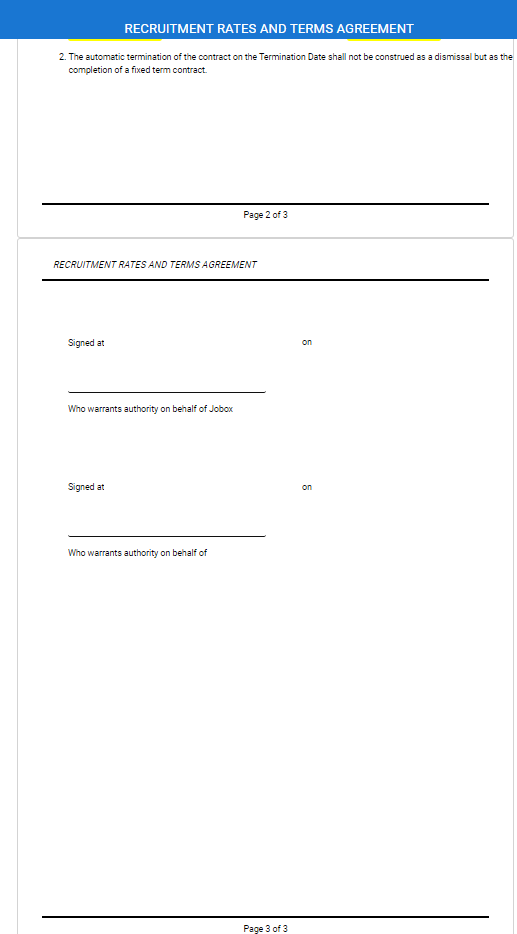Table of Contents
- This is only the approximate time spent on the project. Since I did not finish it at one go, so adding up the the hours is +/- 5 hours.
Lesedi works as a legal intern at BMF Attorneys. She is responsible for drawing up contracts between BMF Attorneys and their clients. Due to an increase in workload, Lesedi needs a faster way to draw up contracts and get them signed by the respective parties. She has decided to hire a skilled developer to build a dynamic web application that allows her to populate the following dynamic values:
- Name of client
- Contract start and end date
- Service cost
- Service description
This here is the solution:
- You can fill and download the document as following:
Contract Template:
- [HTML, CSS, JavaScript, Quasar, Vue and Pug]
To get started you need to have Quasar installed globally and NodeJS on your machine.
The following is the list of packages needed to test and run this project.
-
apt-get install nodejs and yarn global add @quasar/cli or npm i -g @quasar/cli
- Clone the repo
git clone https://github.com/smzimelaJHB/jobox-fe-project.git - install requirements
npm install
quasar dev To test on development mode with hot reload
quasar build To publish new changes
npm start To run the production version
Distributed under the MIT License. See LICENSE.txt for more information.
Project Link: https://github.com/smzimelaJHB//jobox-fe-project